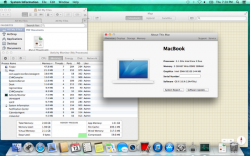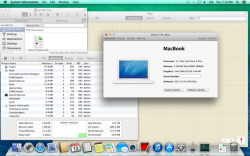We'll be downloading it first hand and get it tested out  - From HackerWayne & MLForAll (MLPostFactor)
- From HackerWayne & MLForAll (MLPostFactor)
What we know so far.
- Won't work with anything that doesn't run Mountain Lion.
- EFI64 only, just like 10.8.
- 64-bit support for older Macs (that currently runs MLPFv0.3) is not going to be easy as many things has changed.
SUCCESS!!! Maverick on old 2006 iMac!! Pics up later.
Got it working on X3100 based MacBooks too. Tons of issues. Bugs and glitches everywhere and graphics doesn't quite work yet. Its gonna be like how MLPF started at first. So be patient.
What we know so far.
- Won't work with anything that doesn't run Mountain Lion.
- EFI64 only, just like 10.8.
- 64-bit support for older Macs (that currently runs MLPFv0.3) is not going to be easy as many things has changed.
SUCCESS!!! Maverick on old 2006 iMac!! Pics up later.
Got it working on X3100 based MacBooks too. Tons of issues. Bugs and glitches everywhere and graphics doesn't quite work yet. Its gonna be like how MLPF started at first. So be patient.
Attachments
Last edited: