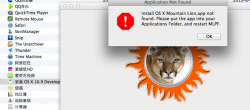Who wants to try out my OS X 10.9 DP on Mac Pro 1,1 guide? BE MY GUINEA PIG!!!! or not... your choice XD
http://wp.me/p1NdqU-7
Took me 14 hours straight to write and put together. That's right 14 hours non-stop folks... well anyways, if somethings not working or if I made any mistakes just leave a comment and I'll check it out and fix it.
Don't forget to thank Jabbawok & netkas for their hard work!
________________________________________
GROWL** I'M BATMANOFZURENARH! FEAR ME!
http://wp.me/p1NdqU-7
Took me 14 hours straight to write and put together. That's right 14 hours non-stop folks... well anyways, if somethings not working or if I made any mistakes just leave a comment and I'll check it out and fix it.
Don't forget to thank Jabbawok & netkas for their hard work!
________________________________________
GROWL** I'M BATMANOFZURENARH! FEAR ME!
Last edited: