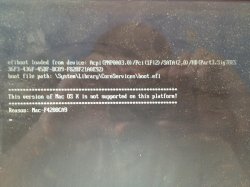If you are having trouble installing DP1 and you have followed the instructions by "Hackerwayne", Firstly hold down keys 3 and 2 at boot. If this does not work for you Hold down cmd v at boot and the mac should display a reason for why it cannot boot. tell me what is displayed there under reason and I'll be able to help you out further.
For everyone else wanting to upgrade from DP1 to DP2
The steps shown below are what worked for me
PLEASE BEAR IN MIND THIS WILL NOT WORK WITH GMA 950 GPU'S
FOR GMA X3100 GPU ONLY
1) If you have already installed DP2 and got the no entry sign, you need to install DP1 again from the modded file you originally created for DP1. once DP1 has installed, download the 64bit patch for 10.8 DP1 and install it by opening the file with terminal typing in your system password and then rebooting the mac or hackintosh. once rebooted into 10.8 DP1 with the 64bit patch in place, carry on with step 2.
10.8 DP1 64bit patch
here right click link and select download linked file
Mod.bs file which you will also need is
here
2) Mount both the modded DP1 DMG file you made and also mount the DP2 DMG and have them both on your desktop.
3) Locate the Boot.efi file from the DP2 DMG. Delete it and replace the deleted file in that folder with the Boot.efi from the DP1 DMG. Do not copy over anything else.
4) Close all the folders, eject the DP1 DMG but leave the DP2 DMG file mounted on the desktop. At this point I also extracted the 64 bit drivers from the patch and put them into the DP2 DMG, but later realised I didn't have to do this, so You won't need to do this. if you have any trouble reaching step 6 let me know and i'll upload the required files that you can put into the DP2 DMG.
5) Now here's the most important part. Double click the DP2 DMG and install it from the DP1 desktop like a update NOT A CLEAN INSTALL.
6) Allow DP2 to install and reboot at the end of the installation. If you have done everything right then you should be able to reach the 10.8 DP2 desktop.
The above solely relies on the GMA X3100 64bit patch being installed on DP1 before you do do anything. The 64bit patch forces the mac to boot into the 64bit kernel and by installing DP2 as an update, the patch should still function as it was designed to.