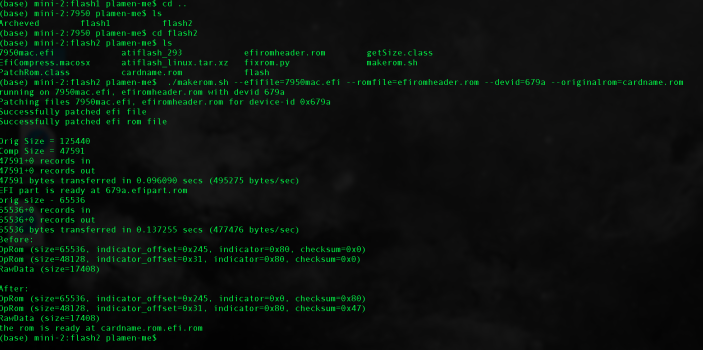So I have attempted to flash my XFX 280X using Ubuntu Live USB and it says the rom is ready, but there are a couple errors, am I safe to proceed and flash it, or is something wrong?
./makerom.sh --efifile=7950mac.efi --romfile=efiromheader.rom --devid=6798 --originalrom=XFX.R9280X.3072.141202.rom
running on 7950mac.efi, efiromheader.rom with devid 6798
Patching files 7950mac.efi, efiromheader.rom for device-id 0x6798
Successfully patched efi file
Successfully patched efi rom file
./makerom.sh: line 42: /home/ubuntu/Downloads/bundle/EfiCompress.macosx: cannot execute binary file: Exec format error
dd: failed to open '7950mac.efi.comp': No such file or directory
EFI part is ready at 6798.efipart.rom
orig size - 65536
65536+0 records in
65536+0 records out
65536 bytes (66 kB, 64 KiB) copied, 0.147361 s, 445 kB/s
rm: cannot remove '7950mac.efi.comp': No such file or directory
./makerom.sh: line 65: ./fixrom.py: cannot execute: required file not found
the rom is ready at XFX.R9280X.3072.141202.rom.efi.rom