Here are my results from a BT tethered BB 8830, Sprint PCS:
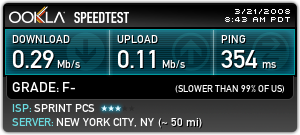
I will concede to those who tried the same mobile device, with the same config on another MB vs. a MBA and received different results.
Is it possible that different BT manufacturers are not compliant to the standards and no one noticed until now?
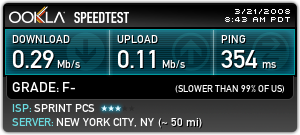
I will concede to those who tried the same mobile device, with the same config on another MB vs. a MBA and received different results.
Is it possible that different BT manufacturers are not compliant to the standards and no one noticed until now?

