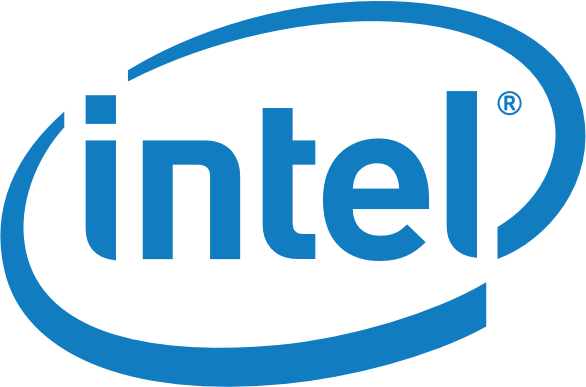Hi! I have Resolve Studio on my 14" MacBook Pro and a super-fast (well, for 2019) PC workstation with 18-core i9 and 3 Nvidia 2080TI. Perhaps I can provide some color on the benefits of both platforms. The only reason I have the PC is because of a certain 16mm motion picture film scanner software only working on Windows... this scanner captures uncompressed .BMP (!) image sequences, where each .BMP is around 1.5MB. To handle these files in any useful manner, in either Resolve or Final Cut Pro, I have to transcode the image sequences to video files, using Adobe Media Encoder (subscription$$$, bad) to a common intraframe video codec appropriate for editing, such as Apple ProRes 422 HQ or Avid DNxHR HQX. Once the image sequences are converted to video files, I could work with them on Mac or PC. So, why Windows? Well, the transcoding process of .BMP image sequences to video files is really, incredibly CPU intensive. And, the digital noise reduction process, using NeatVideo, and the frame interpolation process, to smooth out 16fps 8mm and Super8mm films to smoother 24fps, is GPU intensive! In spring 2019 when I bought this system, I ran some tests on a friend's iMac with the fastest GPU Apple offered at the time, and I was only getting 4-5fps of NeatVideo noise reduction. On the PC system, with 3 Nvidia 2080TI, I was getting 27fps, which was just barely enough to see the results in real-time, played back at 24fps. So, the PC system was a no brainer. Initially, it was a 10-core system. But, I swapped out the 10-core CPU for the 18-core CPU when I realized the .BMP image sequence to video file transcoding was too slow for my taste and I wanted to speed it up. I had a really neat workflow that enabled me to, in combination with a 24TB software SSD RAID, to scan a film in the scanner software, which really only used a single core of CPU, while simultaneously transcoding the previously scanned film from .BMP image sequences to video files, in the background, with Adobe Media Encoder, which used a dozen or more CPU cores, while simultaneously rendering NeatVideo noise reduction in DaVinci Resolve Studio, which used my 3 Nvidia 2080TI, and all of this was possible simultaneously due to the incredible speed of the PC.
Nowadays, however, now that Mac's have caught up (and, I really mean that in the nicest way possible... Apple targets a different market than the super-max-performance-at-any-power-level PC market), what I would do now, in 2023, is this: have a cheap, inexpensive Windows PC just for the scanner. Then, copy the scanned image sequences to a portable SSD, then use a 14" M2 Max MacBook Pro maxed out on 12C and 38C, with lots of unified memory (NeatVideo noise reduction actually benefits from having lots of memory), for rendering the image sequences to video files. And, I'd also be using Resolve and NeatVideo on the MacBook. Times have changed. Having the crazy fast PC is no longer necessary.
Sorry that was longwinded. But, it ultimately leads up to this: the primary issue with Resolve on Windows was that Resolve on Windows DOES NOT OFFER export to any flavor of Apple ProRes. It can, however, export to an equivalent intraframe codec called Avid DNxHR. But, in reality, I'd prefer to keep everything in one codec family throughout the entire post-process. Now, with the new MacBook's, or a Mac Studio for that matter, I can achieve this goal of staying within the same video codec, on a machine that is plenty fast.
TL;DR:
Resolve on Windows was useful to me 4 years ago, in SPRING 2019, when Apple didn't have sufficiently fast GPUs in their computers, for rendering noise reduction on scanned 16mm film footage, nor did Apple have sufficiently fast CPUs in their computers for rendering uncompressed .BMP image sequences to ProRes video files. But, times have changed. Mac's have those things now.
So, I'm not quite sure who Resolve on Windows would be for nowadays.
P.S. - example of 16mm film before and after digital restoration :
https://vimeo.com/342584642/f818c99ec9