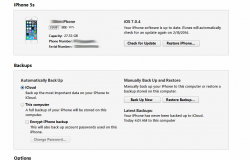Having problems with my status bar, what to do?
You should really read the other posts before posting. We already recommended that he install StatusBarFix2 but he states that he still has problems with the status bar.
install statusbarfix2 to fix your status bar problem
You should really read the other posts before posting. We already recommended that he install StatusBarFix2 but he states that he still has problems with the status bar.