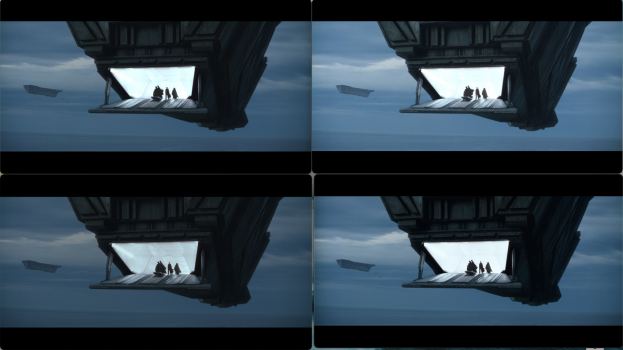I've been looking for a media player that can actually output HDR properly.
- needs to support more file formats than Apple's Quicktime such as mkv and the like
- needs to work on a MP7,1 + VegaII + XDR display
What I have tested so far:
- VLC: no joy, is a darkened image you get
- IINA: no joy, is a darkened image you get - they seem to point to the root cause in "mpv" ?
- Elmedia Player: no joy, is a darkened image you get
- Quicktime: works beautifully in HDR, but only for a limited set of file formats
- Firefox, Chrome and Safari: works on websites like youtube in HDR, but well it's not a media player as such
I tried it full screen, windowed etc: makes no difference. In fact windowed you can show it right next to Quicktime showing the same input properly.
My test material of choice:
Youtube:
It's got very highly visible HDR effects, so it's easy to spot if it's there or not.
The file can be downloaded before Google/Youtube got it as well:
https://mega.nz/file/qdVg0IIK#B0L811GNQkvnEpZsE5558cpTKCaEGzohHwRjF6-3_gs
XDR settings - but those should be irrelevant as Quicktime does show HDR content properly.
View attachment 1689710
I'm trying on macOS 11.0.1 (Big Sur).
So the question:
Is there any media player that's
- reasonably priced
- outputs HDR properly
- can read all the relevant file formats (including mp4, mkv, etc.)
Bonus:
- able to find and download subtitles
- decent user interface
- "just works"
- universal binary (so no rosetta 2 on an M1 based mac)
While I'm testing it right now on a MP7,1 with an XDR display, my real target is a Mac Mini M1 that's due for delivery RSN that will be hooked up to a huge OLED TV - which adds more variables as it should require a HDMI2.0b port and I suspect the the HDMI port on that mac isn't able to do HDR in 4K to start with (TB3 to HDMI cable/adapter might be the way to go there).
- needs to support more file formats than Apple's Quicktime such as mkv and the like
- needs to work on a MP7,1 + VegaII + XDR display
What I have tested so far:
- VLC: no joy, is a darkened image you get
- IINA: no joy, is a darkened image you get - they seem to point to the root cause in "mpv" ?
- Elmedia Player: no joy, is a darkened image you get
- Quicktime: works beautifully in HDR, but only for a limited set of file formats
- Firefox, Chrome and Safari: works on websites like youtube in HDR, but well it's not a media player as such
I tried it full screen, windowed etc: makes no difference. In fact windowed you can show it right next to Quicktime showing the same input properly.
My test material of choice:
Youtube:
The file can be downloaded before Google/Youtube got it as well:
https://mega.nz/file/qdVg0IIK#B0L811GNQkvnEpZsE5558cpTKCaEGzohHwRjF6-3_gs
XDR settings - but those should be irrelevant as Quicktime does show HDR content properly.
View attachment 1689710
I'm trying on macOS 11.0.1 (Big Sur).
So the question:
Is there any media player that's
- reasonably priced
- outputs HDR properly
- can read all the relevant file formats (including mp4, mkv, etc.)
Bonus:
- able to find and download subtitles
- decent user interface
- "just works"
- universal binary (so no rosetta 2 on an M1 based mac)
While I'm testing it right now on a MP7,1 with an XDR display, my real target is a Mac Mini M1 that's due for delivery RSN that will be hooked up to a huge OLED TV - which adds more variables as it should require a HDMI2.0b port and I suspect the the HDMI port on that mac isn't able to do HDR in 4K to start with (TB3 to HDMI cable/adapter might be the way to go there).
Last edited: