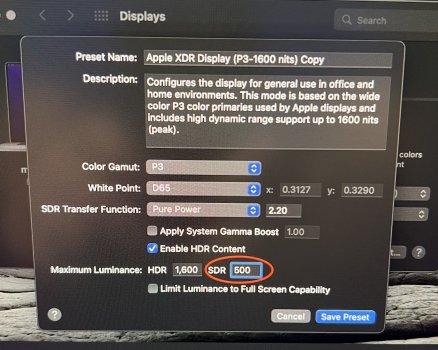I thought - I hoped - that this magic Apple EDR tech works like when viewing HDR photos on my iPhone 15 in Apple's stock photos app
This comes down to the actual hardware capabilities of the display. You need to understand the difference between a device being able to play HDR media at all, and a device's hardware to actually be able to show it in HDR mode as well.
The iPhone 15 is the first non-pro iPhone that features HDR-capable hardware, you can see this in the specs Apple lists: Super Retina XDR display. Apple calls HDR XDR, because marketing. Further down the specs say: 2,000,000:1 contrast ratio (typical)
1000 nits max brightness (typical); 1600 nits peak brightness (HDR); 2000 nits peak brightness (outdoor)
So this is a fully HDR capable display with specs just like the 32" Apple XDR Display. When you view HDR content on your iPhone not only is it capable of playing the HDR content at all, the hardware is also capable of displaying the HDR content in HDR.
Unless your LG monitor has similar hardware specs with 1000+ nits of brightness and a high contrast ratio (with hardware such as OLED panels or support for local dimming) it won't be able to play HDR media in HDR mode. Even if you have the HDR switch it will at best up the brightness in bright scenes simulating a small part of what HDR is like. The only reason colors might "pop" is that the display will be at 100% brightness.
In short: Watching HDR videos is great, but you can't use the mode at all while viewing normal UI (SDR) content.
Try watching the HDR video without enabling HDR with the slider. It should play the HDR video like any other SDR video and it will look the same as any other SDR content. If your monitor actually does have the hardware for proper HDR then enabling the HDR slider will give you a much better looking HDR video, but that only works if the display's hardware is capable. And the ASD's hardware isn't.
Actually it would get me less, since the Dell at least has a manual HDR mode? Does buying an ASD not get me that seamless switching between HDR and SDR content
It won't get you less, or more. Technically you do get that seamless switching as you call it, but again, the ASD doesn't have HDR capable hardware. It can adjust the brightness but it's a cheap trick that has nothing to do with HDR. That seamless switching is totally optional, you can play HDR media in SDR mode on all displays (as long as they are able to process 10-bit HDR content at all, which most can nowadays).
HDR is being able to blast bright parts of the image with 1000+ nits whilst simultaneously keeping black parts of the image black. Monitors like the ASD have a static backlight, if you set it to 600 nits brightness then the bright parts will look nice but the dark parts will not be black, they'll be grey, because the backlight and brightness setting applies to the entire display.
To work around this HDR capable hardware has a feature called local dimming. It allows to turn off the backlight almost completely in dark parts whilst still doing the maximum 1000+ nits on the bright parts. That is what the Apple XDR Display uses, but the ASD doesn't have it. Your LG might have it, but I don't know what LG monitor you got. (The 5K Ultrafine does not have it.)
Your iPhone is actually even better because it uses OLED where each individual pixel lights up or can remain off, so there is no need for local dimming and light doesn't bleed from a bright part into a dark part. This is why your iPhone has a contrast ratio even better than that of the Apple XDR display. 2 million:1 vs. 1 million:1. Again the ASD's contrast ratio is 1,100:1.
So the seamless switching you'd get with the ASD does adjust the brightness for HDR content, which is what you seem to want, but it can't change the fact that 600 nits with no dimming will never be HDR. To put differently, if you put a cheap non-HDR monitor next to the ASD and then the XDR Display next to that and watch HDR content on all three, you will notice a small improvement from the cheap monitor to the ASD and then a huge jump from the ASD to the XDR Display. I personally wouldn't want to pay extra for the ASD for that. I still recommend the ASD for its build quality and tendency for Apple hardware to last a long time, but if you are paying more money assuming you get to view HDR content in actual HDR then you should be aware the hardware doesn't support it.
You can get a display from a different manufacturer that has the 1000 nits and the local dimming and then you do get HDR cheaper, because obviously few people want to pay extra for the Apple XDR display just for watching HDR content occasionally. But then you are of course stuck with the HDR toggle in MacOS again where either the entire display is in HDR mode or in SDR mode, which of course is extremely inconvenient.
The important part is that you can try this out yourself to see the difference if you have a monitor that lacks HDR capable hardware. Keep HDR off and play HDR content, you will see it plays just fine. Then enable HDR and see how different it looks. You can bring a Macbook to an Apple Store and try it out on a displayed ASD yourself. Or maybe there is a retailer in your area that has one on display. I believe with the ASD you can also toggle the mixed mode. Then you'll see a direct comparison and you can decide if you want to pay extra for it.
What I can tell you is that the ASD is a great display that might make colors "pop" a bit more and if you have one already then that's a nice bonus. I just wouldn't want to pay extra just for that. And you seem to be expecting HDR like on your iPhone and for the reasons explained above it will never look like that. The cheapest way to get such a XDR display is by purchasing a 14" or 16" MBP. The Dell you are looking at isn't HDR capable either.
And, bonus question: What's that HDR switch on the Pro Display XDR actually doing, since everything is managed by EDR anyway?
That was discussed on the first page of this thread. It will force HDR content to be shown as if it was regular SDR content. You won't get any HDR despite the hardware being capable. It deactivates HDR functionality and if you try to launch an app that requires HDR it will not be able to run. I turn HDR off on purpose at night because 1000+ nits is not pleasant for my eyes in the darkness. And on Macbooks with an XDR display turning it off on the go will conserve battery if you want to watch HDR content. Imagine you are on a long flight and for some reason you can't charge, watching HDR content will eat through the battery quickly.
Some HDR content is also badly produced and HDR just looks like crap. In that case you might want to turn HDR off too. Although there is a chance it will still look like crap without HDR. I had that with some tv show, I think it was one season of Ted Lasso where HDR looked "wonky" and I ended up turning it off.