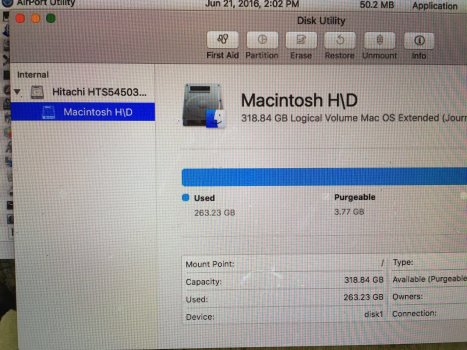I had exactly same year model... Nice machine.Pics:
Problems used to arise in gpu, and those pink stripes are a symptom. Mine failed completely (the GPU), driving me to an expensive and difficult repair OR, retiring it as trash (sigh) after taking away internal HD.
The icon you see probably means the iMac you have ended same as mine. You could put an HD into it, as first (and cheap) try at fixing it.
Opening this machine is surprisingly easy: pull away the screen, it's "soldered" only with strong magnets! Be careful, though: delicate wires in the way.
You can find tutorials in the web.