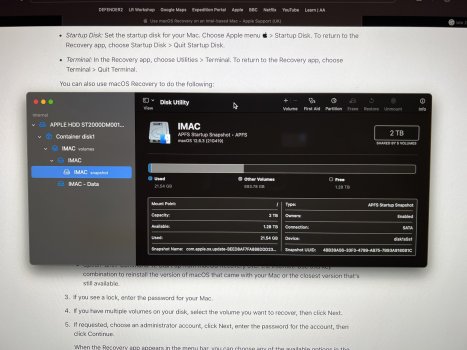Please help, I have a 28” late 2015. iMac Intel-based, I have been advised to buy a Samsung T7 SSD and use that as the bootable disc because the fusion part of my drive has failed, I have started the iMac in Internet recovery mode to a erase the macOS-based system and Apple HDD, but the erase button is greyed out? I have then tried to reinstall macOS Montery in recovery mode but option to select where to install has no options? I believe the USB is not working due to the failed part of my fusion drive. What can I do?
Attachments
Last edited: