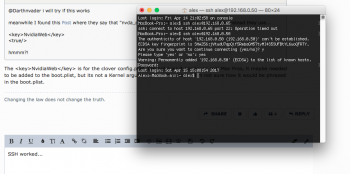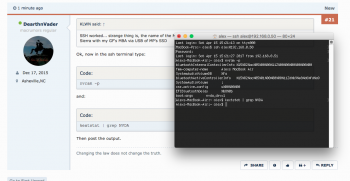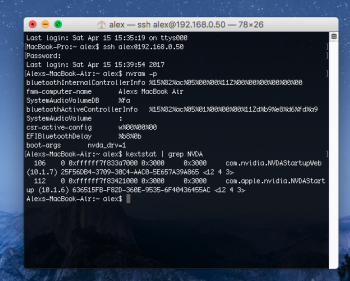Hey guys,
so today I had this brilliant idea of upgrading my Mac 5.1 (equipped with non-flashed GTX980) Yosemite to Sierra 10.12.04. I thought, should be no problem, done that many times before, so I had some time today and went for it...
...because of the "no-boot-screen" issue with above mentioned GTX980 I usually unplug my SSD and boot into it by USB on my Macbook, I did that, deleted the SSD, installed Sierra, installed NVIDIA web drivers (10.12.4 (16E195) 367.15.10.45f01) set the correct boot attributes in terminal, even though they will not work as I will switch back to the MacPro, turned on screen-sharing to later change the standard graphics-driver from OS X to NVIDIA, said and done. Unplugged the SSD from Macbook, put it back into the MacPro, booted the MacPro and switched over to my Macbook again. The MacPro pops up, I can click to "screen-share" but after typing in my login account (yes, with admin rights) it keeps connecting and nothing happens.
So, then I took the SSD out again and booted into it by USB, but this time from my girlfriends Macbook Air, worked like a charm, I tried again to screen-share into it from my Macbook, this time it work flawlessly.
I don't know whats going on, theoretically it should work. Last time I did that and I was able to switch the standard-drivers to NVIDIA and the MacPro was running smoothly, but this time something is wrong.
Maybe some of you guys can help me out. And by the way, I have no original video-card to switch to, unfortunately.
ps. my second SSD with Windows 10 works just fine :/
cheers,
Alex
so today I had this brilliant idea of upgrading my Mac 5.1 (equipped with non-flashed GTX980) Yosemite to Sierra 10.12.04. I thought, should be no problem, done that many times before, so I had some time today and went for it...
...because of the "no-boot-screen" issue with above mentioned GTX980 I usually unplug my SSD and boot into it by USB on my Macbook, I did that, deleted the SSD, installed Sierra, installed NVIDIA web drivers (10.12.4 (16E195) 367.15.10.45f01) set the correct boot attributes in terminal, even though they will not work as I will switch back to the MacPro, turned on screen-sharing to later change the standard graphics-driver from OS X to NVIDIA, said and done. Unplugged the SSD from Macbook, put it back into the MacPro, booted the MacPro and switched over to my Macbook again. The MacPro pops up, I can click to "screen-share" but after typing in my login account (yes, with admin rights) it keeps connecting and nothing happens.
So, then I took the SSD out again and booted into it by USB, but this time from my girlfriends Macbook Air, worked like a charm, I tried again to screen-share into it from my Macbook, this time it work flawlessly.
I don't know whats going on, theoretically it should work. Last time I did that and I was able to switch the standard-drivers to NVIDIA and the MacPro was running smoothly, but this time something is wrong.
Maybe some of you guys can help me out. And by the way, I have no original video-card to switch to, unfortunately.
ps. my second SSD with Windows 10 works just fine :/
cheers,
Alex
Last edited: