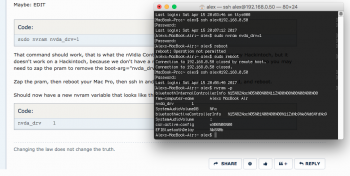Got a tip for us?
Let us know
Become a MacRumors Supporter for $50/year with no ads, ability to filter front page stories, and private forums.
HELP: Can't screen-share into MacPro anymore to change to NVIDIA driver
- Thread starter KLWN
- Start date
- Sort by reaction score
You are using an out of date browser. It may not display this or other websites correctly.
You should upgrade or use an alternative browser.
You should upgrade or use an alternative browser.
367.15.10.45f01 seems to be the proper build for macOS Sierra 10.12.4 (16E195), so I'm not sure what the issue is.okay, by the way, I installed the NVIDIA drivers provided by MacVidCards, just double-clicked and went through the installation.
[doublepost=1492268070][/doublepost]Alternatively you could try to install https://images.nvidia.com/mac/pkg/378/WebDriver-378.05.05.05f01.pkg , but it didn't fix my issue with screen corruption on my Quadro 600.
Other than that, reinstalling Sierra with 10.12.0-10.12.3, and using the older web drivers maybe your only bet, at this point.
@DearthnVader mentioned unfortunately does not work, still unable to screen-share into it, my Macbook keeps connecting without success and the iPhone VNC App connects but shows a black screen.
Hmmm...
I've not sure what this really means, try to ssh into you Mac Pro and in the Terminal:
And see if it reports the -x for safe boot?
From what was reported, you can't write to nvram boot-args from the Terminal anymore, with SIP enabled. I don't know what nVidia named the NVRam variable?
Maybe: EDIT
That command should work, that is what the nVidia Control Panel sets the NVRAM too on my Hackintoch, but it doesn't work on a Hackintoch, because we don't have a real NVRAM, but it should fix your problem, tho you may need to zap the pram to remove the boot-arg="nvda_drv=1".
Zap the pram, then reboot your Mac Pro, then ssh in and do that last sudo nvram command, and reboot.
Should now have a new nvram variable that looks like this in nvram -p
The only change is that the nvda_drv=1 setting moved from boot-args to its own NVRAM variable. I believe that was because 10.12 no longer allowed you to modify boot-args when SIP is enabled (i.e. the default). So, NVIDIA just moved their setting(s) to separate variables and everything else is the same. I have SIP disabled on my Hackintosh, but moved the setting from boot-args anyway and can confirm that it still works fine for me.
I've not sure what this really means, try to ssh into you Mac Pro and in the Terminal:
Code:
sudo nvram boot-args="-x nvda_drv=1"
nvram -pAnd see if it reports the -x for safe boot?
From what was reported, you can't write to nvram boot-args from the Terminal anymore, with SIP enabled. I don't know what nVidia named the NVRam variable?
Maybe: EDIT
Code:
sudo nvram nvda_drv=1That command should work, that is what the nVidia Control Panel sets the NVRAM too on my Hackintoch, but it doesn't work on a Hackintoch, because we don't have a real NVRAM, but it should fix your problem, tho you may need to zap the pram to remove the boot-arg="nvda_drv=1".
Zap the pram, then reboot your Mac Pro, then ssh in and do that last sudo nvram command, and reboot.
Should now have a new nvram variable that looks like this in nvram -p
Code:
nvda_drv 1
Last edited:
I tried to disable the SIP by restart then CMD+R+S at the same time to get into single-user RM, then "csrutil disable" enter, then "reboot" enter. The machine actually reboots BUT I don't know how to check if SIP is really disabled. Before i tried this method but it didn't work out for me, my MP always shut down after hitting 4x right and 4x down and enter.
Okay, I will try both suggestions and report.
[doublepost=1492279916][/doublepost]@DearthnVader okay so here is what I did...
1. Zapped pram
2. Reboot MP
3. CMD+R+S into SURM
4. csrutil disable
5. reboot
6. SSH into MP then sudo nvram nvda_drv=1
7. sudo reboot
8. SSH again then nvram -p
OMG IT WORKED!!!
Okay, I will try both suggestions and report.
[doublepost=1492279916][/doublepost]@DearthnVader okay so here is what I did...
1. Zapped pram
2. Reboot MP
3. CMD+R+S into SURM
4. csrutil disable
5. reboot
6. SSH into MP then sudo nvram nvda_drv=1
7. sudo reboot
8. SSH again then nvram -p
OMG IT WORKED!!!
Attachments
Last edited:
I tried to disable the SIP by restart then CMD+R+S at the same time to get into single-user RM, then "csrutil disable" enter, then "reboot" enter. The machine actually reboots BUT I don't know how to check if SIP is really disabled. Before i tried this method but it didn't work out for me, my MP always shut down after hitting 4x right and 4x down and enter.
Okay, I will try both suggestions and report.
[doublepost=1492279916][/doublepost]@DearthnVader okay so here is what I did...
1. Zapped pram
2. Reboot MP
3. CMD+R+S into SURM
4. csrutil disable
5. reboot
6. SSH into MP then sudo nvram nvda_drv=1
7. sudo reboot
8. SSH again then nvram -p
OMG IT WORKED!!!
It worked you got video?
yeah it works!!! I got working videooutput on both displays without any issue 
Thanks man for your support, without your help and the help of all the others, I would still look into my dark screen In case you ever come to Stuttgart, Germany, let me please invite you for a beer (or two
In case you ever come to Stuttgart, Germany, let me please invite you for a beer (or two  )
)
Thanks man for your support, without your help and the help of all the others, I would still look into my dark screen
yeah it works!!! I got working videooutput on both displays without any issue
Thanks man for your support, without your help and the help of all the others, I would still look into my dark screenIn case you ever come to Stuttgart, Germany, let me please invite you for a beer (or two
)
That's what friends are for, I'll take you up on that beer, if I ever get to Stuttgart.
Glad you got it working.
Can you confirm that disabling SIP is necessary?
Or did you just disable SIP, and try the command?
I'd like to write a quick how to, for others that don't have an EFI card to enable the web driver, but I don't want to direct anyone to disable SIP, unless it's absolutely necessary, as it is an added layer of security.
The nvram variable csr-active-config should reflect the changes made to SIP. I forget what each bit does, but it's out there in the Google-Verse.
I can't confirm that it is necessary, I just disabled the SIP and then tried the command. I assume it would still work without disabling SIP, because they moved the changes away from boot-args into their own variable (like you mentioned in post #29) BUT i can't confirm 100%
[doublepost=1492284046][/doublepost]
[doublepost=1492284046][/doublepost]
Great idea!! This one should definitely be a sticky to help others and the community.I'd like to write a quick how to, for others that don't have an EFI card to enable the web driver, but I don't want to direct anyone to disable SIP, unless it's absolutely necessary, as it is an added layer of security.
Register on MacRumors! This sidebar will go away, and you'll see fewer ads.