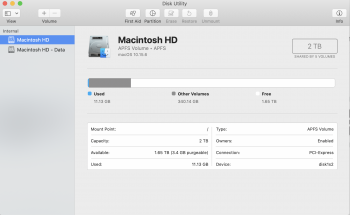Got a tip for us?
Let us know
Become a MacRumors Supporter for $50/year with no ads, ability to filter front page stories, and private forums.
Help - Disk Issue Now?
- Thread starter udflyer
- Start date
- Sort by reaction score
You are using an out of date browser. It may not display this or other websites correctly.
You should upgrade or use an alternative browser.
You should upgrade or use an alternative browser.
I saw a Reddit post stating that you shouldn’t upgrade to Big Sur in the same container as other partitions. Something like that.I get this as well. I have multiple partitions, and I get this message in my Mohave partition. The Big Sur boot seems to be ok. Still not sure what is causing this message though
Same issue here because it's on the same container as Catalina. So now my iCloud is also messed up in Catalina. Only option is to wipe the computer.
Related Reddit post:
Related Reddit post:
I installed Big Sur on a new volume.
When I boot back to catalina it works, but I get this notice when I log in
incompatible disk
this disk uses features that are not supported on this version of macos
Anyone else get this ?
Any ideas?
I get this message when booting into Catalina. I installed Big Sur onto a separate partition not on a volume inside the same APFS Container as Catalina. So that isn't the issue. I suspect it not really anything to worry about. Why should Catalina recognise - know anything about newer macOS releases filesystems?
I get this message when booting into Catalina. I installed Big Sur onto a separate partition not on a volume inside the same APFS Container as Catalina. So that isn't the issue. I suspect it not really anything to worry about. Why should Catalina recognise - know anything about newer macOS releases filesystems?
How do you make sure that it's a separate partition and not on a volume inside the APFS container for Catalina? This is what my volume looks like now and trying to figure out how to add a separate partition.
Attachments
Click on the View button at the left and select Show All Devices. This will show the disk drive, the container and the two volumes (3 other ones are hidden). In theory you should be able to partition the disk and create a new container. I have not tried that and don't want to mess up my system.How do you make sure that it's a separate partition and not on a volume inside the APFS container for Catalina? This is what my volume looks like now and trying to figure out how to add a separate partition.
DS
I get this message when booting into Catalina. I installed Big Sur onto a separate partition not on a volume inside the same APFS Container as Catalina. So that isn't the issue. I suspect it not really anything to worry about. Why should Catalina recognise - know anything about newer macOS releases filesystems?
I did the same and get the warning, too. I also cannot get Disk Utility to launch under Catalina, now.
How do you make sure that it's a separate partition and not on a volume inside the APFS container for Catalina? This is what my volume looks like now and trying to figure out how to add a separate partition.
In Disk Utility enable View->Show All Devices. This will show you the physical device, Container and volumes within the Container. Select the top physical device name, click on the Partition button. This will show you a pie chart. Press the ‘+’ button at the bottom of the pie chart to add and size the partition. You can format the new partition as either APFS or HFS+. I usually format the new partition as APFS. When you are done you should see a new Container and a single volume in the new Containter.
Last edited:
Disk Utility crashes every time it is launched. If I launch and quickly hide the containers, it stays open longer. If I click directly on the container for the Catalina volume, it crashes. The containers for my BS volumes and for the other physical disk don't cause DU to crash.
I ran diskutil verifyVolume from the Recovery Terminal. I get the following:
warning: container has been mounted by APFS version 1640.0.0.111.2, which is newer than 1412.120.2
The remaining output looks okay. I didn't use any Big Sur disk tools on the Catalina volumes/container: BS is installed and I got as far as error 66 when setting up the WiFi.
Is there a way to unmount and then remount the container from the command line within Catalina? I a
I ran diskutil verifyVolume from the Recovery Terminal. I get the following:
warning: container has been mounted by APFS version 1640.0.0.111.2, which is newer than 1412.120.2
The remaining output looks okay. I didn't use any Big Sur disk tools on the Catalina volumes/container: BS is installed and I got as far as error 66 when setting up the WiFi.
Is there a way to unmount and then remount the container from the command line within Catalina? I a
Is there a way to unmount and then remount the container from the command line within Catalina? I a
The Volume gets mounted so you would unmount the volume.

Mount & Unmount Drives from the Command Line in Mac OS X
You can mount and unmount drives, volumes, and disks from the command line of MacOS and Mac OS X. For many users, the easiest way to unmount a drive in Mac is to either just drag a volume into the …
I installed Big Sur beta on an external ssd (APFS partition). Like above, when I boot to Catalina (on my MBP internal ssd), I get the incompatible disk error. My diskutil list looks like this:
diskutil list
/dev/disk0 (internal, physical):
#: TYPE NAME SIZE IDENTIFIER
0: GUID_partition_scheme *1.0 TB disk0
1: EFI EFI 314.6 MB disk0s1
2: Apple_APFS Container disk1 1.0 TB disk0s2
/dev/disk1 (synthesized):
#: TYPE NAME SIZE IDENTIFIER
0: APFS Container Scheme - +1.0 TB disk1
Physical Store disk0s2
1: APFS Volume Macintosh HD 11.1 GB disk1s1
2: APFS Volume Macintosh HD - Data 436.9 GB disk1s2
3: APFS Volume Preboot 82.0 MB disk1s3
4: APFS Volume Recovery 528.6 MB disk1s4
5: APFS Volume VM 1.1 GB disk1s5
/dev/disk2 (external, physical):
#: TYPE NAME SIZE IDENTIFIER
0: GUID_partition_scheme *1.0 TB disk2
1: EFI EFI 209.7 MB disk2s1
2: Apple_APFS Container disk3 1000.0 GB disk2s2
/dev/disk3 (synthesized):
#: TYPE NAME SIZE IDENTIFIER
0: APFS Container Scheme - +1000.0 GB disk3
Physical Store disk2s2
1: APFS Volume Backup - Data 401.0 GB disk3s1
2: APFS Volume Preboot 399.3 MB disk3s2
3: APFS Volume Recovery 1.3 GB disk3s3
4: APFS Volume VM 1.1 GB disk3s4
5: APFS Volume Backup 11.0 GB disk3s5
6: APFS Volume Big Sur - Data 42.9 GB disk3s7
7: APFS Volume 14.0 GB disk3s8
8: APFS Volume Update 819.8 MB disk3s9
The volumes that were formatted with Catalina's disk formatter mount just fine. The volumes formatted with Big Sur disk formatter raise the error.
Wondering the two OS formatting options are incompatible?
diskutil list
/dev/disk0 (internal, physical):
#: TYPE NAME SIZE IDENTIFIER
0: GUID_partition_scheme *1.0 TB disk0
1: EFI EFI 314.6 MB disk0s1
2: Apple_APFS Container disk1 1.0 TB disk0s2
/dev/disk1 (synthesized):
#: TYPE NAME SIZE IDENTIFIER
0: APFS Container Scheme - +1.0 TB disk1
Physical Store disk0s2
1: APFS Volume Macintosh HD 11.1 GB disk1s1
2: APFS Volume Macintosh HD - Data 436.9 GB disk1s2
3: APFS Volume Preboot 82.0 MB disk1s3
4: APFS Volume Recovery 528.6 MB disk1s4
5: APFS Volume VM 1.1 GB disk1s5
/dev/disk2 (external, physical):
#: TYPE NAME SIZE IDENTIFIER
0: GUID_partition_scheme *1.0 TB disk2
1: EFI EFI 209.7 MB disk2s1
2: Apple_APFS Container disk3 1000.0 GB disk2s2
/dev/disk3 (synthesized):
#: TYPE NAME SIZE IDENTIFIER
0: APFS Container Scheme - +1000.0 GB disk3
Physical Store disk2s2
1: APFS Volume Backup - Data 401.0 GB disk3s1
2: APFS Volume Preboot 399.3 MB disk3s2
3: APFS Volume Recovery 1.3 GB disk3s3
4: APFS Volume VM 1.1 GB disk3s4
5: APFS Volume Backup 11.0 GB disk3s5
6: APFS Volume Big Sur - Data 42.9 GB disk3s7
7: APFS Volume 14.0 GB disk3s8
8: APFS Volume Update 819.8 MB disk3s9
The volumes that were formatted with Catalina's disk formatter mount just fine. The volumes formatted with Big Sur disk formatter raise the error.
Wondering the two OS formatting options are incompatible?
I installed Big Sur on a new volume.
When I boot back to catalina it works, but I get this notice when I log in
incompatible disk
this disk uses features that are not supported on this version of macos
Anyone else get this ?
Any ideas?
yes. its a new system layout which Catalina doesn't know about. Ignore the message. Its all fine.
[automerge]1593337110[/automerge]
I saw a Reddit post stating that you shouldn’t upgrade to Big Sur in the same container as other partitions. Something like that.
why?
The volumes that were formatted with Catalina's disk formatter mount just fine. The volumes formatted with Big Sur disk formatter raise the error.
Wondering the two OS formatting options are incompatible?
Seems reasonable to me that Catalina would not know anything about disks in a future format. There are changes to APFS to support boot disk sealing and TM to APFS (and probably other things).
Backward compatibility (BS recognising Catalina APFS volumes) should be better.
Yeah I have this too. I saw some people say this will affect you download updates for Catalina now. Is this true? And once the official release of Big Sur comes, will this be an issue or not?
I haven’t heard that, I mean how does it not update software?Yeah I have this too. I saw some people say this will affect you download updates for Catalina now. Is this true? And once the official release of Big Sur comes, will this be an issue or not?
The volumes that were formatted with Catalina's disk formatter mount just fine. The volumes formatted with Big Sur disk formatter raise the error.
Wondering the two OS formatting options are incompatible?
It makes sense now that I think about it. When you boot to either Big Sur or Catalina all the Volumes get auto mounted. Catalina does not understand the Big Sur partition so it complains.
Last edited:
Agreed. Further clarifying, if I try to mount the external disk APFS volume containing Big Sur (which is encrypted) it asks for my password, of course. I put in the correct password and get errors that the password isn't correct. I can't run any diskutil processes on the Big Sur APFS volume.It makes sense now that I think about it. When you boot to either Big Sur or Catalina all the Volumes get auto mounted. Catalina does not understand the Big Sur partition so it complains.
However, if I boot FROM that APFS volume, I'm asked for the file vault password, I use the same password, and the password IS correct. Oh well.
[automerge]1593403947[/automerge]
Agreed. Further clarifying, if I try to mount the external disk APFS volume containing Big Sur (which is encrypted) it asks for my password, of course. I put in the correct password and get errors that the password isn't correct. I can't run any diskutil processes on the Big Sur APFS volume.It makes sense now that I think about it. When you boot to either Big Sur or Catalina all the Volumes get auto mounted. Catalina does not understand the Big Sur partition so it complains.
However, if I boot FROM that APFS volume, I'm asked for the file vault password, I use the same password, and the password IS correct. Oh well.
from what I understand and I have read it somewhere. (https://eclecticlight.co/2020/06/25/big-surs-signed-system-volume-added-security-protection/)
This thing on Reddit I am thinking is a bit of rubbish and is fake news. I would ignore it personally.
This thing on Reddit I am thinking is a bit of rubbish and is fake news. I would ignore it personally.
The "thing on Reddit" is in Apple's own release notes!from what I understand and I have read it somewhere. (https://eclecticlight.co/2020/06/25/big-surs-signed-system-volume-added-security-protection/)
This thing on Reddit I am thinking is a bit of rubbish and is fake news. I would ignore it personally.
I stand corrected. Apologies I am normally cautious on reddit.
Bit late to the party as i only got the public beta at weekend. My install of Mojave pops up the same message and displays the Big Sur OS volume as being labeled Update rather than it's true name of Big Sur. The Big Sur data volume is correctly labeled. Both installs are clean and on different physical disks. Sounds like another under the hood change between OS's.
Bit late to the party as i only got the public beta at weekend. My install of Mojave pops up the same message and displays the Big Sur OS volume as being labeled Update rather than it's true name of Big Sur. The Big Sur data volume is correctly labeled. Both installs are clean and on different physical disks. Sounds like another under the hood change between OS's.
Same. shows when booting back up in Catalina.. but as long as I can boot back up into it not sure it matters that much
Register on MacRumors! This sidebar will go away, and you'll see fewer ads.