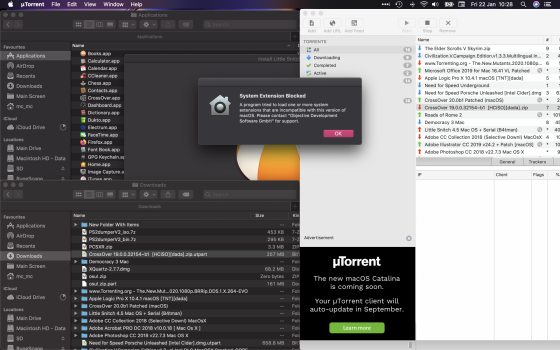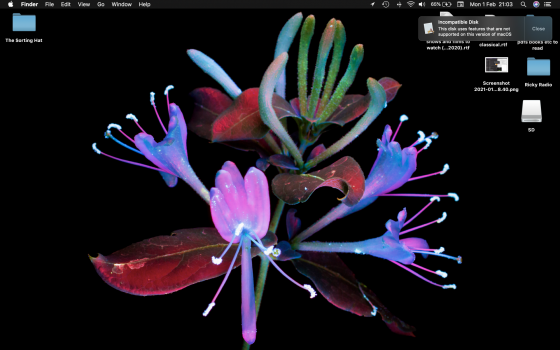Isn't there any solution to this mess yet?
I'm also having the same problem,Big Sur was laggy and noticeably slow on my iMac Late 2015 with SSD,so I reinstalled Mojave using internet recovery + USB installer and now every time I boot I get this error message.

I tried modifying partitions in disk utility but it just gives me an error message in the end.
this is how my disk partitions look.



I'm also having the same problem,Big Sur was laggy and noticeably slow on my iMac Late 2015 with SSD,so I reinstalled Mojave using internet recovery + USB installer and now every time I boot I get this error message.
I tried modifying partitions in disk utility but it just gives me an error message in the end.
this is how my disk partitions look.