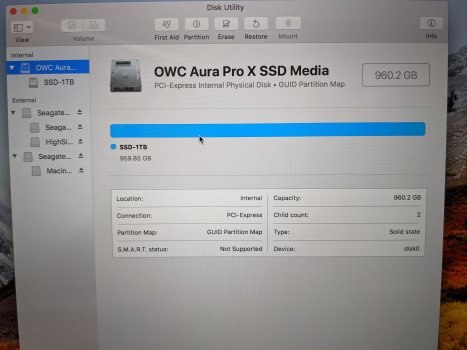Yes, I did the top level, even if I used the wrong word. I'll attach a screenshot.
I also tried - while booted from High Sierra - to do a restore onto the SSD from the Low Sierra boot drive - I got the following error: "Source volume is read-write and cannot be unmounted, so it can't be block copied... The operation couldn't be completed.....error 19" - is there perhaps a way to unmount it for such an operation?
I also tried - while booted from High Sierra - to do a restore onto the SSD from the Low Sierra boot drive - I got the following error: "Source volume is read-write and cannot be unmounted, so it can't be block copied... The operation couldn't be completed.....error 19" - is there perhaps a way to unmount it for such an operation?