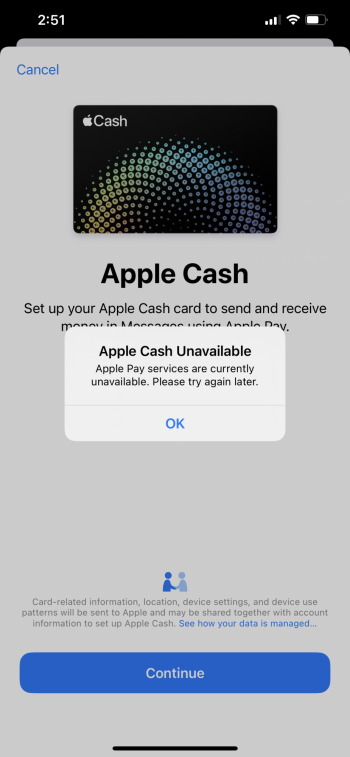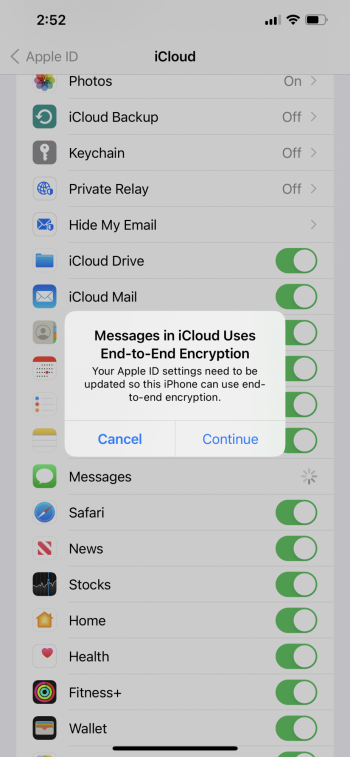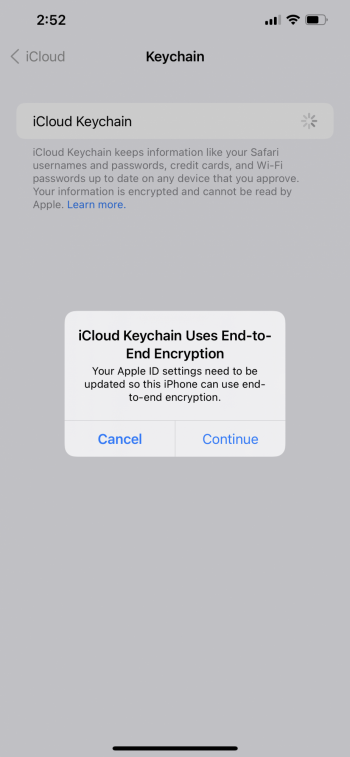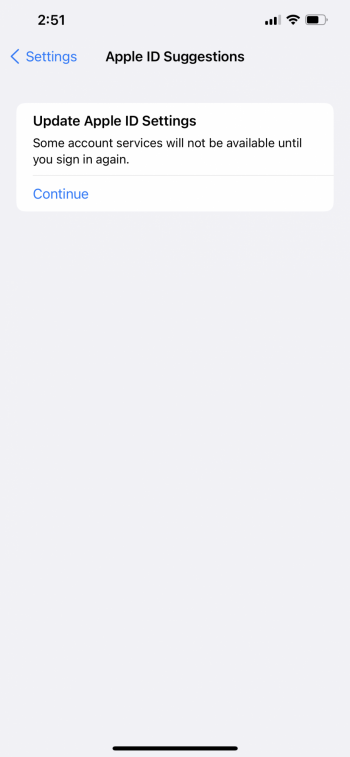A few days ago I got a message on my MacBook Pro that I needed to 'update my AppleID settings' to gain access to all the services. I entered my Apple ID password but the same message would re-appear. Then I got the same thing on my iPhone. I lost access to all my saved passwords, my iMessages in the cloud, access to my HomeKit etc. Everything that requires end-to-end encryption. I called Apple and spent hours with lower end techs who were basically clueless and finally got through to a senior tech who could not help. He forwarded my case to Apple engineers. They will apparently take 5 days to even look at my case! Anyone out there had a similar issue????
Become a MacRumors Supporter for $50/year with no ads, ability to filter front page stories, and private forums.
iCloud HELP! Got locked out of my iCloud Keychain!
- Thread starter ivanpasic
- Start date
- Sort by reaction score
You are using an out of date browser. It may not display this or other websites correctly.
You should upgrade or use an alternative browser.
You should upgrade or use an alternative browser.
When did you create the Apple ID? And if pre-2019/2020, did you have two-factor turned off? Acting as if someone has your Apple ID password and changed it and you did not have two-factor turned on alerting you to someone signing-in.
Starting with iOS 13.something iirc, new Apple IDs are two-factor, hence 2019-2020 timeframe.
Probably too late for this, but can give account recovery a shot: https://support.apple.com/en-us/HT204921
OTOH, sounds like maybe front-line support handed it off to account recovery already.
Starting with iOS 13.something iirc, new Apple IDs are two-factor, hence 2019-2020 timeframe.
Probably too late for this, but can give account recovery a shot: https://support.apple.com/en-us/HT204921
OTOH, sounds like maybe front-line support handed it off to account recovery already.
I’m sorry for you, it is almost impossible to recover from this if you’re locked from all your Apple devices, as even Apple can’t (and probably wouldn’t) give you access to a locked Apple ID. I find it very strange that you’d been kicked out in the first place. Did you shared recently your Apple ID with anybody, or changed password? This kind of issue rarely starts on its own
EDIT: Did you activated the emergency code of your Apple ID before? If you have it, you can probably force log in into your Apple ID and change the password
EDIT: Did you activated the emergency code of your Apple ID before? If you have it, you can probably force log in into your Apple ID and change the password
@NoBoMac and @Wesd1234 thank you for you replies. Strangely, my iPad Pro is still signed in fully into my keychain. My MacBook Pro and iPhone are not. I do have 2FA turned on and have had it on for years. Im so desperate, didn't realize what a huge inconvenience this is! I have tons of important messages saved not to mention all the passwords. I wish there was a way to act from my iPad to somehow unlock it on my other devices!
Can you change your Apple ID password from your iPad and reconnect to others devices from there?@NoBoMac and @Wesd1234 thank you for you replies. Strangely, my iPad Pro is still signed in fully into my keychain. My MacBook Pro and iPhone are not. I do have 2FA turned on and have had it on for years. Im so desperate, didn't realize what a huge inconvenience this is! I have tons of important messages saved not to mention all the passwords. I wish there was a way to act from my iPad to somehow unlock it on my other devices!
I've changed my AppleID and password from the web as per the instruction of the techs which did not help. I am afraid to do anything from the iPad's end as I don't want to loose my last shred of access.Can you change your Apple ID password from your iPad and reconnect to others devices from there?
Maybe I suggest that you connect your iPad to your mac to make a local backup of your iPad if ever something is wrong with it. Do you have a recovery key for your Apple ID?I've changed my AppleID and password from the web as per the instruction of the techs which did not help. I am afraid to do anything from the iPad's end as I don't want to loose my last shred of access.
Yup tried all thatAssuming tech support had you sign-out of iCloud on the "broken" devices? And or restart them?
Can do that although I believe if that happened and I had to restore iPad it would still need to connect to their server to re-establish keychain.Maybe I suggest that you connect your iPad to your mac to make a local backup of your iPad if ever something is wrong with it. Do you have a recovery key for your Apple ID?
Happened to me on the iPad yesterday as well and I did the exact same steps as you describe and it all worked.This happened to me on my iPad yesterday, asked to sign in and nothing happens
closed the app, restarted the ipad, signed in again. Asked for my iPhone passcode for some reason. And everything is working again.
Can you describe the steps you did to get everything to work again please? Having this issue on my iPhone as well as my old iPhone that doesn’t have a SIM card in it. Pain in the butt…. I almost got so desperate that I was going to make a new Apple ID. Can’t access messages or keychain due to the end to end encryption error. Thank you!Happened to me on the iPad yesterday as well and I did the exact same steps as you describe and it all worked.
But I didn't! Read my original post at the top. I am asking for help. Have been locked out on my iPhone and my MacBook Pro. Only my iPad works. Waiting on Apple engineers but I am not too hopeful. Lost all my iMessages, passwords, HomeKit access, health data etc etc.Can you describe the steps you did to get everything to work again please? Having this issue on my iPhone as well as my old iPhone that doesn’t have a SIM card in it. Pain in the butt…. I almost got so desperate that I was going to make a new Apple ID. Can’t access messages or keychain due to the end to end encryption error. Thank you!
I have the same problem. Thought it was because I use iOS 15 beta 4. before that everything worked. Restored a new iPad from iCloud and that iPad won’t log into the keychain and messages won’t load as well. My iPhone is connected and has no problem. Strange. Tried the steps above but I get the message every few minutes.
I absolutely would not mess with the iPad. Your iPad will let you see all of your keychain passwords, best write them down just in case. Have you tried creating a new user account on your MacBook and logging into your Apple ID from there. fyi, iMazing will let you back up and extract info from your iOS messages and other things.I've changed my AppleID and password from the web as per the instruction of the techs which did not help. I am afraid to do anything from the iPad's end as I don't want to loose my last shred of access.
Didn't Apple recently create this functionality where you could unlock your Apple ID from another device?I wish there was a way to act from my iPad to somehow unlock it on my other devices!
I was running iOS 15 beta 4 on some of my devices, but the problem first happened on my MacBook Pro where I was running MacOS 11.5.1. Then it happened on my iPhone which was on iOS 15 beta 4. I tried going back to iOS 14 with no resolution. The only device which woks is the iPad which is on iPad OS beta 4. The iPhone and MacBook are locked out regardless of whether I am suing beta or the official release.I have the same problem. Thought it was because I use iOS 15 beta 4. before that everything worked. Restored a new iPad from iCloud and that iPad won’t log into the keychain and messages won’t load as well. My iPhone is connected and has no problem. Strange. Tried the steps above but I get the message every few minutes.
I am not locked out of my Apple ID. I know my Apple ID and my password. I am locked out of all the functions that require end-to-end encryptionDidn't Apple recently create this functionality where you could unlock your Apple ID from another device?
I still think/hope it has to do with the beta release. I read that some developers had problems with iCloud identification in their apps or something. One said he feedbacked it to Apple and the problem was identified by them. Hopefully this will get fixed in an update or from there server side.I was running iOS 15 beta 4 on some of my devices, but the problem first happened on my MacBook Pro where I was running MacOS 11.5.1. Then it happened on my iPhone which was on iOS 15 beta 4. I tried going back to iOS 14 with no resolution. The only device which woks is the iPad which is on iPad OS beta 4. The iPhone and MacBook are locked out regardless of whether I am suing beta or the official release.
I also learned a long time ago that Apple betas are not worth the hassle unless you're a developer.
In my case it’s basically that the message to login pops up and I log in - then before this problem started - it normally would open another window to confirm the unlock code from another device (iPad or iPhone) and then the login succeeds. The second window won’t pop up which is why it doesn’t active the end to end encryption services.I am not locked out of my Apple ID. I know my Apple ID and my password. I am locked out of all the functions that require end-to-end encryption
Doesn’t matter because that could have happened to a developer, as well. With the same outcome.I also learned a long time ago that Apple betas are not worth the hassle unless you're a developer.
Ditto. Just started yesterday when I changed my iCloud password. I do it roughly every six months and have done it many times before without issue.
Did it yesterday and all hell broke loose. Definitely something screwed up with end to end data and it’s now affected all my devices.
Messages in the cloud, keychain, Apple Pay, etc, all not working. Endless “Update Apple ID settings” loop.
Tried everything I could think of. Even erasing and setting up from new did nothing. Ironically, my iPad is also the only device that has my passwords still on it.
Apple support has kicked it to the engineering so we’ll see what happens.
Attached are some pics to give a visual.
@ivanpasic, is this what you’re seeing?
I had something last year where my passwords would not sync across devices. Apple using end to end is great, when it’s working. When it’s not, though, it’s a giant pain in the ass.
Did it yesterday and all hell broke loose. Definitely something screwed up with end to end data and it’s now affected all my devices.
Messages in the cloud, keychain, Apple Pay, etc, all not working. Endless “Update Apple ID settings” loop.
Tried everything I could think of. Even erasing and setting up from new did nothing. Ironically, my iPad is also the only device that has my passwords still on it.
Apple support has kicked it to the engineering so we’ll see what happens.
Attached are some pics to give a visual.
@ivanpasic, is this what you’re seeing?
I had something last year where my passwords would not sync across devices. Apple using end to end is great, when it’s working. When it’s not, though, it’s a giant pain in the ass.
Attachments
Last edited:
Register on MacRumors! This sidebar will go away, and you'll see fewer ads.