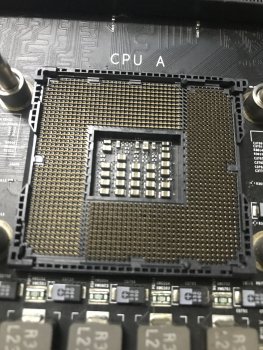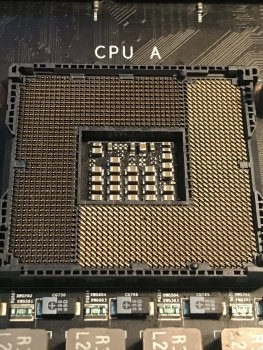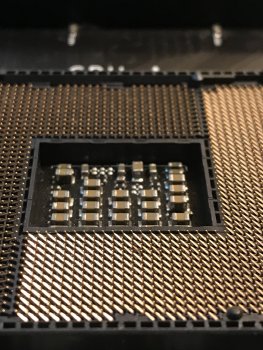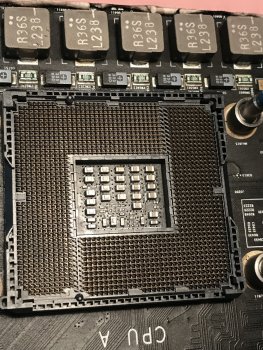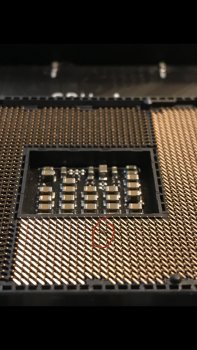Oh I hurt those pins! the problem is i will have to adjust it ??? or it is dead thank you for this!Hate to say it, but it looks like you bent about half the pins in Socket A, In the picture the right half all seem bent to the left. This is why I de-lidded my CPUs, IMO the amount of old thread lock left in the heat sinks makes tightening the things down sort of dangerous, since in my case it made it seem like they were tight to the CPU all the way until the end..
Sorry that happened to you. 😭
[automerge]1572662421[/automerge]
I will have to adjust the pins! Hope they work! thank you very much
I will have to adjust the pins! Hope they work! thank you very much!
[automerge]1572662858[/automerge]
I will have to adjust the pins! Hope they work! thank you very much
I will have to adjust the pins! Hope they work! thank you very much!
Thank you for the help! I'll fix it carefully and hope it works!Yeah, look at socket A the one with issues VS Socket B. All pins should be facing the same direction, in the picture of socket A they are not. He replaced de-lidded CPUs with CPUs with lids, the most common issue with lidded CPUs is bending pins, because the washers weren't thick enough or someone attempted to do it without washers.
Of course i could be wrong, but until Trungha confirms that it's just an illusion from the photo, it looks like one side of the heat sink was tightened too far and it bent the pins.
Last edited: