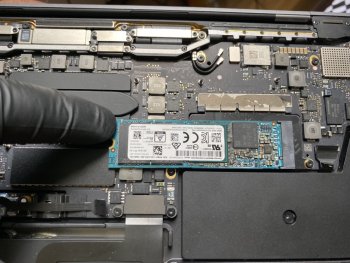Hey, I'm thinking about doing the same, is it working so far? No hibernation problems? Also which adapter are you using?
Thanks!!
Hi jordi,
Everything is working perfectly fine, even better than with the original SSD.
I am not aware of any hibernation problems.
The adapter I used looks like the one in the picture attached, and you can easily find them on ebay Je st searching for « Nvme SSD Macbook Pro A1708 adapter ».
I think at the bottom of this very page there are already ads for an equivalent product 🙂