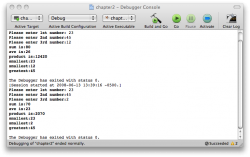1) If you want to code for macosx, you can:
- use you Leopard install disc (if I remember correctly, XCode 3 can be installed from your Leopard install disc)
- or, if you have lost your Leopard install disc, download xcode 3 on the apple website (
http://developer.apple.com/tools/download/)
Once you have downloaded XCode, you can follow the tutorial in the following to create your first macosx application:
http://developer.apple.com/documentation/Cocoa/Conceptual/ObjCTutorial/01Introduction/chapter_1_section_1.html
You can (and should) also read the book available at:
http://developer.apple.com/documentation/Cocoa/Conceptual/ObjectiveC/ObjC.pdf
It is the complete specification of the Objective C 2.0 language.
If you are taking a course about Visual C++, learning XCode/Objective-C 2.0 won't help you much. It is still an interesting exercise, as it will make you:
- aware of the alternatives
- more critical about Visual C++ (meaning that knowing other ways to do something can often lead you to having original ideas to solving problems)
- better at coding in general
But it is an exercise I would leave for later. I wouldn't recommend on learning XCode/Objectice-C 2.0 as your first language.
2) If you want to code for windows, or if you want to learn a little Visual C++ before taking your class, you will have to install windows xp on your macbook (no need to install vista). Use bootcamp for performance reasons (visual studio IDE is quite heavy in terms of ressources).
Once windows xp is installed on your macbook, you can download a "free for personnal use" version of Visual Studio C++. Use the following link to download the Visual Studio C++ Express Edition:
http://www.microsoft.com/express/product/default.aspx
To learn about Visual Studio C++, you can use the following links (warning: if your browser is displaying an empty page when trying to follow those links, just try in another browser; I had problems navigating this site on firefox/safari, but not on internet explore 6):
http://www.videotutorialzone.com/development-tools/visual-c++/microsoft-visual-c++-lesson-0-installing-microsoft-visual-c++-2008-express-edition.html
http://www.videotutorialzone.com/development-tools/visual-c++/microsoft-visual-c++-lesson-1-creating-your-first-hello-world-program-in-the-console.html
http://www.videotutorialzone.com/development-tools/visual-c++/microsoft-visual-c++-lesson-2-building-on-the-hello-worl-application-with-input-and-outpudt.html
http://www.videotutorialzone.com/development-tools/visual-c++/microsoft-visual-c++-lesson-3-an-introduction-to-variables-and-constants.html
http://www.videotutorialzone.com/development-tools/visual-c++/microsoft-visual-c++-lesson-4-introduction-to-data-types.html
http://www.videotutorialzone.com/development-tools/visual-c++/microsoft-visual-c++-lesson-5-understanding-logical-operators.html
http://www.videotutorialzone.com/development-tools/visual-c++/microsoft-visual-c++-lesson-6-understanding-relational-operators.html
http://www.videotutorialzone.com/development-tools/visual-c++/microsoft-visual-c++-lesson-7-introduction-to-if-else-if-else.html
http://www.videotutorialzone.com/development-tools/visual-c++/microsoft-visual-c++-lesson-8-introduction-to-while-and-do-while-loops.html
http://www.videotutorialzone.com/development-tools/visual-c++/microsoft-visual-c++-lesson-9-tic-tac-toe.html
C++ is quite hard to learn if this is your first programming language, but it's not impossible. If you have the choice, I would recommend learning C#, as it is slightly easier.
You should also look for articles on the internet, to understand what OOP is (Object Oriented Programming, as opposed to Structural Programming).
If you don't know anything about programming, don't be afraid if the learning curve is quite slow at the beginning. The main things you need to keep doing are:
- experiment
- read
- ask
- (repeat the three tasks above)
The internet is full of tutorials/blogs about programming stuffs in general, so learn to master google, and do your own research

When you are following a tutorial, don't give up if you don't understand everything. Follow the instruction, and once you have finished the tutorial, look back at what you did and see if you can make sense of what the tutorial was trying to demonstrate.
After following some tutorials, try to find something easy that you would like to code (something like a dvd collection application to keep track of your dvds, or an application where you can store/edit/display recipes, ...), and spend the time needed to code it. If you get stuck and don't know how to do something, google is your friend.
After the few hours/days/weeks, depending on your current knowledge, your will start learning new coding stuffs pretty fast, so the main advice you can get is: don't give up.
Good luck.