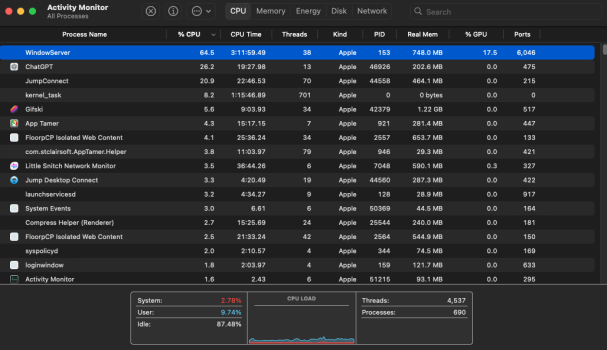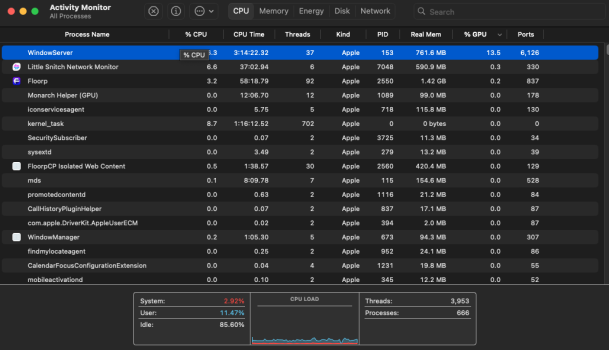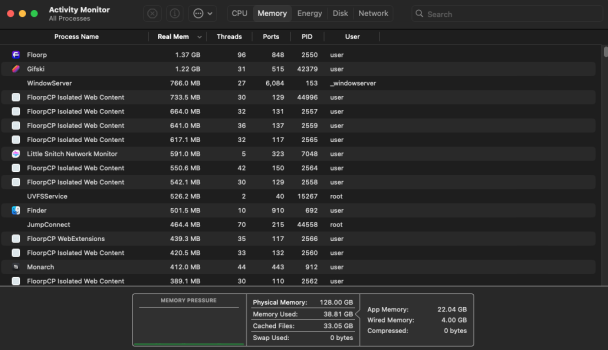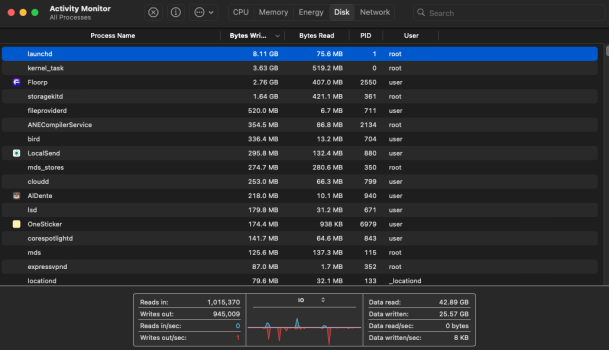If you have any 3rd party apps in System Settings > Login Items, disable them and delete them. Then shut down your Mac, wait a while and reboot it. That way, you'd get rid of those 3rd party apps running in the background. Even with 128GB memory, you might get a hard time with those apps. Especially those, "we'll-clean-your-mac" type apps. Also, that would get rid of Google, Adobe or MS etc continuous automatic background syncing, their helpers' background syncing.I don't get it, which is the offending app in Activity Monitor that is causing this?
Macbook M3Max 128GB with updated Sonoma connected to an external 1080p widescreen monitor
Actually, if you have any "we'll-clean-your-mac" type apps, VPNs, antivirus apps, or any such fear mongering apps, uninstall them. They are usually the culprits of slowing down the Mac.
Last edited: