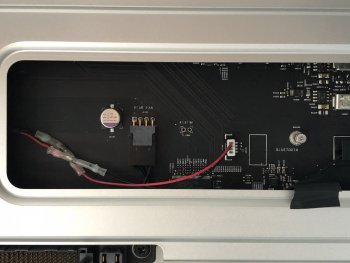Thanks again IndioX, yea I followed that and it is enabled in the kext, I double checked the wiring too, I'm thinking as bluetooth is working & all the bits seem enabled maybe it's an iCloud thing..I have several Mac's however and an iPad and iPhonei use this methode (maybe the sama) for HS and mojave working
Got a tip for us?
Let us know
Become a MacRumors Supporter for $50/year with no ads, ability to filter front page stories, and private forums.
Help with Handoff on cMP 5,1?
- Thread starter Turbo Tony
- Start date
- Sort by reaction score
You are using an out of date browser. It may not display this or other websites correctly.
You should upgrade or use an alternative browser.
You should upgrade or use an alternative browser.
Thanks JeDiGM, I was going to post that once I had got it working, I found that looking for the board I’d, but when I checked it it was already set to ”true” ..so still can’t work out why it doesn’t work, some people posted to give it time, so I’m wondering if it’s an iCloud thing. I’m going to go through all the steps again tomorrow..Do this in terminal to get your board-id. Works on my Mac Pro 5,1.
var_ID=$(ioreg -p IODeviceTree -r -n / -d 1 | grep board-id);var_ID=${var_ID##*<\"};var_ID=${var_ID%%\">};echo $var_ID
Bluetooth Pair you iPhone to your mac. I have a fenvi T-919 card and had to pair it to get handoff to work. I didn't have to do anything else.
Yea I already tried that with my iPad, just tried the iPhone as well but still nothing, I noticed my trackpad connects but it keeps loosing connection so it looks like the reception isn't as good as it was. I'm sure I saw fix for that so maybe there is another issue.Bluetooth Pair you iPhone to your mac. I have a fenvi T-919 card and had to pair it to get handoff to work. I didn't have to do anything else.
Just in case it helps others and to thank all that have gulped in this thread, I finally got Hotspot working!
After trying everything again in this thread, double checking my board ID disabling SIP and running the terminal commands, bluetooth still worked but no Airdrop or Handoff.
So I went through and signed out of all my devices, even removing them from the appleid account webpage, that took ages, but again it made no difference.
So I decided to try the CAT tool, running this I noticed a few things were wrong running the Continuity activation diagnostic first. (see image)
Kext Developer mode is not active..
Your board-id is not yet whitelisted
Legacy Brcm4331 Wif-Fi driver is present
The Legacy Wi-Fi patch is not present.
After running the CAT tool it fixed all these error s although I did noticed it had an error IOBluetoothFamily.kext backup failed.
I have several backups so wasn't too bothered especially if it works..
A quick reboot and hey presto Airdrop sprung to life and finally saw this in the hardware report.
Bluetooth Low Energy Supported: Yes
Handoff Supported: Yes
Instant Hot Spot Supported: Yes
Although Handoff is not to be seen working yet I am hoping it's just iCloud catching up after re-enabling everything.
Thanks again to all those that helped.

After trying everything again in this thread, double checking my board ID disabling SIP and running the terminal commands, bluetooth still worked but no Airdrop or Handoff.
So I went through and signed out of all my devices, even removing them from the appleid account webpage, that took ages, but again it made no difference.
So I decided to try the CAT tool, running this I noticed a few things were wrong running the Continuity activation diagnostic first. (see image)
Kext Developer mode is not active..
Your board-id is not yet whitelisted
Legacy Brcm4331 Wif-Fi driver is present
The Legacy Wi-Fi patch is not present.
After running the CAT tool it fixed all these error s although I did noticed it had an error IOBluetoothFamily.kext backup failed.
I have several backups so wasn't too bothered especially if it works..
A quick reboot and hey presto Airdrop sprung to life and finally saw this in the hardware report.
Bluetooth Low Energy Supported: Yes
Handoff Supported: Yes
Instant Hot Spot Supported: Yes
Although Handoff is not to be seen working yet I am hoping it's just iCloud catching up after re-enabling everything.
Thanks again to all those that helped.
Yea it seems many had the same instant working, not sure why mine didn't it's a relatively fresh Mojave install too, I bought the same gear as others and I'm good with wiring. Unfortunately it seems I spoke to soon, booted up this morning and WIFI is saying no hardware detected!!Strange mine worked out of the box. Signal is week on bluetooth causing magic mouse lag but, I've ordered new antenna extenders that will put them on my desk and out from behind the Mac Pro. Maybe the difference between 3,1 and 5,1 is the difference.
It worked fine all day yesterday, Handoff never appeared even though iCloud eventually seemed to sort it self out.
More trouble shooting..
Edit :
Tested all the wires were connected properly, & did a PRAM reset 4 times , then got lost in googling kext utilities..I give up for today, I have to work, am so fed up with it. I wonder if a Mojave install over the top might fix it, I could do a restore but I'll be back to where I was before. Touchpad has gone very flaky with it's bluetooth connection too.
If anyone has any bright idea's I'd be truly thankful.
Last edited:
Catalina is not compatible with a lot of my software, it turns out after reinstalling Mojave and then running the terminal command -
sudo /usr/libexec/PlistBuddy -c "Set:Mac-F221BEC8:ContinuitySupport true" "/System/Library/Frameworks/IOBluetooth.framework/Versions/A/Resources/SystemParameters.plist"
It works straight away! Airdrop & handoff.
However as soon as I enable SIP again it stops working I tried again running CAT tool , this also fixes it but when I enable SIP the WIFI hardware is no longer detected..
I tried again running CAT tool , this also fixes it but when I enable SIP the WIFI hardware is no longer detected..
I don't get it I've read all the forums and followed it to the letter.
Installed Mojave again and will try again tommorow.
Update
Finally fixed it..
Only thing I changed was after running the two terminal commands from this thread, was to reenable SIP when I was rebooting.

 forums.macrumors.com
It does say to reboot and enable SIP, I was rebooting to check it was working before swapping back out my GPU, turns out my Mac didn't like that.
forums.macrumors.com
It does say to reboot and enable SIP, I was rebooting to check it was working before swapping back out my GPU, turns out my Mac didn't like that.
So for anyone else stuck just follow the instructions..
sudo /usr/libexec/PlistBuddy -c "Set:Mac-F221BEC8:ContinuitySupport true" "/System/Library/Frameworks/IOBluetooth.framework/Versions/A/Resources/SystemParameters.plist"
It works straight away! Airdrop & handoff.
However as soon as I enable SIP again it stops working
I don't get it I've read all the forums and followed it to the letter.
Installed Mojave again and will try again tommorow.
Update
Finally fixed it..
Only thing I changed was after running the two terminal commands from this thread, was to reenable SIP when I was rebooting.

802.11ac, BT 4.0 and Continuity & Handoff are working on Mac Pro 2010 (Keep Updating)
this works in HS and mojave (not testet in catalina):
So for anyone else stuck just follow the instructions..
Last edited:
Catalina is not compatible with a lot of my software, it turns out after reinstalling Mojave and then running the terminal command -
sudo /usr/libexec/PlistBuddy -c "Set:Mac-F221BEC8:ContinuitySupport true" "/System/Library/Frameworks/IOBluetooth.framework/Versions/A/Resources/SystemParameters.plist"
It works straight away! Airdrop & handoff.
However as soon as I enable SIP again it stops workingI tried again running CAT tool , this also fixes it but when I enable SIP the WIFI hardware is no longer detected..
I don't get it I've read all the forums and followed it to the letter.
Installed Mojave again and will try again tommorow.
Update
Finally fixed it..
Only thing I changed was after running the two terminal commands from this thread, was to reenable SIP when I was rebooting.
It does say to reboot and enable SIP, I was rebooting to check it was working before swapping back out my GPU, turns out my Mac didn't like that.
802.11ac, BT 4.0 and Continuity & Handoff are working on Mac Pro 2010 (Keep Updating)
this works in HS and mojave (not testet in catalina):forums.macrumors.com
So for anyone else stuck just follow the instructions..
I can confirm the above guide works 100%. I now have all features working (bluetooth, airdrop, handoff, continuity and Apple Watch unlock. I did not use CAT method.
I'm running High Sierra (2010 Mac Pro 5,1). The first problem I caused was wiring up the red and black wires the wrong way around (after this was when my airdrop started working). I did a bunch of module reset's and iCloud sign outs (none of these did anything I think) until finally deciding to try a different set of antenna positions. The second problem was that I had put the antennae cables in the wrong order! I will attach my configuration images but it was as follows { A0 - Cable 3, A1 - BT, A3 - Cable 1, A2 - Cable 2 }. I realised I had the correct positions because my iPhone started showing up in the bluetooth scan when before I could only see my AirPods. However the connection would not hold and also trying to enable watch unlock would still time out and reset itself.
I then followed the guide above and its now working 100%!
Edit* also I should clarify in the image, the yellow and green wires are not connected to anything. I soldered the red to the black and the black to the red..
UPDATE *** Over a year later I did another 5,1 Mac Pro upgrade and decided to do the WIFI and Bluetooth card. It turns out that after installing the hardware correctly, the airdrop and AirPods would work but unlock with Apple Watch would not work until I signed out and back into iCloud
So the steps definitely are:
1) Install hardware
2) Do plist change as described above
3) PRAM Reset
4) Reset bluetooth module (just to be sure)
5) Sign out and back into iCloud
Additionally I would recommend not soldering the bluetooth data cable but instead just use some heat shrink solder sleeves. You just twist the wires together and heat the sleeve and it shrinks down to the cable. No soldering required
Attachments
Last edited:
The Broadcom 20702B0 appears to be from a MacBook. Users of cMP 4,1/5,1 typically use the BCM94360CD or other variants.
It would assist if you add your system details to your sig and go a bit further with describing your setup, what you've done thus far to try and resolve it etc. For example, are you using the mini PCIe slot (where the factory AirPort Extreme WiFi card sets behind the CPU tray), or do you have it installed in a PCIe carrier/adapter?
It would assist if you add your system details to your sig and go a bit further with describing your setup, what you've done thus far to try and resolve it etc. For example, are you using the mini PCIe slot (where the factory AirPort Extreme WiFi card sets behind the CPU tray), or do you have it installed in a PCIe carrier/adapter?
I ordered the Wi-Fi/BT upgrade off ebay about 3 years ago, it worked with the CAT continuity patcher in High Sierra, allowing Airdrop and Handoff, and watch unlock when that came out. This also worked fine in Mojave. The kit was the typical daughter card with antenna and power wiring, replacing the original card. The CAT patcher basically changed the Continuity = True in the kext edit. It continues to work in Mojave, but in Big Sur I saw the checkbox in the security prefs disappear. Handoff checkbox is on, Airdrop works, but not Handoff. Did PRAM reset 4x, reblessed, etc. Reset the BT to no effect. The Wi-Fi shows 802.11ac but only at 867 Mb.
In BigSur, you can't edit that IOBluetooth.kext System profile anymore. The board spoof in OC must be telling it to look for the card typically in an iMac Pro, which must not be what I have... The legacy Wi-Fi patches in the OC config also don't result in Handoff/unlock working, probably since the original card doesn't support those things... Wi-Fi and BT work no matter what.
I've tried resetting BT, logging out of iCloud, etc. I have ordered a BCM9436 card, will try that when it gets here.
Any other suggestions, helpful info?
In BigSur, you can't edit that IOBluetooth.kext System profile anymore. The board spoof in OC must be telling it to look for the card typically in an iMac Pro, which must not be what I have... The legacy Wi-Fi patches in the OC config also don't result in Handoff/unlock working, probably since the original card doesn't support those things... Wi-Fi and BT work no matter what.
I've tried resetting BT, logging out of iCloud, etc. I have ordered a BCM9436 card, will try that when it gets here.
Any other suggestions, helpful info?
Last edited:
Perhaps OpenCore Legacy Patcher will work - there are some post install patches to fix bluetooth/wifi. Full disclosure I don't use it but many have reported success.I ordered the Wi-Fi/BT upgrade off ebay about 3 years ago, it worked with the CAT continuity patcher in High Sierra, allowing Airdrop and Handoff, and watch unlock when that came out. This also worked fine in Mojave. The kit was the typical daughter card with antenna and power wiring, replacing the original card. The CAT patcher basically changed the Continuity = True in the kext edit. It continues to work in Mojave, but in Big Sur I saw the checkbox in the security prefs disappear. Handoff checkbox is on, Airdrop works, but not Handoff. Did PRAM reset 4x, reblessed, etc. Reset the BT to no effect. The Wi-Fi shows 802.11ac but only at 867 Mb.
In BigSur, you can't edit that IOBluetooth.kext System profile anymore. The board spoof in OC must be telling it to look for the card typically in an iMac Pro, which must not be what I have... The legacy Wi-Fi patches in the OC config also don't result in Handoff/unlock working, probably since the original card doesn't support those things... Wi-Fi and BT work no matter what.
I've tried resetting BT, logging out of iCloud, etc. I have ordered a BCM9436 card, will try that when it gets here.
Any other suggestions, helpful info?
Register on MacRumors! This sidebar will go away, and you'll see fewer ads.