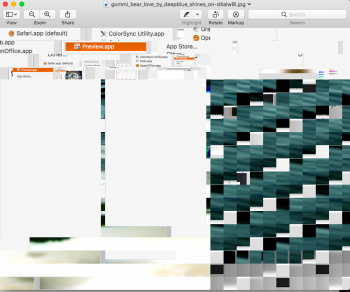Just downloaded and installed 10.13.4 Public beta. It took approx 40 minutes.
When I logged in I got several warnings for my 32-bit apps. OfficeTime was the one app that I use a lot where the others could be easily replaced.
<Name of App> may affect the performance of your Mac.
The developer of this app needs to update it to improve it's compatibility.
I'm using Office 2016. Any Office 2011 users see a waring for Office 2011?
When I logged in I got several warnings for my 32-bit apps. OfficeTime was the one app that I use a lot where the others could be easily replaced.
<Name of App> may affect the performance of your Mac.
The developer of this app needs to update it to improve it's compatibility.
I'm using Office 2016. Any Office 2011 users see a waring for Office 2011?