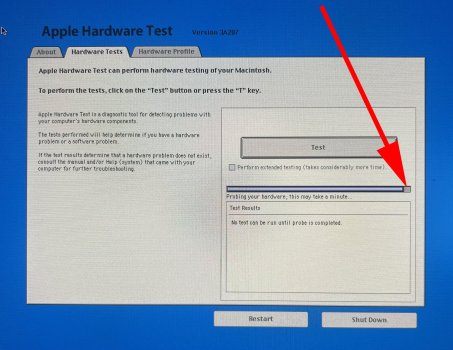You said "Only works this way if the Mac Pro was never erased from the factory install.', hum, when I bought this used Mac Pro I booted off a disk I had in another Mac Pro—not a factory install. Are you saying booting from a USB drive won't work if this is the case?!I gave [it] another read. I think I figured it out—just have to do it now!!! Thanks for pointing me in the right direction. I will report back...
Got a tip for us?
Let us know
Become a MacRumors Supporter for $50/year with no ads, ability to filter front page stories, and private forums.
MP 1,1-5,1 High Sierra issues using Mojave 144 BootROM
- Thread starter MVMNT
- Start date
- Sort by reaction score
You are using an out of date browser. It may not display this or other websites correctly.
You should upgrade or use an alternative browser.
You should upgrade or use an alternative browser.
I gave [it] another read. I think I figured it out—just have to do it now!!! Thanks for pointing me in the right direction. I will report back...
With a MacPro5,1, AHT is only present when you still have the factory installed image. Any re-installs, change of disks and etc will remove the factory installed AHT.
AHT is not re-installed with normal macOS installs.
MacPro5,1 can't download AHT/Apple Diagnostics by itself from the internet like newer MacPros.
Install AHT/ASD to a USB-key per instructions on GitHub and then run it.
AHT is not re-installed with normal macOS installs.
MacPro5,1 can't download AHT/Apple Diagnostics by itself from the internet like newer MacPros.
Install AHT/ASD to a USB-key per instructions on GitHub and then run it.
Ok, I finally get it, thanks for repeating yourself!!! I will give it a try!!!With a MacPro5,1, AHT is only present when you still have the factory installed image. Any re-installs, change of disks and etc will remove the factory installed AHT.
AHT is not re-installed with normal macOS installs.
MacPro5,1 can't download AHT/Apple Diagnostics by itself from the internet like newer MacPros.
Install AHT/ASD to a USB-key per instructions on GitHub and then run it.
Ok, I finally get it, thanks for repeating yourself!!! I will give it a try!!!
Thank you very much for your help. I am now running a test from the USB drive. I will let you know what the test comes up with.With a MacPro5,1, AHT is only present when you still have the factory installed image. Any re-installs, change of disks and etc will remove the factory installed AHT.
AHT is not re-installed with normal macOS installs.
MacPro5,1 can't download AHT/Apple Diagnostics by itself from the internet like newer MacPros.
Install AHT/ASD to a USB-key per instructions on GitHub and then run it.
AHT probe has hung at 95%. It’s been almost an hour. Please advise. Thank you. PS: I started over. Via the command line I erased the USB drive and reinstall the AHT app then booted up on the USB drive-and the probe process freezes/hangs at 95%.Thank you very much for your help. I am now running a test from the USB drive. I will let you know what the test comes up with.
Attachments
Last edited:
AHT probe has hung at 95%. It’s been almost an hour. Please advise. Thank you. PS: I started over. Via the command line I erased the USB drive and reinstall the AHT app then booted up on the USB drive-and the probe process freezes/hangs at 95%.
Ok, I think I found out what the problem is, quoting from a post by Alex https://forums.macrumors.com/thread...st-freezes-during-probe.2210438/post-27963793 "You can't complete the AHT tests with a non-Apple GPU, even if you have an EFI flashed GPU the tests will fail without an OEM GPU." Is this true?!AHT probe has hung at 95%. It’s been almost an hour. Please advise. Thank you. PS: I started over. Via the command line I erased the USB drive and reinstall the AHT app then booted up on the USB drive-and the probe process freezes/hangs at 95%.
AHT probe has hung at 95%. It’s been almost an hour. Please advise. Thank you. PS: I started over. Via the command line I erased the USB drive and reinstall the AHT app then booted up on the USB drive-and the probe process freezes/hangs at 95%.
If AHT freezes, you have a hardware problem.
Remove all PCIe cards but the GPU, remove all disks, disconnect the DVD, etc, remove all DIMMs but one and try again.
Ok, I think I found out what the problem is, quoting from a post by Alex https://forums.macrumors.com/thread...st-freezes-during-probe.2210438/post-27963793 "You can't complete the AHT tests with a non-Apple GPU, even if you have an EFI flashed GPU the tests will fail without an OEM GPU." Is this true?!
No, you didn't found it. AHT fails with a sensor error when the GPU is non AppleOEM.
Btw, this info was in the first post that I've answered to you.
Thanks for the reply. I will give it a try...If AHT freezes, you have a hardware problem.
Remove all PCIe cards but the GPU, remove all disks, disconnect the DVD, etc, remove all DIMMs but one and try again.
No, you didn't found it. AHT fails with a sensor error when the GPU is non AppleOEM.
Btw, this info was in the first post that I've answered to you.
Register on MacRumors! This sidebar will go away, and you'll see fewer ads.