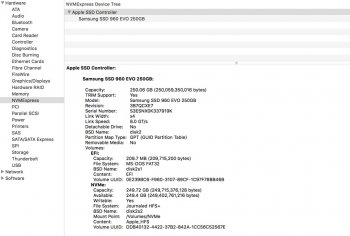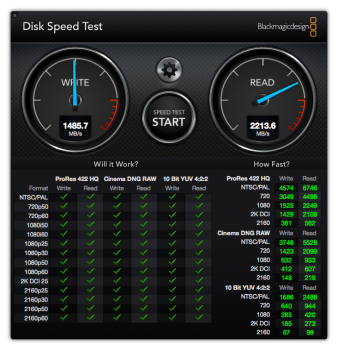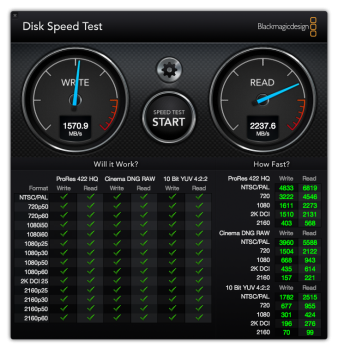Hello everyone, just to share a little bit more of the things I've found on the NVME land.
I was having the Error could not find APFS systems volume handle when installing Mojave OS on an APFS formatted Nvme.
After the suggestion of tsialex about the APFS patch to the BootROM. So I installed APFS patch BootROM in top of the already modified ROM for Nvme support.
Then, whenever I booted I only was getting the forbidden sing.
So I dumped the modified ROM, installed back the original ROM, and then apply the first the APFS patch BootROM and them the Nvme boot support ROM. Only then I was able to install and boot Mojave from an APFS formatted Nvme.
So if anyone here has encountered the same issue I suggest you try the same. (
but remember to be careful when dealing with ROMS, your system could be bricked, whatever you do, is at your how risk)
The thing is that in the installation two volumes were created.
One where you install the OS, and another one called EFI. The problem is that the systems only boots when you chose the EFI Volume, and this Volume does not exist on the "Startup disk" utility. I try to choose it with the "bless" command, and nothing.
So, in the end, I had to press the alt key, every time to boot on Mojave AFPS Nvme. (Yes very annoying).
I decided to forget about the Nvme APFS boot drive for now and try something new.
So, I decided to make a FusionDrive with the Nvme and a mechanical drive connected in one of the 4 HDD bays. Install Mojave in a "Mac OS Extended" Volume and use it as my main system for a while to try to find bugs.
For my surprise, the speed still consistent. 720Mb/s Write and 750Mb/s Read. It's like if the mechanical drive doesn't exist at all, sometimes there are some speed drops in the writing speed but never under 630Mb/s. Reading never drops less than 730Mb/s.
Of course, as you can imagine the system is really fast like a new brand Mac.
Opposite to this, when I had done a FusionDrive with a Crucial SSD mounted in a PCI adapter 6Gb/s with a mechanical drive mounted in the same 6Gb/s card or in one of the 4 bays, the drop of speed was massive, sometimes to 160Mb/s it was always changing from 400Mb/s to 160Mb/s.
It was never consistent.
So I'm very happy with the discovery, will try to make a bigger FusionDrive like 2TB + the Nvme 250GB. Now I have a 750gb FusionDrive 500 HDD 250Nvme (
This essentially means big fast storage for cheap, makes me kinda think on the optane modules of Intel )
I will be sharing my next test.
[doublepost=1531586430][/doublepost]
Thanks for the help, just installed!
[doublepost=1531587158][/doublepost]
Thank you very much! I tried yesterday to achieve the 5.0GT/sec. but for being honest after installing the kext I was lost. If it weren't for your guide I wouldn't even think about the Nvme support for the mac pro. So thanks again. If you could tell me what to do after the kext are installed would be great. This as far I can go