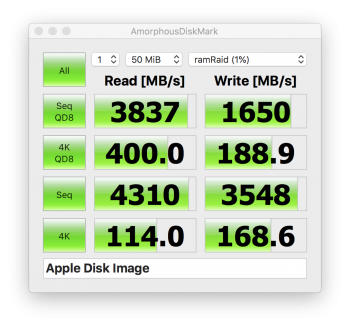thanks for sharing the new link. The video can be viewed without downloading.
It shows a speed worthy of Super Saiyan Blue Goku.
I am a dragon ball die hard fan, goku ultra instincts
lol
vegetal blue but I also like gogeta even if is not canon
anyway
I went all the way up to 18,000 with the eight 960 evos in a single raid using both amfeltec cards
but it will quickly throttle the speed down to ssd speed
that's why I got rid of the evos and went back with the pros that don't have that slow down problem
I first had the 950 pros when the first m.2 nvme came out but then I made the mistake of going with the 960 evos
because everybody just made it seems like the only difference was just a little bit of speed
but the difference was much more than that
when I figure out the whole thing I sold all the evos and went back with the pro's
trust me it was never a throttling problem related to heat or anything like that
I had thermal pads and something called a "pci side blown fan" for the 2 amfeltec card
so it was never a heat issue, the problem was the controller or the cache in the evo that is different from the pro
if we take the 960's for example this is the difference
EVO = TLC
PRO = MLC
so the evo tend to throttle after 15 or 20 gigs of data transfer but as you can see in the video the 970 pros don't have that problem, I also did another test with almost a whole TB of data and the writing speed was sustained without drops or slow downs using the ssd7101 card and the 970 pros
now the difference between the 970 pro and evo is this one
EVO = V-NAND 64-layer 3bit MLC (TLC)
PRO = V-NAND 64-layer 2bit MLC
something very important that I discovered when I had the 2 amfeltec cards
is this
is better to create 2 raids of 4 drives each instead of creating a single raid using all 8 drives and both cards
yes it will give you faster read speed if you add it up all together
but if you add the total for each card separately you will notice that it can go higher
individually
let me see how can I explain this
the more disk you add for the raid array the more speed it will take from each drive
so let's just say that if you add all the drives together you can go up to 20,000
but if you create 2 raids of 4 drives each then each card can go up to 12,000 individually
12,000 x 2 = 24,000
it all depends if the person want faster read speed then create a single raid with both cards using all 8 drives
but if the person want faster write speed then create 2 separate raid arrays of 4 drives each
is always faster to copy data from one drive to another drive
than to copy data to the same drive or another partition in the same drive
the same is with the raid
from raid to raid is faster than from the same raid
the numbers that I used here are for explanation purposes
is not the actual number but the principle is correct
another user call it "penalty" the price you pay every time you add more disk to the raid array
up to certain number is acceptable but when you add way too many drives then it will hurt more than it will help
hope you understand my English and what I'm trying to say
I'm going for another card soon and for another set of 4 Samsung 970 pro
I already had eight 960 evo now I want eight 970 pro, I can't settle for just 4
it feels like a step back, even theses are better and faster but the number is lower
I need to have the same number that I had before
but I bought a phantom 4 pro drone and an iPad with gps
so I need to wait a few months before spending more money or my wife will

me

anyway
cheers, regards