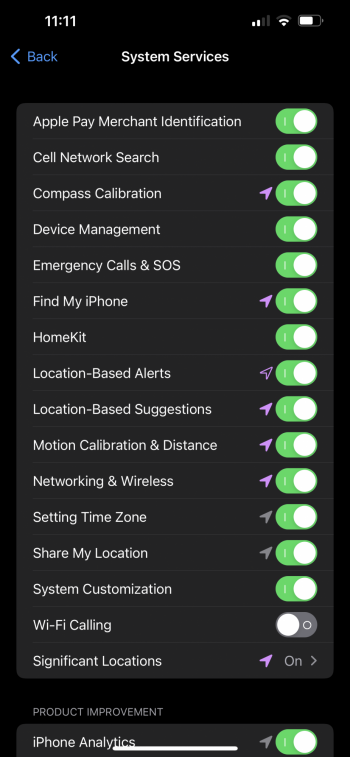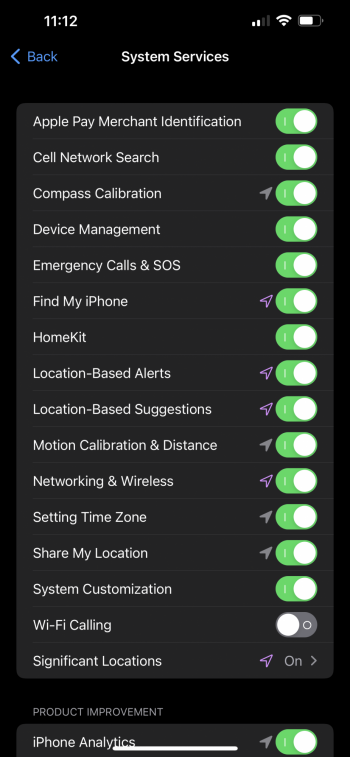After the update to iOS 15 I noticed the hollow GPS arrow of death in the top left hand corner and it won’t go away. After further inspection the Find My iPhone option seems to be the culprit.

I didn’t have this on prior iOS’s and it’s also not showing on my iPad, just on my iPhone. After 12 hours it’s still there.
I tried rebooting, turning off Find My Network and Send Last Location, but the hollow arrow stays.
The reason it’s annoying is that it gets higher priority over the focus mode icon, so if it’s always showing the hollow arrow I will never see which focus mode I’m using.
I’ve turned off the arrow for system services for now, but I obviously want that turned on to see when GPS is being used.
I didn’t have this on prior iOS’s and it’s also not showing on my iPad, just on my iPhone. After 12 hours it’s still there.
I tried rebooting, turning off Find My Network and Send Last Location, but the hollow arrow stays.
The reason it’s annoying is that it gets higher priority over the focus mode icon, so if it’s always showing the hollow arrow I will never see which focus mode I’m using.
I’ve turned off the arrow for system services for now, but I obviously want that turned on to see when GPS is being used.