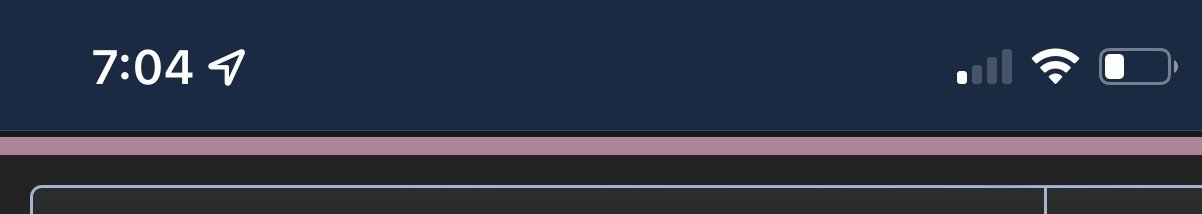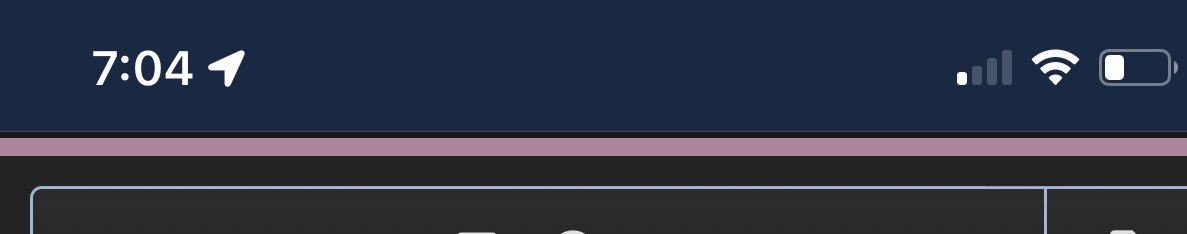Maybe you have turned off last switch status bar iconDefinitely not normal behavior. In my two screenshots you can see both when the arrow next to Find My is filled in and when it’s not filled in that I’m not getting any indicator in the corner
Got a tip for us?
Let us know
Become a MacRumors Supporter for $50/year with no ads, ability to filter front page stories, and private forums.
Hollow arrow Find My always on
- Thread starter deuxani
- Start date
- Sort by reaction score
You are using an out of date browser. It may not display this or other websites correctly.
You should upgrade or use an alternative browser.
You should upgrade or use an alternative browser.
I had the same issue. Hollow or solid arrow constantly appearing and disappearing no matter what apps were open. Did a phone to phone wireless transfer from 6s->8 plus->11 pro max ->13 pro and never had the issue until the 13.
did an erase and restore to 15.0.2 and set the phone up as new only downloading apps I needed. Seems to be at least partially resolved.
Not sure what the culprit is, could be significant locations, find my, or one of the calibration/network/location based settings
If using an Apple Watch the arrow is back constantly, may be related to having the gps weather computation on the watch face? Haven’t had to do this much trouble shooting on an iPhone in a long time.
did an erase and restore to 15.0.2 and set the phone up as new only downloading apps I needed. Seems to be at least partially resolved.
Not sure what the culprit is, could be significant locations, find my, or one of the calibration/network/location based settings
If using an Apple Watch the arrow is back constantly, may be related to having the gps weather computation on the watch face? Haven’t had to do this much trouble shooting on an iPhone in a long time.
None of the above. Only have location for find my & don’t use any weather complications & location icon is still on 24/7Not sure what the culprit is, could be significant locations, or one of the calibration/network/location based settings
If using an Apple Watch the arrow is back constantly, may be related to having the gps weather computation on the watch face?
Only way to get rid of it is by turning off location for find my, which then you can’t track your phone if lost. Way to go Apple
Attachments
You might want to check previous threads from last year and even before. The posts were almost word for word identical to those here. I don’t think they came up with any answers but the posts dropped off after several months so they might have reached some consensus.
I just registered an account to post to this thread. I’ve had iPhones since the 5 and can confirm this is the first time I’ve ever had this problem. I’m pretty restrictive with my location sharing, so definitely would have noticed this before. I saw someone else mentioning doing the over the air transfer from a previous iPhone (11 in my case) as a possible culprit. This was the first time I did that, so maybe?
So my wife had the same issue and I played around with her find my and it stopped the hollow arrow. Tried the same on mine and it didn’t. I tried turning off find my from the system services page and then the share location menu. Then turned all back on and the arrow issue was still there. Then I turned off find my from the system services and the arrow went away, then I looked under share location and it still shows find my as being on (see screenshots). The arrow is off in this scenario, but that’s because find my isn’t sharing my location. Seems like some kind of sync issue is going on here. Pretty annoying though!I just registered an account to post to this thread. I’ve had iPhones since the 5 and can confirm this is the first time I’ve ever had this problem. I’m pretty restrictive with my location sharing, so definitely would have noticed this before. I saw someone else mentioning doing the over the air transfer from a previous iPhone (11 in my case) as a possible culprit. This was the first time I did that, so maybe?
I just reseted “Location & Privacy” in iOs15.0.2, and for now it’s seams to have done the trick.
It doesn’t erase any data, but you’ll have to set this settings again.
Stet by Step
Head To Settings App
Scroll the screen Tap General
Now Click Transfer Or Reset iPhone
Choose Reset
Click on Reset Location & Privacy and Follow on-screen instructions.
It doesn’t erase any data, but you’ll have to set this settings again.
Stet by Step
Head To Settings App
Scroll the screen Tap General
Now Click Transfer Or Reset iPhone
Choose Reset
Click on Reset Location & Privacy and Follow on-screen instructions.
It doesn’t work, if you turn on “Find my” option status bar icon will still show hollow and won’t disappear.I just reseted “Location & Privacy” in iOs15.0.2, and for now it’s seams to have done the trick.
It doesn’t erase any data, but you’ll have to set this settings again.
Stet by Step
Head To Settings App
Scroll the screen Tap General
Now Click Transfer Or Reset iPhone
Choose Reset
Click on Reset Location & Privacy and Follow on-screen instructions.
I have just noticed that I no longer get the constant hollow arrow. Previous to iOS 15.1.1, I would see the hollow arrow next to the time. I checked and Find My is still active for sending my location. It always bugged me seeing that hollow arrow all the time.
Register on MacRumors! This sidebar will go away, and you'll see fewer ads.