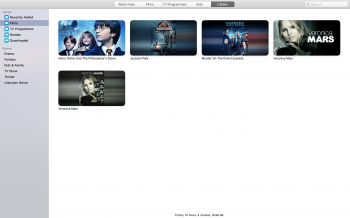I'm only seeing artwork for movies that i have purchased in iTunes. My ripped movies still have the artwork and metadata attached (i can see it in get info) but i'm not seeing artwork in tile view. Not sure if this is a bug, or the fact that my artwork portrait view instead of landscape images. All my metadata that i added (using subler) is still there.
Edit: Added screenshot. The window to the right shows the info for Abduction and that I have artwork.
None of my ripped movies or tv shows are available. It only shows the movies and tv shows I purchased via iTunes.