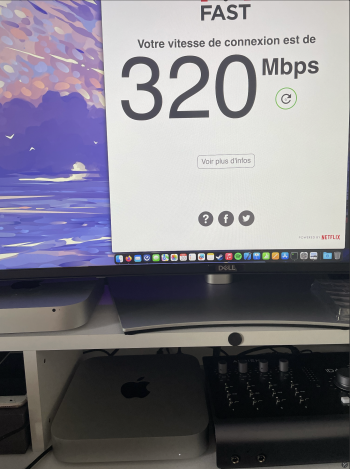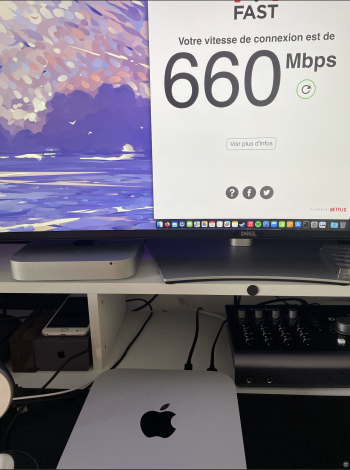So, over in the Apple forums where they're talking about the wifi issues, I've read a few people say their wifi got better when they changed their HDMI cable. I never paid any attention to that because I had this issue without using HDMI (I use DisplayPort => USB-C), plus I have the ethernet issue as well.
Today, I plugged in a second monitor via HDMI and lo and behold, the wifi started cutting out. I think one theory is that perhaps the wifi antenna is too close to the HDMI port and if your cable doesn't have proper shielding, the signals can cause interference. If that's truly the case, then bad design move on their part!
Today, I plugged in a second monitor via HDMI and lo and behold, the wifi started cutting out. I think one theory is that perhaps the wifi antenna is too close to the HDMI port and if your cable doesn't have proper shielding, the signals can cause interference. If that's truly the case, then bad design move on their part!