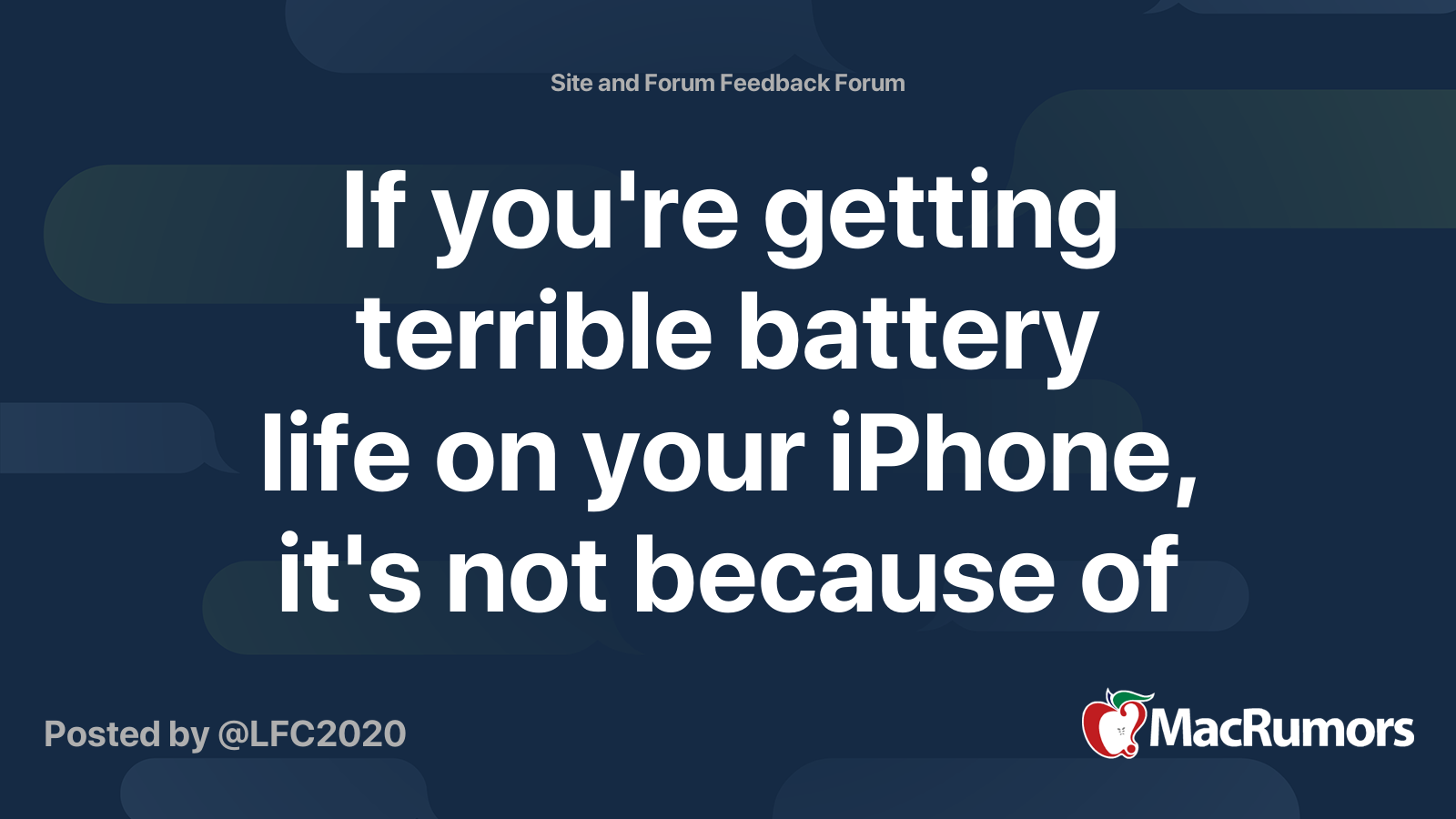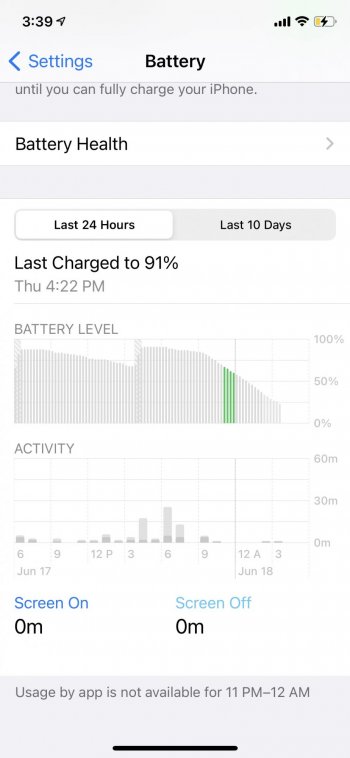I have Home on the phone but nothing is connected to it.Do you use home by any chance? I saw in another thread a theory that the home application was constantly pulling data and was subsequently leading to less battery life. Unfortunately the "Home and Lock Screen" is pretty generic and can cover a wide range of things from the display itself, to anything that is visible on the display like notifications.
Few separate apps like Wyze cam and Tile apps are on the phone, I see Tile running on occasion but that's about it, that doesn't seem to drain the battery.