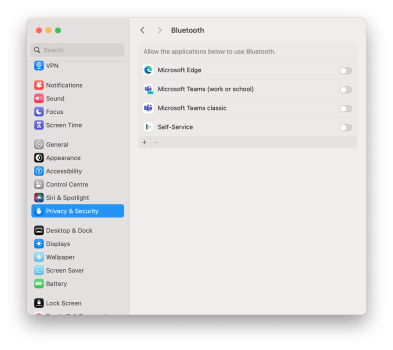Unfortunately I had to cave and just get a Windows PC so I can ditch this stupid M1 Mac Mini.
This has just been way too infuriating for me over the last year and a half. I still cannot find a 3rd party bluetooth mouse that works seamlessly. It's constant lag, jitters, etc. It doesn't end, and I have tried every single remedy on the internet to no avail. It's borderline unusable and it gets so bad that I can't click precisely, like when I need to check a checkbox or whatever.
I have tried so many mice. How did this ever pass testing? These mice work perfectly fine on my Windows PC, perfectly fine on my Linux box, perfectly fine on Intel Macs I've tested on, but this M1 has been absolutely obnoxious.
For me this is a critical flaw because it impacts every single moment I'm using the computer with a mouse, which is of course very often. The mouse tracking being so abysmal it ruins the entire experience because it makes the whole computer feel like crud. Scrolling stinks, highlighting something stinks, trying to click with any sort of precision stinks, it just stinks!
What's really annoying is that judging by what people are saying all over the internet, this has been a problem since the beginning, and Apple, as they do, refuses to acknowledge or address it in any way. I'm tired of dealing with Apple's arrogance.
I don't like Windows and prefer macOS, but this whole bluetooth nightmare is far worse than all of Windows' annoyances combined.
Something tells me the "Magic" mouse would work perfectly fine though 🤣
Alright, I'm off my soapbox now.
This has just been way too infuriating for me over the last year and a half. I still cannot find a 3rd party bluetooth mouse that works seamlessly. It's constant lag, jitters, etc. It doesn't end, and I have tried every single remedy on the internet to no avail. It's borderline unusable and it gets so bad that I can't click precisely, like when I need to check a checkbox or whatever.
I have tried so many mice. How did this ever pass testing? These mice work perfectly fine on my Windows PC, perfectly fine on my Linux box, perfectly fine on Intel Macs I've tested on, but this M1 has been absolutely obnoxious.
For me this is a critical flaw because it impacts every single moment I'm using the computer with a mouse, which is of course very often. The mouse tracking being so abysmal it ruins the entire experience because it makes the whole computer feel like crud. Scrolling stinks, highlighting something stinks, trying to click with any sort of precision stinks, it just stinks!
What's really annoying is that judging by what people are saying all over the internet, this has been a problem since the beginning, and Apple, as they do, refuses to acknowledge or address it in any way. I'm tired of dealing with Apple's arrogance.
I don't like Windows and prefer macOS, but this whole bluetooth nightmare is far worse than all of Windows' annoyances combined.
Something tells me the "Magic" mouse would work perfectly fine though 🤣
Alright, I'm off my soapbox now.