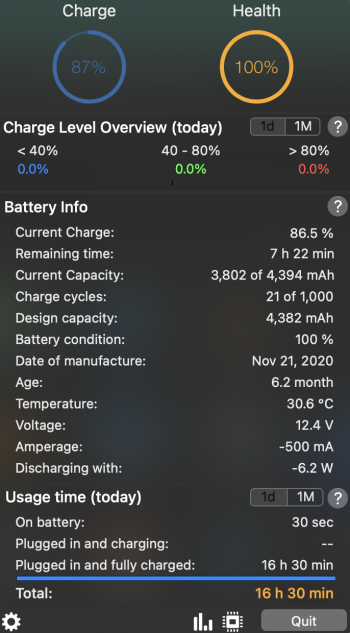I’m using an app called Aldente and have it set at 75%. So my battery charges to 75% and then switches to power source only so that the battery isn’t being used. Works very well for me.
Do you have the free version or the paid version of Aldente?
I just downloaded the free version, and it doesn't seem to allow me to let the battery "go down from 100 percent while plugged in"...
So I was using my laptop in clamshell mode, and I have to take it out of clamshell mode and unplug it to let the battery go below 75 percent, and then I will plug it back in and turn on the Aldente free version. Hopefully, it limits the battery to not charge above 75%.
Does the paid version allow you to let the battery charge go down while your laptop is plugged in? Can it do that while in clamshell mode? Thanks a lot!