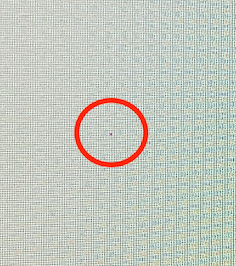Four years since I had a new iPad, coming from an iPad 2, to a launch day iPad Air 2, and now to an iPad Pro 11. I was SO excited to open it today, to start the setup and and actually hold a beautiful display in hand, not just in a store! And then I notice a small cluster of dead pixels on the top of the display during setup, a few mm under the camera. You can clearly see them at all times as they're black, no matter the color of the background.
So, is this common with new iPads in general, or are Pros more susceptible to this?
So, is this common with new iPads in general, or are Pros more susceptible to this?