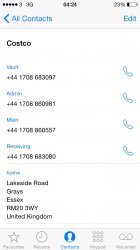I have several businesses I deal with and have them listed in my contacts under the business name. When I try to add the primary individual contact as well, the person's name supercedes the business name in my Contact's list.
My only work-around has been to add the person's name and title in the Notes section of the business contact. Does anyone know of a way to have the business and individual's name entered at the top of the entry, yet display only the business name in my alphabetical list of all contacts?
My only work-around has been to add the person's name and title in the Notes section of the business contact. Does anyone know of a way to have the business and individual's name entered at the top of the entry, yet display only the business name in my alphabetical list of all contacts?