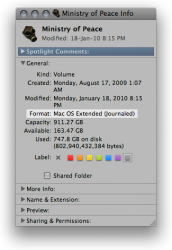I'm glad I could be of help!Well IEatApples .......... your guess was absolutely PERFECT.
I executed the commands, logged out, restarted my iMac, and voila.
After many weeks I can open the HD and retrieve its valuable contents therein.
Your blood is worth bottling and I cannot express how much I value and appreciate your gem of knowledge my friend.
As they used to say in the good old days: "you are forever in my debt" (although I have no cash).
Regards, Jim.
+ You should thank BlueRevolution as well!
P.S.: I think this:
is the reason for this:(although I have no cash)
you are forever in my debt


 a while ago with about 6 cloves and a handful of raisins - yum! - it makes a great breakfast!) and everyone else on this wonderful forum!
a while ago with about 6 cloves and a handful of raisins - yum! - it makes a great breakfast!) and everyone else on this wonderful forum!