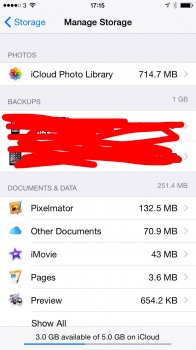Become a MacRumors Supporter for $50/year with no ads, ability to filter front page stories, and private forums.
How Do U Know If Photos Are On iCloud Or Stored Locally?
- Thread starter legaleye3000
- Start date
- Sort by reaction score
You are using an out of date browser. It may not display this or other websites correctly.
You should upgrade or use an alternative browser.
You should upgrade or use an alternative browser.
If I'm on my iPad and I go to photos, all my photos from all of my devices/pc are on there. I want to know which photos were taken on my iPad (locally stored). Any way to do that? Thanks.
If I'm on my iPad and I go to photos, all my photos from all of my devices/pc are on there. I want to know which photos were taken on my iPad (locally stored). Any way to do that? Thanks.
Open any conversation at messages app and press camera icon. It should show which photos are stored locally.
Apple should add small icon at photos right bottom with iCloud icon or something like that, to get clue which are stored locally and which one on cloud.
This is actually one of my problems with iCloud Photos. Photos are extremely valuable data and it's simply not acceptable to not know where they are stored.
Until Apple works out this issue I'm definitely keeping iCloud Photo Library turned off.
Until Apple works out this issue I'm definitely keeping iCloud Photo Library turned off.
If you're using iCloud Photo Library they are stored on the iCloud server. On your device you have an option to also store a full size version or an optimized version.
Keep in mind here stored is not the correct word for how this works. Yes there is a copy on a server and if you select the option a copy on your device but the photo is never really stored. Not like it would be on an external drive on your PC or like a could storage system. If you do not hit the delete button on the photo it will remain in each of the places you decide to have it. If you decide you no longer want it on your phone and delete it, it will remove it from each of the other places as well assuming you no longer wanted the photo and it keeps all other locations in sync.
So, unless you have not had a chance to upload recent photos to the cloud, the photo is stored locally then/also the other places you select. Hope that makes sense.
Keep in mind here stored is not the correct word for how this works. Yes there is a copy on a server and if you select the option a copy on your device but the photo is never really stored. Not like it would be on an external drive on your PC or like a could storage system. If you do not hit the delete button on the photo it will remain in each of the places you decide to have it. If you decide you no longer want it on your phone and delete it, it will remove it from each of the other places as well assuming you no longer wanted the photo and it keeps all other locations in sync.
So, unless you have not had a chance to upload recent photos to the cloud, the photo is stored locally then/also the other places you select. Hope that makes sense.
This is actually one of my problems with iCloud Photos. Photos are extremely valuable data and it's simply not acceptable to not know where they are stored.
Until Apple works out this issue I'm definitely keeping iCloud Photo Library turned off.
Lol.
Like the guy above me said if IPL is turned on they are always stored in iCloud.
The device keeps full res copies or optimised versions (will download full res if picture is viewed) depending on your IPL settings.
It's pretty simple
This is actually one of my problems with iCloud Photos. Photos are extremely valuable data and it's simply not acceptable to not know where they are stored.
Until Apple works out this issue I'm definitely keeping iCloud Photo Library turned off.
As has been pointing out, if iCloud photo library is on every single photo is stored in iCloud. If you don't like that, its not for you and never will be.
OP, iCloud Drive and iCloud photo library are separate things. Look in Photos settings to see if IPL is on, if it is, they are stored in iCloud.
thanks for the clarifications.
so, there is no way to delete a copy (optimized or full size) from just one device. if you delete it from one device it deletes the copies from all devices as well as deletes it from the server.
wouldn't it have made a great option to be able to keep your photos in the iCloud server until you delete them from the server, but, at the same time be able to delete a local copy, device by device.
so, there is no way to delete a copy (optimized or full size) from just one device. if you delete it from one device it deletes the copies from all devices as well as deletes it from the server.
wouldn't it have made a great option to be able to keep your photos in the iCloud server until you delete them from the server, but, at the same time be able to delete a local copy, device by device.
thanks for the clarifications.
so, there is no way to delete a copy (optimized or full size) from just one device. if you delete it from one device it deletes the copies from all devices as well as deletes it from the server.
wouldn't it have made a great option to be able to keep your photos in the iCloud server until you delete them from the server, but, at the same time be able to delete a local copy, device by device.
Local copies get deleted anyway after a certain time when on optimised. Having to manage IPL and local copies would defeat the whole point of it.
thanks for the clarifications.
so, there is no way to delete a copy (optimized or full size) from just one device. if you delete it from one device it deletes the copies from all devices as well as deletes it from the server.
wouldn't it have made a great option to be able to keep your photos in the iCloud server until you delete them from the server, but, at the same time be able to delete a local copy, device by device.
Not really since the point is not cloud storage. The point is cloud sync. It does store a copy on the cloud server but not for keeping, for being the central point of service. This confuses most people because they want a storage point with access from their device without the need to keep anything on their device. I understand and agree it would be nice if this was the offered service but its not. If this is more what you're looking for a service like Flickr would be a better option or even one of the many drive services. iCloud Drive might even be an option to look at.
I should add...if you are careful to avoid the delete button on your devices, this service can indeed work like a drive storage system.
Not really since the point is not cloud storage. The point is cloud sync. It does store a copy on the cloud server but not for keeping, for being the central point of service. This confuses most people because they want a storage point with access from their device without the need to keep anything on their device. I understand and agree it would be nice if this was the offered service but its not. If this is more what you're looking for a service like Flickr would be a better option or even one of the many drive services. iCloud Drive might even be an option to look at.
I should add...if you are careful to avoid the delete button on your devices, this service can indeed work like a drive storage system.
Nope, IPL precisely stores your photos in the cloud and is there for permanent keeping. That's kind of the point and why it's called iCloud Photo Library and not iCloud photo sync (photo stream). Also the delete button puts the photos in a deleted album for 30 days so there is plenty of time to recover photos deleted by accident.
iCloud Drive is for documents, files etc and IPL is just for photos/videos. If you put photos in iCloud Drive you get absolutely none of the benefits of IPL, you might as well put it on an external HD than. I think you might be confused and therefore maybe need to stop misinforming people that are also confused.
Last edited:
This is actually one of my problems with iCloud Photos. Photos are extremely valuable data and it's simply not acceptable to not know where they are stored.
Until Apple works out this issue I'm definitely keeping iCloud Photo Library turned off.
They are uploaded and stored in iCloud once IPL is turned on and there is a wifi connection. It's not rocket science and I don't understand why that's so hard to understand. I mean the service is called iCloud photo library. LOL
Last edited:
Nope, IPL precisely stores your photos in the cloud and is there for permanent keeping. That's kind of the point and why it's called iCloud Photo Library and not iCloud photo sync (photo stream). Also the delete button puts the photos in a deleted album for 30 days so there is plenty of time to recover photos deleted by accident.
iCloud Drive is for documents, files etc and IPL is just for photos/videos. If you put photos in iCloud Drive you get absolutely none of the benefits of IPL, you might as well put it on an external HD than. I think you might be confused and therefore maybe need to stop misinforming people that are also confused.
Nope, you are wrong. iCloud Photo Library is not meant is a long term storage solution. It is a cloud based photo sync system. Delete some photos and tell me they stay on the server. They go into a deleted items folder for recovery and a courtesy to you, not because they have a new long term home. Delete some of your photos and wait 31 days and tell me if they are on the server. If they have left the server (they will) then you are the one that is misinformed on the type of service. A long term storage solution will allow you to delete from your device while keeping the photos on the server until you specifically go to the server and ask for deletion. The two points are independent of each other. If I store photos on a service like OneDrive I do not need to keep anything on my device other than the application if I choose to access the photos at a later time. This is a long term storage solution.
iCloud Drive is for whatever you want to store. If you add a photos folder I bet you it will accept photos. Try it then come back here and explain again why I was wrong in saying that. If your point is long term storage without having a photo on your device, iCloud Drive is indeed an option.
In your own words "I think you might be confused and therefore maybe need to stop misinforming people that are also confused."
Nope, you are wrong. iCloud Photo Library is not meant is a long term storage solution. It is a cloud based photo sync system. Delete some photos and tell me they stay on the server. They go into a deleted items folder for recovery and a courtesy to you, not because they have a new long term home. Delete some of your photos and wait 31 days and tell me if they are on the server. If they have left the server (they will) then you are the one that is misinformed on the type of service. A long term storage solution will allow you to delete from your device while keeping the photos on the server until you specifically go to the server and ask for deletion. The two points are independent of each other. If I store photos on a service like OneDrive I do not need to keep anything on my device other than the application if I choose to access the photos at a later time. This is a long term storage solution.
iCloud Drive is for whatever you want to store. If you add a photos folder I bet you it will accept photos. Try it then come back here and explain again why I was wrong in saying that. If your point is long term storage without having a photo on your device, iCloud Drive is indeed an option.
In your own words "I think you might be confused and therefore maybe need to stop misinforming people that are also confused."
Lol you are clueless.
Obviously photos/videos have to be stored initially on your phone when taken, how else do you think it would work. LOL.
The reason Apple chose to go with an optimised option rather than a full offline option is so that you can view your photos even if there is no internet. Try that with one drive.
iCloud Drive is for everything but photos, how many times do I need to say that. If you put photos in iCloud Drive you get no benefits whatsoever. I have my photos in IPL since the public beta that came out months ago, seems pretty permanent to me. People in this forum are uploading 100s of gb to IPL to have their photos stored PERMANENTLY online and have them on all devices, they surely don't upload to iCloud Drive.
Enjoy your useless photo storage on iCloud Drive while I store my pictures where you meant to, in IPL.
You must really love the full sync between iOS devices, macs with the new photos app, non destructive edits and extensions, oh wait you don't because you don't know.
I think you should maybe use this thing called Google and read about this thing called the cloud, it might enlighten you. The whole damn point of the cloud is to delete once, gone on all or add once, added to all.
Even better why don't you pop into your local Apple Store and ask them where to store your photos.
Come back and let me know when you have done either before you embarrass yourself anymore.
Not permanent buahhhhhhh
Attachments
Last edited:
Lol you are clueless.
Obviously photos/videos have to be stored initially on your phone when taken, how else do you think it would work. LOL.
The reason Apple choose to go with an optimised option rather than a full offline option is so that you can view your photos even if there is no internet. Try that with one drive.
iCloud Drive is for everything but photos, how many times do I need to say that. If you put photos in iCloud Drive you get no benefits whatsoever. I have my photos in IPL since the public beta that came out months ago, seems pretty permanent to me. People in this forum are uploading 100s of gb to IPL to have their photos stored PERMANENTLY online and have it on all devices, they surely don't upload it to iCloud Drive.
Enjoy your useless photo storage on iCloud Drive while I store my pictures where you meant to, in IPL. You must really love the full sync between devices, non destructive edits and extensions, oh wait you don't because you don't know.
I think you should maybe use this thing called Google and read about this thing called the cloud, it might enlighten you. Even better why don't you pop into your local Apple Store and ask them where to store your photos.
Come back and let me know when you have done either before you embarrass yourself anymore.
Not permanent buahhhhhhh
I predicted your reply exactly and laugh to myself reading it. I have yet to say I store or use iCloud Drive for my photo solution. I have used iCloud Photo Library since the day it was available and it is my primary solution that holds nearly 15 years of photos.
Photos do not have to first be stored on the phone, I can upload via iCloud.com to the Photos app. They are later synced to my devices in an optimized storage setting. In their optimized size they are useless for much other than a thumbnail. They only load a medium size file once downloaded on demand and only a request to send or edit loads the full size photo. So, what again is the issue with having a system like OneDrive? Oh, you don't get a thumbnail view of your photos without an internet connection. Well, that sure makes all the difference.
Now, read my post and the former posts again and tell me where I said I use iCloud Drive for photos. Again, I said you could store photos in iCloud drive if you wanted, you said no. Oh yes you can just like any other file.
Let me ask you something. When you edit a photo on your phone what happens to that photo in the cloud and/or on your other devices? If your answer is that it syncs the changes to the other locations so that all look the same and reflect the edit then you are going to have trouble explaining that the purpose of this is not cloud sync. Your use of the word permanent is based on the idea that if you do not hit delete, the photo remains. Well yea, that's obvious. If you do hit delete on your phone however, what happens? Yep, the photo sync service copies the action to the cloud and other devices removing the photo from all locations. That is not a storage solution, that is a sync service. Understanding this is important and catches people. They think they can remove photos from their device to save space when they cannot. They can however make them smaller to save space but again, sync service. I have no issue with this fact. I buy additional space to store my photo collection but I do so understanding this is not a long term storage solution.
Last edited:
thanks for the clarifications.
so, there is no way to delete a copy (optimized or full size) from just one device. if you delete it from one device it deletes the copies from all devices as well as deletes it from the server.
wouldn't it have made a great option to be able to keep your photos in the iCloud server until you delete them from the server, but, at the same time be able to delete a local copy, device by device.
iCloud Photo Library is a syncing service, not a backup service.
I should have addressed this as well.
"The reason Apple chose to go with an optimised option rather than a full offline option is so that you can view your photos even if there is no internet."
Do you really believe this or is this so that you can try to make a point? The reason they offered optimized was not for viewing offline it was so they could keep you tied into their ecosystem. It gave you less reason to use another service provider while also justifying (somewhat) the selling of phones with limited memory to get you in the door and still allow you to participate in the service. Another method to upsell storage space. They certainly didn't do this so that you could view your photos offline. The feature for that is to store the fullsize photo on your device. Out of room? Ah, buy space from us and hit the optimize button and suddenly you have space on your device and a monthly fee.
Look, I enjoy Apple and all the products and buy with a clear mind but don't fool yourself on your quote above just to debate with some dude on the internet.
"The reason Apple chose to go with an optimised option rather than a full offline option is so that you can view your photos even if there is no internet."
Do you really believe this or is this so that you can try to make a point? The reason they offered optimized was not for viewing offline it was so they could keep you tied into their ecosystem. It gave you less reason to use another service provider while also justifying (somewhat) the selling of phones with limited memory to get you in the door and still allow you to participate in the service. Another method to upsell storage space. They certainly didn't do this so that you could view your photos offline. The feature for that is to store the fullsize photo on your device. Out of room? Ah, buy space from us and hit the optimize button and suddenly you have space on your device and a monthly fee.
Look, I enjoy Apple and all the products and buy with a clear mind but don't fool yourself on your quote above just to debate with some dude on the internet.
I predicted your reply exactly and laugh to myself reading it. I have yet to say I store or use iCloud Drive for my photo solution. I have used iCloud Photo Library since the day it was available and it is my primary solution that holds nearly 15 years of photos.
Photos do not have to first be stored on the phone, I can upload via iCloud.com to the Photos app. They are later synced to my devices in an optimized storage setting. In their optimized size they are useless for much other than a thumbnail. They only load a medium size file once downloaded on demand and only a request to send or edit loads the full size photo. So, what again is the issue with having a system like OneDrive? Oh, you don't get a thumbnail view of your photos without an internet connection. Well, that sure makes all the difference.
Now, read my post and the former posts again and tell me where I said I use iCloud Drive for photos. Again, I said you could store photos in iCloud drive if you wanted, you said no. Oh yes you can just like any other file.
Let me ask you something. When you edit a photo on your phone what happens to that photo in the cloud and/or on your other devices? If your answer is that it syncs the changes to the other locations so that all look the same and reflect the edit then you are going to have trouble explaining that the purpose of this is not cloud sync. Your use of the word permanent is based on the idea that if you do not hit delete, the photo remains. Well yea, that's obvious. If you do hit delete on your phone however, what happens? Yep, the photo sync service copies the action to the cloud and other devices removing the photo from all locations. That is not a storage solution, that is a sync service. Understanding this is important and catches people. They think they can remove photos from their device to save space when they cannot. They can however make them smaller to save space but again, sync service. I have no issue with this fact. I buy additional space to store my photo collection but I do so understanding this is not a long term storage solution.
A cloud storage solution is a syncing service, obviously. Like wtf are you trying to tell me?
What happens when you delete a file from iCloud Drive or google drive or one drive or any cloud drive you want.? It's gone on all devices.
Do you think people are confused that when they delete a pages or office 360 document that's it's gone on all devices? Come on man, once again it's 2015.
What happens when you add a file to these drives, yes it syncs to all devices.
If there would be a iCloud Drive app for iOS (looks like we might be getting one with iOS 9) and you delete a file or your apparently permanently stored photos from there what do you think happens? Again gone on all devices.
I'm done explaining and just hope the OP don't listen to you because you might as well don't say anything because what you say is either utterly wrong (permanent storage) or utterly obvious (that cloud stuff syncs).
Goodbye
----------
iCloud Photo Library is a syncing service, not a backup service.
It's both. Are you also stuck in early 2000?
----------
I should have addressed this as well.
"The reason Apple chose to go with an optimised option rather than a full offline option is so that you can view your photos even if there is no internet."
Do you really believe this or is this so that you can try to make a point? The reason they offered optimized was not for viewing offline it was so they could keep you tied into their ecosystem. It gave you less reason to use another service provider while also justifying (somewhat) the selling of phones with limited memory to get you in the door and still allow you to participate in the service. Another method to upsell storage space. They certainly didn't do this so that you could view your photos offline. The feature for that is to store the fullsize photo on your device. Out of room? Ah, buy space from us and hit the optimize button and suddenly you have space on your device and a monthly fee.
Look, I enjoy Apple and all the products and buy with a clear mind but don't fool yourself on your quote above just to debate with some dude on the internet.
Ah so you are now also a conspiracy guy? Dont you think that people that use IPL or iCloud in general already are in the Apple ecosystem? And it was people like us that begged Apple for a iCloud Drive and permanent photo storage solution (IPL) for years. You telling me that having my photos in the cloud but still be able to view them offline at anytime is not awesome?
You point again is utterly useless. What are you doing here?
Goodbye again
A cloud storage solution is a syncing service, obviously. Like wtf are you trying to tell me?
What happens when you delete a file from iCloud Drive or google drive or one drive or any cloud drive you want.? It's gone on all devices.
Do you think people are confused that when they delete a pages or office 360 document that's it's gone on all devices? Come on man, once again it's 2015.
What happens when you add a file to these drives, yes it syncs to all devices.
If there would be a iCloud Drive app for iOS (looks like we might be getting one with iOS 9) and you delete a file or your apparently permanently stored photos from there what do you think happens? Again gone on all devices.
I'm done explaining and just hope the OP don't listen to you because you might as well don't say anything because what you say is either utterly wrong (permanent storage) or utterly obvious (that cloud stuff syncs).
Goodbye
----------
It's both. Are you also stuck in early 2000?
You said you're gone but I'm still going to answer you since you asked.
"What happens when you delete a file from iCloud Drive or google drive or one drive or any cloud drive you want.? It's gone on all devices."
I highlighted some areas in your quote simply for point. Drive..ah yes, so you agree with me on the drive now. Finally. If you read above I say each time device. If you remove a file/photo from your device while using a drive system it will remain on the drive. (you can use a drive application and request a file be removed from the drive but you know that is not what we are talking about) I didn't say remove from the drive, I said device and you know this. When you remove a photo from your device using iCloud Photo Library (note they don't call it drive) it will delete everywhere. (sync). If you delete a photo from your device using any of the drive services what does it do? Remains on the drive service. (storage solution)
"I'm done explaining"
Not sure what you feel you have explained but so far I have not felt taught anything new. I am here to learn and not to debate but you pointed out the fact that you felt I was wrong so I replied as I should to find out if maybe I was indeed wrong. So far, not seeing it but thanks for hanging in there and providing your points of view and giving me something to ponder. I do appreciate chatting with others also interested in iOS and Apple products. If you take any other this personally then take a deep breath, hold for 5 seconds, then let it out. It's just a discussion on the perceived differences of sync versus storage and how this solution is implemented.
"Ah so you are now also a conspiracy guy?"
It's not a conspiracy, its good business. When doing anything in this area you have to ask yourself first if it brings value and makes a return on investment. In this case it does. It sells devices and storage space and makes money. All good business decisions if you ask me. As I said, I'm not confused. I use the services happily and pay my monthly fee. I stayed up for every launch thus far and have been wearing my Apple Watch gladly since the 24th because of this.
----------
My apologies to the original poster for going so far off track of your original question. I have provided an answer and some related debate but not sure that your question is 100% answered.
You said you're gone but I'm still going to answer you since you asked.
"What happens when you delete a file from iCloud Drive or google drive or one drive or any cloud drive you want.? It's gone on all devices."
I highlighted some areas in your quote simply for point. Drive..ah yes, so you agree with me on the drive now. Finally. If you read above I say each time device. If you remove a file/photo from your device while using a drive system it will remain on the drive. (you can use a drive application and request a file be removed from the drive but you know that is not what we are talking about) I didn't say remove from the drive, I said device and you know this. When you remove a photo from your device using iCloud Photo Library (note they don't call it drive) it will delete everywhere. (sync). If you delete a photo from your device using any of the drive services what does it do? Remains on the drive service. (storage solution)
"I'm done explaining"
Not sure what you feel you have explained but so far I have not felt taught anything new. I am here to learn and not to debate but you pointed out the fact that you felt I was wrong so I replied as I should to find out if maybe I was indeed wrong. So far, not seeing it but thanks for hanging in there and providing your points of view and giving me something to ponder. I do appreciate chatting with others also interested in iOS and Apple products. If you take any other this personally then take a deep breath, hold for 5 seconds, then let it out. It's just a discussion on the perceived differences of sync versus storage and how this solution is implemented.
I'm am not taking anything personally. If you want to learn than you should maybe listen.
If your cloud storage solution doesn't delete the file from the server when you delete it from your device of choice (using a drive app) than your cloud storage solution sucks.
If it than also doesn't delete the file from another device that has your cloud storage solution turned on than it wouldn't just suck, it would suck balls. In your world what has ultimate control over the server and what gets deleted, a browser? Come on man you can't be serious?
If you manage a tone of files and have a few devices than good luck with that system.
The whole point of the cloud is to get rid of precisely these problems of having multiple devices and managing files and data between them.
Last edited:
I'm am not taking anything personally. If you want to learn than you should maybe listen.
If your cloud storage solution doesn't delete the file from the server when you delete it from your device of choice (using a drive app) than your cloud storage solution sucks.
If it than also doesn't delete the file from another device that has your cloud storage solution turned on than it wouldn't just suck, it would suck balls. In your world what has ultimate control over the server and what gets deleted, a browser? Come on man you can't be serious?
If you manage a tone of files and have a few devices than good luck with that system.
The whole point of the cloud is to get rid of precisely these problems of having multiple devices and managing files and data between them.
What do you call this system of updating everything in all of these locations like you describe? There must be a word to describe it.
What do you call this system of updating everything in all of these locations like you describe? There must be a word to describe it.
Yeah, it's called syncing and it is the biggest selling point of cloud storage, you know apart from permanent data storage.
You contacts or calendars app has been doing it forever. There is also this thing called electronic mail and it operates under the same principle. Or are you telling me that your emails don't delete from the server and other devices when you delete them from any device of your choice. Because if it does you should change to an IMAP client. You know which everybody has been using for the last 5-10 years.
Got a point?
Yeah, it's called syncing and it is the biggest selling point of cloud storage, you know apart from permanent data storage.
You contacts or calendars app has been doing it forever. There is also this thing called electronic mail and it operates under the same principle. Or are you telling me that your emails don't delete from the server and other devices when you delete them from any device of your choice. Because if it does you should change to an IMAP client. You know which everybody has been using for the last 5-10 years.
Got a point?
So, what you're telling me then is iCloud Photo Library (and Email and Calendars) are a syncing service. OK, I follow now. Thanks for pointing that out.
So, what you're telling me then is iCloud Photo Library is a syncing service. OK, I follow now. That's all I needed to understand.
Nope my point is that you don't know what the cloud is or does. And now you are trying to get out of the discussion without making any points for like 3 comments.
I have my contacts in my phone since iOS 4. How is that not permanent.
There is people that have 1000s of emails from years ago. Not permanent? Like seriously man
IPL is the same, a permanent storage solution AND a syncing service, you know like every damn cloud service there is. Have you been living under a rock or what the hell is going on here.
Last edited:
Register on MacRumors! This sidebar will go away, and you'll see fewer ads.