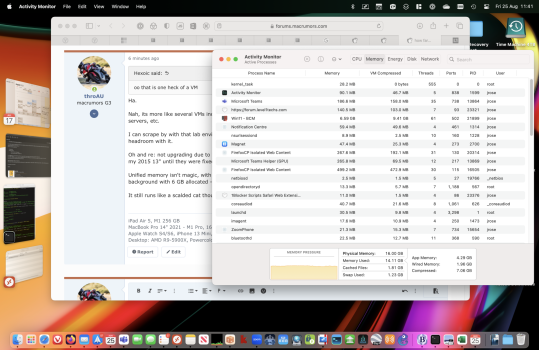Ha.oo that is one heck of a VM
Nah, its more like several VMs including one for GNS3 router simulation, several for firewalls, domain controllers, deployment servers, etc.
I can scrape by with that lab environment in 64 GB but looking to go to 128 GB (on the desktop in my sig) for some headroom with it.
Oh and re: not upgrading due to the keyboard issue - fair enough, I did similar. I bank on 4 years and held off from upgrading my 2015 13" until they were fixed, too.
Unified memory isn't magic, but with 16 GB and my typical *laptop* workload... well, see attached (windows 11 VM in the background with 6 GB allocated running Windows update - I'm not always running that).
It still runs like a scalded cat though. I don't even look at memory pressure, it runs fine. On the Apple Silicon hardware I think that is likely the SSD speed, cpu memory compression speed and scheduler/OS tweaks that enable things to run as well as they do - more so than any "unified memory" benefits.
Based on how I run this, I would not hesitate to run with 16 GB for your workload. And I've had memory pressure in the red on this machine before and didn't even notice.
Make no mistake. Not saying "don't buy 32 GB! no one needs that!". Just that baseline M1 Pro is much more capable than you may think. For this workload attached, I don't believe I'd see any speed improvement from 32 GB, because it's already running "fast" as is; I've noticed zero slowdown running memory pressure into the orange - for this workload.
Attachments
Last edited: