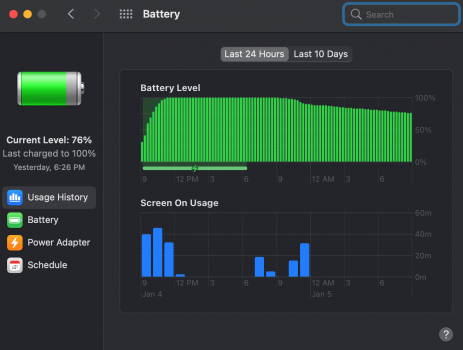I got an M1 Air 16GB/1TB yesterday. Absolutely loving it though I do notice it gets fairly hot when plugged into a 4k monitor with the lid open. (But lol don't get me started on the jet engine situation when I did the same thing with a 16" I returned over the summer - this is night and day).
Today I had an unreasonable number of windows/tabs/programs open (laziness rather than necessity) and it did clearly throttle at around 95+ C. I still would prefer to keep the air since I prefer the ergonomics for typing and lack of touchbar, but I do wonder how often I'd wish I had a fan (albeit a very quiet one!).
What readings are you all getting doing various tasks?
It's such a stellar machine in any case. I'll keep testing it out.
Today I had an unreasonable number of windows/tabs/programs open (laziness rather than necessity) and it did clearly throttle at around 95+ C. I still would prefer to keep the air since I prefer the ergonomics for typing and lack of touchbar, but I do wonder how often I'd wish I had a fan (albeit a very quiet one!).
What readings are you all getting doing various tasks?
It's such a stellar machine in any case. I'll keep testing it out.