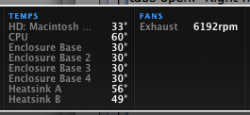So, I have the new macbook pro 15". Playing WoW the temperature tends to be in the mid 70 celcius range, for the CPU, I'm casual and don't raid or anything like that. I have a cooling pad that it sits on. Most of the time I play sitting on the coach with it in my lap using the track pad (yeah it works fine when you get used to it).
Is this temperature range abnormal? I used to play on an old 2006 macbook, so actually having the settings on anything but minimum is awesome. It's a real treat, but it seems to run hotter than I remember (haven't played in a year, WoTLK was unplayable on the macbook). The settings are set to blizzard recommended performance guide.
Is this temperature range abnormal? I used to play on an old 2006 macbook, so actually having the settings on anything but minimum is awesome. It's a real treat, but it seems to run hotter than I remember (haven't played in a year, WoTLK was unplayable on the macbook). The settings are set to blizzard recommended performance guide.