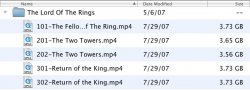Now that I've figured out why people rip with Mac the Ripper and then get it Apple TV ready with Handbrake, I have to say that Handbrake has been running non-stop for quite a while. I know it can't be too good for the processor to leave it running for a long time, but I was wondering how long do most of you keep it running?
Got a tip for us?
Let us know
Become a MacRumors Supporter for $50/year with no ads, ability to filter front page stories, and private forums.
How long do you leave Handbrake running?
- Thread starter JW008
- Start date
- Sort by reaction score
You are using an out of date browser. It may not display this or other websites correctly.
You should upgrade or use an alternative browser.
You should upgrade or use an alternative browser.
Till it's done, basically. I rip using the 'normal' setting on Handbrake and then AppleTV encode using VisualHub.
Trying to cut that out by ripping straight from the DVD into AppleTV preset in Handbrake.
Trying to cut that out by ripping straight from the DVD into AppleTV preset in Handbrake.
Days.
Literally.
My poor PC has been ripping, encoding, transcoding, etc, almost solid for a month now. I will almost exclusively use the handbrake queue, as it affords me the time to rip another movie while the first is going (I have two dvd drives) and I can keep adding on to the queue.
I am quite certain the PC is looking forward to me taking a vacation away from the house.
Literally.
My poor PC has been ripping, encoding, transcoding, etc, almost solid for a month now. I will almost exclusively use the handbrake queue, as it affords me the time to rip another movie while the first is going (I have two dvd drives) and I can keep adding on to the queue.
I am quite certain the PC is looking forward to me taking a vacation away from the house.
Till it's done, basically. I rip using the 'normal' setting on Handbrake and then AppleTV encode using VisualHub.
Trying to cut that out by ripping straight from the DVD into AppleTV preset in Handbrake.
Right, but I like ripping with Mac the Ripper because it takes less time to rip the VOB file from the disc and that lets me be able que up an entire TV show and a couple of movies and then let them encode throughout the day while I'm at work and then school. This way I don't have to be home to physically put in another disc. I got the entire second and third seasons of Arrested Development encoded while I was asleep last night.
Now that I've figured out why people rip with Mac the Ripper and then get it Apple TV ready with Handbrake, I have to say that Handbrake has been running non-stop for quite a while. I know it can't be too good for the processor to leave it running for a long time, but I was wondering how long do most of you keep it running?
It has been running on my old Quicksilver Mac (733 MHz G4) for about 14 days
So what file size do you guys get a Feature Film into? Ripping off the DVD using Handbrake and then encoding in Visual Hub a full film in 'High Quality' is about 3gig.
Edit: To answer your original question though, it's been running so far since Saturday night, and I've got through about 6/7 full films.
Edit: To answer your original question though, it's been running so far since Saturday night, and I've got through about 6/7 full films.
Now that I've figured out why people rip with Mac the Ripper and then get it Apple TV ready with Handbrake, I have to say that Handbrake has been running non-stop for quite a while. I know it can't be too good for the processor to leave it running for a long time, but I was wondering how long do most of you keep it running?
Don't worry about your processor. It's not a toy that will wear out.
So what file size do you guys get a Feature Film into? Ripping off the DVD using Handbrake and then encoding in Visual Hub a full film in 'High Quality' is about 3gig.
A 22 minute episode of Arrested Development clocks in from 420-450 MB. I'm about to encode The Lord of the Rings: The Return of the King. There's no telling how large that file will be!
A 22 minute episode of Arrested Development clocks in from 420-450 MB. I'm about to encode The Lord of the Rings: The Return of the King. There's no telling how large that file will be!
Would you let me know? I thought 3 gig was awful large, actually. Most of my downloaded films (Meh, what you gonna do) weigh in at at around a gig when AppleTV encoded. But I guess they are going to be lacking in quality compared to their DVD ripped counterparts.
Would you let me know? I thought 3 gig was awful large, actually. Most of my downloaded films (Meh, what you gonna do) weigh in at at around a gig when AppleTV encoded. But I guess they are going to be lacking in quality compared to their DVD ripped counterparts.
I'll post it here when it's finished, but I'm about to leave home for work then school and won't be back until 9 EST time tonight, so it will be relatively late in the day.
I'll post it here when it's finished, but I'm about to leave home for work then school and won't be back until 9 EST time tonight, so it will be relatively late in the day.
Nah worries. Appreciate it, thanks.
Would you let me know? I thought 3 gig was awful large, actually. Most of my downloaded films (Meh, what you gonna do) weigh in at at around a gig when AppleTV encoded. But I guess they are going to be lacking in quality compared to their DVD ripped counterparts.
I use handbrake preset and set it to 2 pass encoding (no turbo first pass) and i can say the biggest movie I have is 2.1 and most are 1.6-1.8 range with a few 1.4.
I use handbrake preset and set it to 2 pass encoding (no turbo first pass) and i can say the biggest movie I have is 2.1 and most are 1.6-1.8 range with a few 1.4.
Thats from a DVD, yeah?
I have to ask *why* you would ever want to encode right from dvd with HB, then re-encode again with VH ? Trust me when I tell you that you are taking way longer than you need to and getting *very* lossy video.So what file size do you guys get a Feature Film into? Ripping off the DVD using Handbrake and then encoding in Visual Hub a full film in 'High Quality' is about 3gig.
May I suggest one of two workflows depending on what software you prefer:
1. HandBrake straight off the dvd to final movie (realize some newer dvd's with advanced protection may need to be pre-ripped with mtr or fairmount/dtox first ).
2. rip movie with mtr or fairmount and then encode with VH.
The workflow you are describing is not only very long, but you are getting lossy conversion in each step, so your final quality would be much lower than a one encode process.
I have actually queued up Handbrake to the point where it ran for a week straight (I was out of town and didn't bring my MBP with me). Once in a blue moon, I'll come back and find that HB crashed midway through the queue, but that doesn't happen that often.
I know it can't be too good for the processor to leave it running for a long time, but I was wondering how long do most of you keep it running?
Processor will be fine. The biggest issue over the long haul could be wear and tear on your fans as HandBrake will run your cpu's at full tilt in x264 encoding and the fans tend to run quite a bit to keep things cool. Note: we see this issue with the intel core 2 duo's in the mbp's.
I have to ask *why* you would ever want to encode right from dvd with HB, then re-encode again with VH ? Trust me when I tell you that you are taking way longer than you need to and getting *very* lossy video.
May I suggest one of two workflows depending on what software you prefer:
1. HandBrake straight off the dvd to final movie (realize some newer dvd's with advanced protection may need to be pre-ripped with mtr or fairmount/dtox first ).
2. rip movie with mtr or fairmount and then encode with VH.
The workflow you are describing is not only very long, but you are getting lossy conversion in each step, so your final quality would be much lower than a one encode process.
Yeah, I figured that was stupid way of doing it. I'm just using the AppleTV preset now and going straight from DVD to AppleTV.
No matter what program you use, final file size is very simple to figure out.So what file size do you guys get a Feature Film into?
(Video bitrate (ABR) + Audio Bitrate) x length of film = Final file size
So, for instance the HandBrake preset uses 2500 kbps video bitrate and 128 kb/sec audio bitrate. So thats 2628 kbps.
Take your movie length in seconds x 2628 and that will give you the file size in kb. Now just convert that to MB.
Note: there will be a slight variance from the final calculation due to muxer/ container information but its pretty much negligible in the real world.
The specifics are found here: http://forum.handbrake.fr/viewtopic.php?f=13&t=4313&st=0&sk=t&sd=a&start=20
a few days...
I haven't gone into full Ripping/Encoding production here with my DVD library yet...but I had tried just copying the Video_TS folders from a few DVDs directly to my hard drive and then queing several of the copied folders at once into handbrake. Copying the Video_TS folders is pretty quick and seems more simple than ripping with another program. I haven't really researched it, though, so before I do go into full-time, mass-production DVD "backup" mode over here, I'd be open for suggestions as to why this method is slower/less-quality/etc and why using MactheRipper is better...
I haven't gone into full Ripping/Encoding production here with my DVD library yet...but I had tried just copying the Video_TS folders from a few DVDs directly to my hard drive and then queing several of the copied folders at once into handbrake. Copying the Video_TS folders is pretty quick and seems more simple than ripping with another program. I haven't really researched it, though, so before I do go into full-time, mass-production DVD "backup" mode over here, I'd be open for suggestions as to why this method is slower/less-quality/etc and why using MactheRipper is better...
Thanks for the info dynaflash. I learned something today, I had no idea there was a science for working the file size out.
What's does 2 pass encoding do? I always use it but I've never known what it does, also, why would you not have turbo first pass :S Doesn't it speed things up?
Does anyone know if 2 pass encoding improves the quality of the
 TV video?
TV video?Does anyone know if 2 pass encoding improves the quality of theTV video?
Sure does. How noticable it will be, and if the difference is worth the extra encoding time, is completely subjective though.
Would you let me know? I thought 3 gig was awful large, actually. Most of my downloaded films (Meh, what you gonna do) weigh in at at around a gig when AppleTV encoded. But I guess they are going to be lacking in quality compared to their DVD ripped counterparts.
Sorry it took so long---I got caught up after class.
Here's some that have encoded today (on Apple TV preset on Handbrake):
Return of the Jedi- 2.48 GB
Memento- 2.11 GB
28 Weeks Later- 1.88 GB
Return of the King hasn't finished encoding, but it looks like it's going to clock in at well over 3 GB (it's an hour and fifteen minutes longer than Return of the Jedi). It might even touch 4 GB. Hope that gives you a benchmark!
Would you let me know? I thought 3 gig was awful large, actually. Most of my downloaded films (Meh, what you gonna do) weigh in at at around a gig when AppleTV encoded. But I guess they are going to be lacking in quality compared to their DVD ripped counterparts.
Here are my LOTR files (720p) 3.56g - 3.73 each movie in 2 files:
Attachments
Register on MacRumors! This sidebar will go away, and you'll see fewer ads.