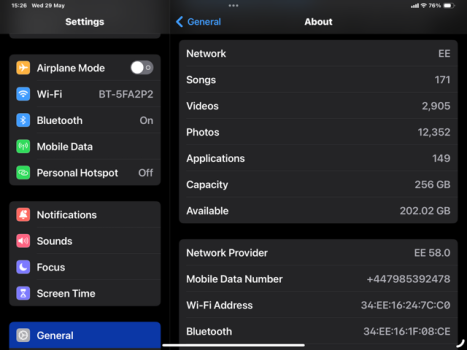Got a tip for us?
Let us know
Become a MacRumors Supporter for $50/year with no ads, ability to filter front page stories, and private forums.
iPad Pro How much storage did you get with your M4 iPad?
- Thread starter vapourtrails
- Start date
- Sort by reaction score
You are using an out of date browser. It may not display this or other websites correctly.
You should upgrade or use an alternative browser.
You should upgrade or use an alternative browser.
Got the 2TB one so I don’t have to worry about running out of storage since my last iPad Pro (the 12.9” 2020 model) was 512GB and almost full, so I maxed everything out (cellular, 2TB, nano-texture, everything), also to future proof myself. The total price came to almost $4700
Last edited:
1TB+Cell. I wanted the 16GB of memory to future-proof this thing as long as possible. Hoping to squeeze out 4 years at a minimum
Same.I did not need 1TB of storage, but the 16GB and not binned M4 prompted me to lay out the extra $$$$. 🤠
1 TB because I wanted 16 GB RAM and the extra CPU core. But I probably would have gone with that much anyway because that’s how much I have on all my Macs and this iPad is almost as good as my various Macs. I doubt it will ever supplant my Mac, but I want it not to be limited by storage capacity in case I ever want to try.
I usually get everything at 512GB. I don’t see a need for 1TB/2TB models when I have 2TB Cloud Storage. I feel the Mac OS is really good with balancing things in the cloud.
The cloud isn’t a back up though so how do you back up files if they are in cloud and not stored locallyI usually get everything at 512GB. I don’t see a need for 1TB/2TB models when I have 2TB Cloud Storage. I feel the Mac OS is really good with balancing things in the cloud.
I bought the 11-inch and 13-inch models. The 11-inch has just the 256GB basic with M/K for couch/bed surfing and pub surfing. The 13-inch has a 1TB cellular with M/K for photography and video work and to use as a side screen for my MacBook Pro M3. Both pads were bought for travelling as I am purchasing a motorhome shortly. Also, being dyslexic, having this technology helps me much in my life. Otherwise, I'll be up sh** creek. Without it, I would not have retired early, that's for sure. (The colour of both could only be for me Space black, which matches iPhone 15 pro and Macbook Pro M3)
Last edited:
The cloud isn’t a back up though so how do you back up files if they are in cloud and not stored locally
I save all my files in the iCloud Files application. I don’t usually keep them internally on my devices. This way I can access everything between all of my devices.
Doesn’t the cloud storage end up basically mirroring what’s on your iPad?I save all my files in the iCloud Files application. I don’t usually keep them internally on my devices. This way I can access everything between all of my devices.
It’s a superset.Doesn’t the cloud storage end up basically mirroring what’s on your iPad?
If you use iCloud Photos and iCloud messages and iCloud Drive, your local device eg your iPad will just cache / have thumbnails / most recent files from your iCloud storage. The original full size photos will be in the cloud, accessed when needed.
So when a photo from iCloud downloads, for editing, does it eventually upload to iCloud and free up space on my iPad again?
Yes. If you go into settings and turn on optimize storage for iCloud Photos. This is the behavior. It’s pretty transparent except if you maybe don’t have wifi and try to look at an old photo you can’t zoom in much since your iPad only has a smaller local copy.So when a photo from iCloud downloads, for editing, does it eventually upload to iCloud and free up space on my iPad again?
Get's annoying waiting for them to download though.
Takes me a long time. I have 60GB in pictures and videos lol
I have over 200gbTakes me a long time. I have 60GB in pictures and videos lol
Get's annoying waiting for them to download though.
*If* they download at all. I’ve had errors when internet is crappy.
Register on MacRumors! This sidebar will go away, and you'll see fewer ads.