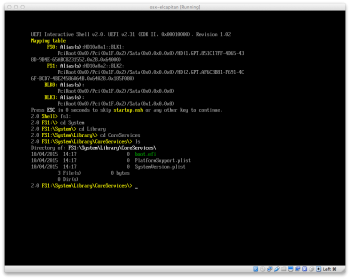Got a tip for us?
Let us know
Become a MacRumors Supporter for $50/year with no ads, ability to filter front page stories, and private forums.
How to create El Capitan OS X Bootable DVD?
- Thread starter wionda92
- Start date
- Sort by reaction score
You are using an out of date browser. It may not display this or other websites correctly.
You should upgrade or use an alternative browser.
You should upgrade or use an alternative browser.
I'm aware of the other method but it's impractical for most purposes, an ISO still rules above all other methods - but yes, I can use that method in a pinch, it's just not the preferred one. Hell, I could boot from a DMG a few years ago but now that doesn't work either because of so many changes that Apple keeps making on a fairly consistent basis. It's almost like they don't want people to use their OS in such ways, go figure.
Anyway, I appreciate the responses and a solution will present itself eventually, I'm in no major hurry to get it done.
Anyway, I appreciate the responses and a solution will present itself eventually, I'm in no major hurry to get it done.
Whats wrong with this method
http://osxdaily.com/2015/09/30/create-os-x-el-capitan-boot-install-drive/
http://osxdaily.com/2015/09/30/create-os-x-el-capitan-boot-install-drive/
That's OK to make a bootable usb. I made a bootable usb too.
But the issues in this thread are about making a bootable iso and dvd and installing into a virtual machine for vmware.
... and also being able to burn that ISO to a physical DVD for installation purposes as needed or required. While I won't have need of that aspect (I don't own any DVD9 blank media, too troublesome in burning in my experience and more expensive) that is another part of things that is still a necessity for some folk.
Hello all,
I'd like to do a clean install of El Capitan in VirtualBox and/or ESXi. With the previous version, I get used to do this by making an ISO from the .app downloaded on the App Store. Unfortunatly it doesn't work for El Capitan. I've started to hack around this issue to find why the ISO doesn't boot.
From what I've seen, it's because of boot.efi located in /System/Library/CoreServices/. I've replaced this file with the one from Yosemite ISO. By doing this you have also to take /System/Library/Caches/com.apple.kext.caches. Now the installer starts to boot but unsurprisingly I get a kernel panic a few second after.
To go forward maybe kexts from the Yosemite installer should be copied too, but I feel it's not the right direction to go -- too much hack.
I'd like to do a clean install of El Capitan in VirtualBox and/or ESXi. With the previous version, I get used to do this by making an ISO from the .app downloaded on the App Store. Unfortunatly it doesn't work for El Capitan. I've started to hack around this issue to find why the ISO doesn't boot.
From what I've seen, it's because of boot.efi located in /System/Library/CoreServices/. I've replaced this file with the one from Yosemite ISO. By doing this you have also to take /System/Library/Caches/com.apple.kext.caches. Now the installer starts to boot but unsurprisingly I get a kernel panic a few second after.
To go forward maybe kexts from the Yosemite installer should be copied too, but I feel it's not the right direction to go -- too much hack.
What version do you have?I don't have Fusion 8.0.1 to experiment with
To go forward maybe kexts from the Yosemite installer should be copied too, but I feel it's not the right direction to go -- too much hack.
Yeah. This is too much hack. If you start mixing up bits of el capitan with bits of yosemite, what you end up with isn't el capitan.
Hmm, I've found something really strange about file size. See the attached screenshot, boot.efi size is 0 as well as other files in the directory. But when I mount the ISO on my system these files are not empty.
I don't unterstand this so far. :/
Edit:
On the screenshot I'm not trying to boot an ISO but a volume. Anyway I get the same result with the ISO. This is possibly the source of the problem.
I don't unterstand this so far. :/
Edit:
On the screenshot I'm not trying to boot an ISO but a volume. Anyway I get the same result with the ISO. This is possibly the source of the problem.
Attachments
Last edited:
would this person link on how to make one for Yosemite not do the same for El Capitan?
just replace "Yosemite" in each place it appears...?
https://bucknastie.wordpress.com/2014/11/25/how-to-make-an-os-x-yosemite-dvd-installer-2/
just replace "Yosemite" in each place it appears...?
https://bucknastie.wordpress.com/2014/11/25/how-to-make-an-os-x-yosemite-dvd-installer-2/
As has been stated a few times in this thread specifically - reading is fundamental, folks, but reading with comprehension is a must - the topic at hand is about creating a bootable DVD (since El Capitan is so large it requires a DVD9 single sided dual layer media) - it is not about making a bootable USB stick which is easy and El Capitan's installer even has that capability from the command line (the createinstallmedia command).
Apple has modified things yet once more and now it's either completely impossible (unlikely) or just very damned difficult (the most likely case) to create a bootable DVD from the El Capitan installer app. None of the currently available instructions or methods are working to create the ISO at this point - the methods that worked for previous versions of OS X (even the GM candidate build of El Capitan itself from just a few weeks ago) DID actually work with the well known and published methods of creating an ISO from the installer app, but the final release of El Capitan has some changes in it and those methods don't work anymore, none of them.
For me personally I want to be able to create a working functional-without-issues bootable ISO which is the most efficient tool to use for virtualization purposes when it comes to installing the OS above and beyond all other means of doing such a thing, better than physical media of any kind whether it's a bootable hard drive, bootable SSD, bootable optical disc aka DVD, or even the popular bootable USB stick nowadays.
I don't comprehend why Apple does this but it's not relevant I suppose. Sooner or later a working method will make itself known someplace so again, I'm not in a major hurry to get this ISO created, I can and will wait till someone with a lot more talent for this makes it a reality.
But it's not about making a bootable USB stick, that's easy. Making a working ISO? I almost dare you.
Apple has modified things yet once more and now it's either completely impossible (unlikely) or just very damned difficult (the most likely case) to create a bootable DVD from the El Capitan installer app. None of the currently available instructions or methods are working to create the ISO at this point - the methods that worked for previous versions of OS X (even the GM candidate build of El Capitan itself from just a few weeks ago) DID actually work with the well known and published methods of creating an ISO from the installer app, but the final release of El Capitan has some changes in it and those methods don't work anymore, none of them.
For me personally I want to be able to create a working functional-without-issues bootable ISO which is the most efficient tool to use for virtualization purposes when it comes to installing the OS above and beyond all other means of doing such a thing, better than physical media of any kind whether it's a bootable hard drive, bootable SSD, bootable optical disc aka DVD, or even the popular bootable USB stick nowadays.
I don't comprehend why Apple does this but it's not relevant I suppose. Sooner or later a working method will make itself known someplace so again, I'm not in a major hurry to get this ISO created, I can and will wait till someone with a lot more talent for this makes it a reality.
But it's not about making a bootable USB stick, that's easy. Making a working ISO? I almost dare you.
Michael Roy at http://www.mikeroysoft.com/el-capitan-gm-candidate-and-fusion8/#comment-296 says the following:
"The bug is they changed something in the .dmg, and we use that .dmg to create a bootable .iso file which we then boot from to kick off the installer. We create the .iso just fine, but some of the files aren’t where we expect them to be."
Admittedly this was for the GM not public release and before fusion 8.0.1 was released.
Nevertheless fusion 8.0.1 does now work with the public release.
So clearly a bootable iso will be possible for the public release and it is a matter of finding the files which aren't where we expect them to be and moving them into place making the iso bootable.
"The bug is they changed something in the .dmg, and we use that .dmg to create a bootable .iso file which we then boot from to kick off the installer. We create the .iso just fine, but some of the files aren’t where we expect them to be."
Admittedly this was for the GM not public release and before fusion 8.0.1 was released.
Nevertheless fusion 8.0.1 does now work with the public release.
So clearly a bootable iso will be possible for the public release and it is a matter of finding the files which aren't where we expect them to be and moving them into place making the iso bootable.
Michael Roy at http://www.mikeroysoft.com/el-capitan-gm-candidate-and-fusion8/#comment-296 says the following:
"The bug is they changed something in the .dmg, and we use that .dmg to create a bootable .iso file which we then boot from to kick off the installer. We create the .iso just fine, but some of the files aren’t where we expect them to be."
That's weird since his original post is talking about "Create Mavericks Installer.tool" which is a script that makes a VMDK from the .app, so not an ISO file. And I can confirm that since I've been able to use this script to generate a VMDK and install an El Capitan VM on an ESXi host by attaching a second hard disk.
By the way, the same VMDK doesn't work with VirtualBox (same issue I've reported above).
So I guess if you're trying to make an ISO, you should avoid to try it on VirtualBox (or try it also on VMWare for example) because it seems there is another problem with VirtualBox.
Maybe another interesting info:
El Capitan
Apple finally upgraded the MBR based BaseSystem.dmg in favor of GPT, which is not yet fully supported by VirtualBox EFI. However, it is possible to upgrade from existing Yosemite installation.
Apple finally upgraded the MBR based BaseSystem.dmg in favor of GPT, which is not yet fully supported by VirtualBox EFI. However, it is possible to upgrade from existing Yosemite installation.
Source: https://ntk.me/2012/09/07/os-x-on-os-x/
Nocturnius posted instructions in the other thread and this will make a bootable dvd: https://forums.macrumors.com/threads/el-capitan-bootable-dvd.1923931/#post-22036604
But the iso still can't be used for vmware fusion.
On the last line replace "YOURNAME" with the username for the account you are logged into at the time.
hdiutil attach /Applications/Install\ OS\ X\ El\ Capitan.app/Contents/SharedSupport/InstallESD.dmg -noverify -nobrowse -mountpoint /Volumes/install_app
hdiutil convert /Volumes/install_app/BaseSystem.dmg -format UDSP -o /tmp/El\ Capitan
hdiutil resize -size 9g /tmp/El\ Capitan.sparseimage
hdiutil attach /tmp/El\ Capitan.sparseimage -noverify -nobrowse -mountpoint /Volumes/install_build
rm /Volumes/install_build/System/Installation/Packages
cp -rp /Volumes/install_app/Packages /Volumes/install_build/System/Installation/
cp -rp /Volumes/install_app/BaseSystem.chunklist /Volumes/install_build
cp -rp /Volumes/install_app/BaseSystem.dmg /Volumes/install_build
hdiutil detach /Volumes/install_app
hdiutil detach /Volumes/install_build
hdiutil resize -size `hdiutil resize -limits /tmp/El\ Capitan.sparseimage | tail -n 1 | awk '{ print $1 }'`b /tmp/El\ Capitan.sparseimage
hdiutil convert /tmp/El\ Capitan.sparseimage -format UDTO -o /tmp/El\ Capitan
rm /tmp/El\ Capitan.sparseimage
mv /tmp/El\ Capitan.cdr ~/Desktop/El\ Capitan.iso
sudo drutil burn /Users/YOURNAME/Desktop/El\ Capitan.iso
But the iso still can't be used for vmware fusion.
On the last line replace "YOURNAME" with the username for the account you are logged into at the time.
hdiutil attach /Applications/Install\ OS\ X\ El\ Capitan.app/Contents/SharedSupport/InstallESD.dmg -noverify -nobrowse -mountpoint /Volumes/install_app
hdiutil convert /Volumes/install_app/BaseSystem.dmg -format UDSP -o /tmp/El\ Capitan
hdiutil resize -size 9g /tmp/El\ Capitan.sparseimage
hdiutil attach /tmp/El\ Capitan.sparseimage -noverify -nobrowse -mountpoint /Volumes/install_build
rm /Volumes/install_build/System/Installation/Packages
cp -rp /Volumes/install_app/Packages /Volumes/install_build/System/Installation/
cp -rp /Volumes/install_app/BaseSystem.chunklist /Volumes/install_build
cp -rp /Volumes/install_app/BaseSystem.dmg /Volumes/install_build
hdiutil detach /Volumes/install_app
hdiutil detach /Volumes/install_build
hdiutil resize -size `hdiutil resize -limits /tmp/El\ Capitan.sparseimage | tail -n 1 | awk '{ print $1 }'`b /tmp/El\ Capitan.sparseimage
hdiutil convert /tmp/El\ Capitan.sparseimage -format UDTO -o /tmp/El\ Capitan
rm /tmp/El\ Capitan.sparseimage
mv /tmp/El\ Capitan.cdr ~/Desktop/El\ Capitan.iso
sudo drutil burn /Users/YOURNAME/Desktop/El\ Capitan.iso
Nocturnius posted instructions in the other thread and this will make a bootable dvd: https://forums.macrumors.com/threads/el-capitan-bootable-dvd.1923931/#post-22036604
But the iso still can't be used for vmware fusion.
asifanwar's instructions on https://forums.macrumors.com/threads/el-capitan-bootable-dvd.1923931/#post-22039675 have worked for me.
Most importantly, he notes:
- Make a NEW BLANK DISK IMAGE: CD master, 7316Mb, Apple Partition Map and use the new mount as destination drive (I named it "Bootable El Capitan"). Note the custom size is as small as you can go and fit it all in. Apple Partition Map otherwise will become GUID and be unbootable (yep!), and CD master to give us a cdr file which we will rename to iso. THESE details are the secret sauce that cracked the puzzle for me!
His instructions look very similar to the script. If only the script could be tweaked for El Capitan!
Here is the tweaked script I used to make an El Capitan Bootable ISO for VMware.
Using it with Workstation 12 - works great!
#!/bin/bash
# Mount the installer image
hdiutil attach /Applications/Install\ OS\ X\ El\ Capitan.app/Contents/SharedSupport/InstallESD.dmg -noverify -nobrowse -mountpoint /Volumes/install_app
# Create the ElCapitan Blank ISO Image of 7316mb with a Single Partition - Apple Partition Map
hdiutil create -o /tmp/ElCapitan.cdr -size 7316m -layout SPUD -fs HFS+J
# Mount the ElCapitan Blank ISO Image
hdiutil attach /tmp/ElCapitan.cdr.dmg -noverify -nobrowse -mountpoint /Volumes/install_build
# Restore the Base System into the ElCapitan Blank ISO Image
asr restore -source /Volumes/install_app/BaseSystem.dmg -target /Volumes/install_build -noprompt -noverify -erase
# Remove Package link and replace with actual files
rm /Volumes/OS\ X\ Base\ System/System/Installation/Packages
cp -rp /Volumes/install_app/Packages /Volumes/OS\ X\ Base\ System/System/Installation/
# Copy El Capitan installer dependencies
cp -rp /Volumes/install_app/BaseSystem.chunklist /Volumes/OS\ X\ Base\ System/BaseSystem.chunklist
cp -rp /Volumes/install_app/BaseSystem.dmg /Volumes/OS\ X\ Base\ System/BaseSystem.dmg
# Unmount the installer image
hdiutil detach /Volumes/install_app
# Unmount the ElCapitan ISO Image
hdiutil detach /Volumes/OS\ X\ Base\ System/
# Convert the ElCapitan ISO Image to ISO/CD master (Optional)
hdiutil convert /tmp/ElCapitan.cdr.dmg -format UDTO -o /tmp/ElCapitan.iso
# Rename the ElCapitan ISO Image and move it to the desktop
mv /tmp/ElCapitan.iso.cdr ~/Desktop/ElCapitan.iso
Using it with Workstation 12 - works great!
#!/bin/bash
# Mount the installer image
hdiutil attach /Applications/Install\ OS\ X\ El\ Capitan.app/Contents/SharedSupport/InstallESD.dmg -noverify -nobrowse -mountpoint /Volumes/install_app
# Create the ElCapitan Blank ISO Image of 7316mb with a Single Partition - Apple Partition Map
hdiutil create -o /tmp/ElCapitan.cdr -size 7316m -layout SPUD -fs HFS+J
# Mount the ElCapitan Blank ISO Image
hdiutil attach /tmp/ElCapitan.cdr.dmg -noverify -nobrowse -mountpoint /Volumes/install_build
# Restore the Base System into the ElCapitan Blank ISO Image
asr restore -source /Volumes/install_app/BaseSystem.dmg -target /Volumes/install_build -noprompt -noverify -erase
# Remove Package link and replace with actual files
rm /Volumes/OS\ X\ Base\ System/System/Installation/Packages
cp -rp /Volumes/install_app/Packages /Volumes/OS\ X\ Base\ System/System/Installation/
# Copy El Capitan installer dependencies
cp -rp /Volumes/install_app/BaseSystem.chunklist /Volumes/OS\ X\ Base\ System/BaseSystem.chunklist
cp -rp /Volumes/install_app/BaseSystem.dmg /Volumes/OS\ X\ Base\ System/BaseSystem.dmg
# Unmount the installer image
hdiutil detach /Volumes/install_app
# Unmount the ElCapitan ISO Image
hdiutil detach /Volumes/OS\ X\ Base\ System/
# Convert the ElCapitan ISO Image to ISO/CD master (Optional)
hdiutil convert /tmp/ElCapitan.cdr.dmg -format UDTO -o /tmp/ElCapitan.iso
# Rename the ElCapitan ISO Image and move it to the desktop
mv /tmp/ElCapitan.iso.cdr ~/Desktop/ElCapitan.iso
Great, thanks to all!
Could something be done about oversizing and autosizing the CDR image, when eventually newer releases come out?
Something like these lines from the Yosemite script
Could something be done about oversizing and autosizing the CDR image, when eventually newer releases come out?
Something like these lines from the Yosemite script
Code:
# Increase the sparse bundle capacity to accommodate the packages
hdiutil resize -size 10g /tmp/ElCapitan.sparseimage
# # # # # #
# Resize the partition in the sparse bundle to remove any free space
hdiutil resize -size `hdiutil resize -limits /tmp/ElCapitan.sparseimage | tail -n 1 | awk '{ print $1 }'`b /tmp/ElCapitan.sparseimageI used a modified script that produces an auto-sized ISO image.
For the 10.11 installation the size of the ISO is only 7502405632 bytes.
It seems to work, but feel free to make improvements!
For the 10.11 installation the size of the ISO is only 7502405632 bytes.
It seems to work, but feel free to make improvements!
Code:
#!/bin/bash
# Mount the installer image
hdiutil attach /Applications/Install\ OS\ X\ El\ Capitan.app/Contents/SharedSupport/InstallESD.dmg -noverify -nobrowse -mountpoint /Volumes/install_app
# Create a ElCapitan blank ISO image of 9900mb with a Single Partition - Apple Partition Map
hdiutil create -o /tmp/ElCapitan.cdr -size 9900m -layout SPUD -fs HFS+J
# Mount the ElCapitan blank ISO image
hdiutil attach /tmp/ElCapitan.cdr.dmg -noverify -nobrowse -mountpoint /Volumes/install_build
# Restore the Base System into the ElCapitan blank ISO image
asr restore -source /Volumes/install_app/BaseSystem.dmg -target /Volumes/install_build -noprompt -noverify -erase
# Remove Package link and replace with actual files
rm /Volumes/OS\ X\ Base\ System/System/Installation/Packages
cp -rp /Volumes/install_app/Packages /Volumes/OS\ X\ Base\ System/System/Installation/
# Copy El Capitan installer dependencies
cp -rp /Volumes/install_app/BaseSystem.chunklist /Volumes/OS\ X\ Base\ System/BaseSystem.chunklist
cp -rp /Volumes/install_app/BaseSystem.dmg /Volumes/OS\ X\ Base\ System/BaseSystem.dmg
# Unmount the installer image
hdiutil detach /Volumes/install_app
# Unmount the ElCapitan ISO Image
hdiutil detach /Volumes/OS\ X\ Base\ System/
# Create a sparseimage and auto-size it
hdiutil convert /tmp/ElCapitan.cdr.dmg -format UDSP -o /tmp/ElCapitan
hdiutil resize -size `hdiutil resize -limits /tmp/ElCapitan.sparseimage | tail -n 1 | awk '{ print $1 }'`b /tmp/ElCapitan.sparseimage
# Convert the ElCapitan sparseimage to ISO/CD master
hdiutil convert /tmp/ElCapitan.sparseimage -format UDTO -o /tmp/ElCapitan
# Remove the unwanted images
rm /tmp/ElCapitan.cdr.dmg
rm /tmp/ElCapitan.sparseimage
# Rename the ElCapitan ISO image and move it to the desktop
mv /tmp/ElCapitan.cdr ~/Desktop/ElCapitan.iso
Register on MacRumors! This sidebar will go away, and you'll see fewer ads.