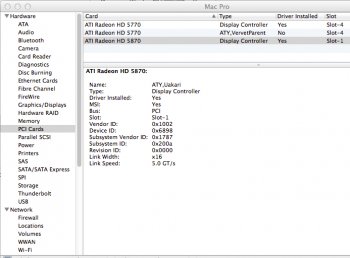Mabe someone can help me out. After i have succsesfully overclocked my Pro 3.1 i'd like to change the PCIE Speed of my Gigabyte Windforce Card.
I also desoldered R17 but GPUz shows no difference in Linkspeed.
Looks like my card is using the standard pcb but has a different configuration:
View attachment 632882
As you can see i resoldered R17 already.
Can someone measure the other resistor values for me, so i can configure this card exactly like the standard configuration?
Greetings, Stefan
In my experience, GPU Z may shows PCIe 1.1 when the GPU is idling. Did you verify that in Oceanwave as well?
Anyway, which card is it? 3,1 and 79xx may be a bad combination (due to a known power management issue in OSX).