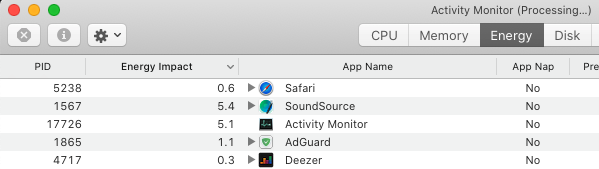I will leave a note I experience the same beautiful thing for my pinned tabs (like whatsapp web or gmail) on Monterey 12.1 on MBP 14 Max with 64GB RAM. Tabs are getting stopped and i'm not getting notifications with the informative message my tabs are using significant energy. Yes, I'm on AC, not a single extension installed, basically pristine Safari installation. It makes this browser totally useless.
Got a tip for us?
Let us know
Become a MacRumors Supporter for $50/year with no ads, ability to filter front page stories, and private forums.
How to prevent Safari banner "This webpage is using significant energy [...]"?
- Thread starter Yoms
- Start date
- Sort by reaction score
You are using an out of date browser. It may not display this or other websites correctly.
You should upgrade or use an alternative browser.
You should upgrade or use an alternative browser.
Success. I finally got this thing to leave me alone by going to notifications and toggling off "allow notifications" for Safari. May not be ideal to silence all notifications for the app, but it's much better than seeing the stupid banner every four seconds.
I don't think that's it. I've never had Safari notifications on, but I've been seeing that banner since updating to 12.3.1.Success. I finally got this thing to leave me alone by going to notifications and toggling off "allow notifications" for Safari. May not be ideal to silence all notifications for the app, but it's much better than seeing the stupid banner every four seconds.
I have that annoying situation since Catalina.. I did the "disable notification" on System Preferences for Safari and it appears as it is working.. I will post more news here in 24 hours to be 100% sure. I will let te application running (which was the cause of saying Safari was using too much energy.. Apparently disabling Safari Notifications is the "cure" for that annoying banner..I don't think that's it. I've never had Safari notifications on, but I've been seeing that banner since updating to 12.3.1.
in 24 hours from now I will post an update, certified update. (at least it is working not to displaying that banner!!)
EDIT: not working! (banner just appeard in less than 2 hours)
PS: This is absurd! if i have plenty of energy, plugged on the wall, just 1(one) message would be enough, since I have clicked the X to close it, the App should be ware that I AM AWARE! Hell..
If I want to keep it opened (tab or main windows) is because I need it to be opened, and the advice was done [by Safari] and acknowledged by myself!
No need to be displaying that banner AFTER I had acknowledged it!
Oh Hell!
Steve (Jobs) we all miss you! You would never let such a thing to exist the way it is existing with this kind of behavior
Last edited:
I have that annoying situation since Catalina.. I did the "disable notification" on System Preferences for Safari and it appears as it is working.. I will post more news here in 24 hours to be 100% sure. I will let te application running (which was the cause of saying Safari was using too much energy.. Apparently disabling Safari Notifications is the "cure" for that annoying banner..
in 24 hours from now I will post an update, certified update. (at least it is working not to displaying that banner!!)
EDIT: not working! (banner just appeard in less than 2 hours)
PS: This is absurd! if i have plenty of energy, plugged on the wall, just 1(one) message would be enough, since I have clicked the X to close it, the App should be ware that I AM AWARE! Hell..
If I want to keep it opened (tab or main windows) is because I need it to be opened, and the advice was done [by Safari] and acknowledged by myself!
No need to be displaying that banner AFTER I had acknowledged it!
Oh Hell!
Steve (Jobs) we all miss you! You would never let such a thing to exist the way it is existing with this kind of behavior
For the Developer at Apple, to create a checkbox like "never show me this again" it would be so simple as 1 minute of his/her life!!
Apple really is abandoning its [computer] users
Saddly,
but true,
in exchange for its iPhone users
update!For the Developer at Apple, to create a checkbox like "never show me this again" it would be so simple as 1 minute of his/her life!!
Apple really is abandoning its [computer] users
Saddly,
but true,
in exchange for its iPhone users
Just open the Activity Monito, go button ENERGY (which is supposed to show energy consumption by App) and click to organize by Column [Energy Impact]
There you can see the Bug Happening!
it will show every app consumption, but Safari is aways on top of the list, although safari may be consuming 2% of energy, (and apps below it consuming 19%, 12%, etc..), safari appear on the TOP of the consumers!
in other words:
safari [although] is reported to be consuming LESS than others, and [the list] still is ORGANIZED [By Consumption Power], shows it [safari] as the top most consuming app, (even if its percentage being below others!, [safaro] gets its processs organized on TOP of others!)
LOL!
Bizarre bug!
MacOS "thinks" Safari is always the energy most consumer.. and the list organizations simply Fails!
I believe, something "inside" safari "see"s it as being the most energy consuming app, and that cause that banner, as both the MacOS AND Safari, [both be in accordance] that safari is the most energy consuming app!
Try it yourself, open Activity Monitor, click the Tab/Button ENERGY.. sort by column "Impact Energy": The top most is Safari, independently of its energy consumption..
Picture below
MacOS "thinks" Safari is the most power consuming app, always. (picture is sorted by Column Energy Impact)
Attachments
Last edited:
Well, yes and no... Safari is actually rolled list, group, of "processes" grouped together and if you click on that little arrow > to the left of the "Safari", it opens. It lists then all processes from Safari and energy for each process. Every tab in Safari is at least one if not more processes...update!
Just open the Activity Monito, go button ENERGY (which is supposed to show energy consumption by App) and click to organize by Column [Energy Impact]
There you can see the Bug Happening!
it will show every app consumption, but Safari is aways on top of the list, although safari may be consuming 2% of energy, (and apps below it consuming 19%, 12%, etc..), safari appear on the TOP of the consumers!
in other words:
safari [although] is reported to be consuming LESS than others, and [the list] still is ORGANIZED [By Consumption Power], shows it [safari] as the top most consuming app, (even if its percentage being below others!, [safaro] gets its processs organized on TOP of others!)
LOL!
Bizarre bug!
MacOS "thinks" Safari is always the energy most consumer.. and the list organizations simply Fails!
I believe, something "inside" safari "see"s it as being the most energy consuming app, and that cause that banner, as both the MacOS AND Safari, [both be in accordance] that safari is the most energy consuming app!
Try it yourself, open Activity Monitor, click the Tab/Button ENERGY.. sort by column "Impact Energy": The top most is Safari, independently of its energy consumption..
Picture below
MacOS "thinks" Safari is the most power consuming app, always. (picture is sorted by Column Energy Impact)
If anyone of those processes has highest energy impact, the whole Safari group (rolled up as one item) will show at the top of the list, even though the Safari itself may show very low energy impact.
Weird and may be confusing UI, but not bug or anything sinister, as you seem to suggest ;-) Just less than obvious UI. To be fair, Activity Monitor is meant for experts who read manual and get training, not for regular users...
And no Apple engineers here, if you want to get Apple attention (good luck! - I did not have much) you have to submit bug report to them.
Register on MacRumors! This sidebar will go away, and you'll see fewer ads.