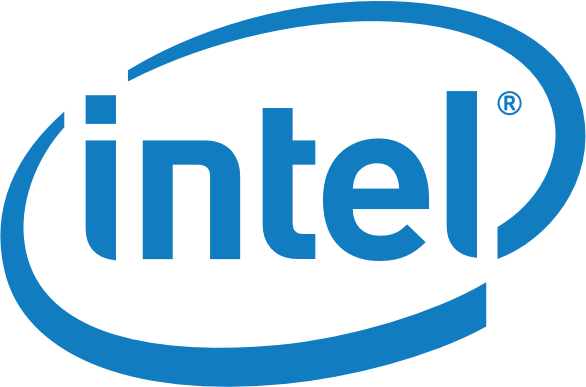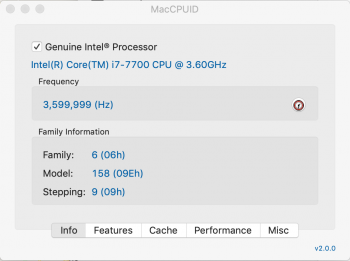Just as a formality , I am in the process of independently proving the discount 28 Core W-3275M Xeon I purchased used from China is a bonafide production processor . This chip was used to upgrade my factory 8 core Mac Pro 7,1 .
The processor is high performance and is completely stable in my MP7,1 . I have not discovered any missing features .
The IHS markings indicate that the chip is a genuine production version , but what would happen if a previous owner placed a production IHS on a ES / QS chip ?
It is not impossible to delid a CPU , after all , and there is a financial motivation by a seller engaging theoretically in fraudulent behavior .
Buyers of high end boxed processors directly from Amazon ( as a seller and not just on its marketplace ) itself , a legitimate seller , have discovered their purchases as counterfeit . Amazon unintentionally bought fake silicon from one of their vendors .
So , best to independently check and verify .
Here's the actual picture of my W-3275M :
Front :

Reverse :

One way is to determine if a chip is really a production version is to generate its full serial number and contact Intel , either directly or through its warranty coverage webpage . Here's how to determine the full serial number of a modern Intel processor . Don't worry , its not an eye readable number . You didn't think Intel would make it that easy , eh ?
. You didn't think Intel would make it that easy , eh ?
Here's how to decipher the information on the LGA3647 processor's IHS and substrate :


The serial number of a processor is typically a combination of the finished process order (FPO) number and the assembly test process order (ATPO) number.
The FPO is easy to determine . It's printed on the IHS in eye readable format , on the front side of the chip . The FPO is also printed in eye readable format in gold on the reverse side of the chip . Make certain both these matching numbers are present on the chip . If they don't match , then the IHS likely has been swapped . The ATPO is not eye readable , but is in a 2D matrix ( AKA Data Matrix ) format that requires a discrete physical scanner or an app on a smart phone to read . I use the Barcode Scanner SDK app from Cognex on my iPhone to read this matrix .
If the IHS doesn't match the processor die , then I would think the full serial number would fail to properly generate and Intel would flag it as so .
Another , more thorough , method to determine if a chip is really a production version is to determine the chip's CPUID , S-spec and stepping information . This can be done through software utilities , usually in Windows . The S-spec number is printed on the front of the chip , on the IHS .
I have used a total of three utilities in order to attempt to obtain this info .
1 ) The Intel Processor Identification Utility ( which is not optimized for this processor , so some readings are not provided ) .
2 ) CPU-Z v. 1.91.1 - the latest version .
3 ) AIDA64 Extreme v. 6.20.5300 - the latest version .
CPUID : We know from LightBulbFun using an program called MacEFI that the MP7,1 has microcode support for only three CPUID processor numbers ( 50655 , 50656 and 50657 ) . 50655 and 50656 are ES steppings . And 50657 being the production and QS stepping .
S-spec : S-specs are only printed on the IHS . This is the most accurate verification that a chip is a production version . There appears to be no electronic method of obtaining this info . So , if someone replaced the IHS from the rest of the package , the S-spec number is suspect .
Stepping : Steppings are a verification that a chip is compatible with your System . The same stepping can be used for both an ES / QS version and a production version of a chip , so use this number with care . There are public data bases of steppings from sources like CPU World and wikichip . For instance , wikichip says for my W-3275M that its production S-Spec is SRFFK and its Core Stepping is B1 . Unfortunately , the CPU utilities have to be updated with the latest info in order to read the stepping info of actual silicon correctly . This takes time and the Cascade Lake Xeons are state of the art silicon .
Anyways , here are the screen grabs from the three utilities I ran in Windows 10 Pro Workstation with my W-3275M upgraded MP7,1 .

Well , Intel says the chip has a CPUID of 50657 , which is a known production and QS CPUID . It is not an ES version chip .
-----------------------------------------------------------------------------------------------------------------------------------------

CPU-Z says the chip has either a stepping of B1 or L1 . B1 is a W-3275M stepping . But what is L1 ?
---------------------------------------------------------------------------------------------------------------------------------

AIDA64 performed the worst of all - it reported the chip as having either B1 , L1 or R1 stepping . We don't know what L1 or R1 are .
When I ran this chip's serial number ( FPO and partial ATPO ) on Intel's online warranty coverage webpage , I get a notification it is a Tray processor with warranty supplied by the seller :

As a result of all my investigations , I have determined that the chip is definitely not an ES version . It is either a production or QS version chip . It is almost certainly a production chip since I am able to obtain a warranty statement from Intel . Since ES and QS chips cannot be legally sold they would not qualify for any kind of warranty .
But I am annoyed I could not precisely determine the stepping info of my particular processor .
The processor is high performance and is completely stable in my MP7,1 . I have not discovered any missing features .
The IHS markings indicate that the chip is a genuine production version , but what would happen if a previous owner placed a production IHS on a ES / QS chip ?
It is not impossible to delid a CPU , after all , and there is a financial motivation by a seller engaging theoretically in fraudulent behavior .
Buyers of high end boxed processors directly from Amazon ( as a seller and not just on its marketplace ) itself , a legitimate seller , have discovered their purchases as counterfeit . Amazon unintentionally bought fake silicon from one of their vendors .
So , best to independently check and verify .
Here's the actual picture of my W-3275M :
Front :
Reverse :
One way is to determine if a chip is really a production version is to generate its full serial number and contact Intel , either directly or through its warranty coverage webpage . Here's how to determine the full serial number of a modern Intel processor . Don't worry , its not an eye readable number
Here's how to decipher the information on the LGA3647 processor's IHS and substrate :
The serial number of a processor is typically a combination of the finished process order (FPO) number and the assembly test process order (ATPO) number.
The FPO is easy to determine . It's printed on the IHS in eye readable format , on the front side of the chip . The FPO is also printed in eye readable format in gold on the reverse side of the chip . Make certain both these matching numbers are present on the chip . If they don't match , then the IHS likely has been swapped . The ATPO is not eye readable , but is in a 2D matrix ( AKA Data Matrix ) format that requires a discrete physical scanner or an app on a smart phone to read . I use the Barcode Scanner SDK app from Cognex on my iPhone to read this matrix .
If the IHS doesn't match the processor die , then I would think the full serial number would fail to properly generate and Intel would flag it as so .
Another , more thorough , method to determine if a chip is really a production version is to determine the chip's CPUID , S-spec and stepping information . This can be done through software utilities , usually in Windows . The S-spec number is printed on the front of the chip , on the IHS .
I have used a total of three utilities in order to attempt to obtain this info .
1 ) The Intel Processor Identification Utility ( which is not optimized for this processor , so some readings are not provided ) .
2 ) CPU-Z v. 1.91.1 - the latest version .
3 ) AIDA64 Extreme v. 6.20.5300 - the latest version .
CPUID : We know from LightBulbFun using an program called MacEFI that the MP7,1 has microcode support for only three CPUID processor numbers ( 50655 , 50656 and 50657 ) . 50655 and 50656 are ES steppings . And 50657 being the production and QS stepping .
S-spec : S-specs are only printed on the IHS . This is the most accurate verification that a chip is a production version . There appears to be no electronic method of obtaining this info . So , if someone replaced the IHS from the rest of the package , the S-spec number is suspect .
Stepping : Steppings are a verification that a chip is compatible with your System . The same stepping can be used for both an ES / QS version and a production version of a chip , so use this number with care . There are public data bases of steppings from sources like CPU World and wikichip . For instance , wikichip says for my W-3275M that its production S-Spec is SRFFK and its Core Stepping is B1 . Unfortunately , the CPU utilities have to be updated with the latest info in order to read the stepping info of actual silicon correctly . This takes time and the Cascade Lake Xeons are state of the art silicon .
Anyways , here are the screen grabs from the three utilities I ran in Windows 10 Pro Workstation with my W-3275M upgraded MP7,1 .
Well , Intel says the chip has a CPUID of 50657 , which is a known production and QS CPUID . It is not an ES version chip .
-----------------------------------------------------------------------------------------------------------------------------------------
CPU-Z says the chip has either a stepping of B1 or L1 . B1 is a W-3275M stepping . But what is L1 ?
---------------------------------------------------------------------------------------------------------------------------------
AIDA64 performed the worst of all - it reported the chip as having either B1 , L1 or R1 stepping . We don't know what L1 or R1 are .
When I ran this chip's serial number ( FPO and partial ATPO ) on Intel's online warranty coverage webpage , I get a notification it is a Tray processor with warranty supplied by the seller :
As a result of all my investigations , I have determined that the chip is definitely not an ES version . It is either a production or QS version chip . It is almost certainly a production chip since I am able to obtain a warranty statement from Intel . Since ES and QS chips cannot be legally sold they would not qualify for any kind of warranty .
But I am annoyed I could not precisely determine the stepping info of my particular processor .
Last edited: