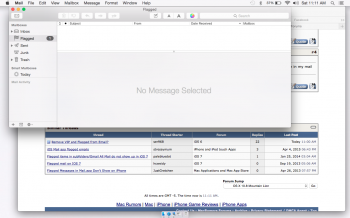You are using an out of date browser. It may not display this or other websites correctly.
You should upgrade or use an alternative browser.
You should upgrade or use an alternative browser.
How to remove Flagged from mail?
- Thread starter Trance
- Start date
- Sort by reaction score
Solution
Worked for me: http://apple.stackexchange.com/ques...-the-flagged-folder-in-mail-app-mountain-lion
Worked for me: http://apple.stackexchange.com/ques...-the-flagged-folder-in-mail-app-mountain-lion
MasterGardener
macrumors newbie
Removing VIP & Flagged from email account
Account says I have a flagged email; (unread & deleted) email is not to be found, so I have this 'Flagged' icon in my mail account that is driving me crazy, *gah!!
There MUST be a way to get rid of this, even though the email has long been deleted.
Account says I have a flagged email; (unread & deleted) email is not to be found, so I have this 'Flagged' icon in my mail account that is driving me crazy, *gah!!
There MUST be a way to get rid of this, even though the email has long been deleted.
Attachments
Last edited:
I got rid of it by command-clicking the Flagged Mailbox to deselect it then quitting and relaunching Mail.Removing VIP & Flagged from email account
Account says I have a flagged email; (unread & deleted) email is not to be found, so I have this 'Flagged' icon in my mail account that is driving me crazy, *gah!!
There MUST be a way to get rid of this, even though the email has long been deleted.
Register on MacRumors! This sidebar will go away, and you'll see fewer ads.