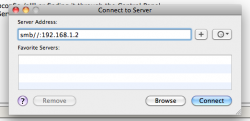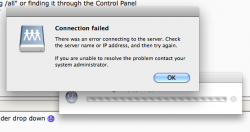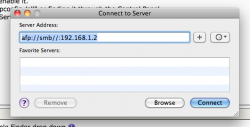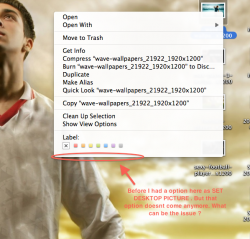I have dynamic IP.
The modem gets a new IP everytime it resets and then all the systems get that same IP.
So, I have t enter that same IP on Finder > Connect to server ?
The modem gets a new IP everytime it resets and then all the systems get that same IP.
So, I have t enter that same IP on Finder > Connect to server ?