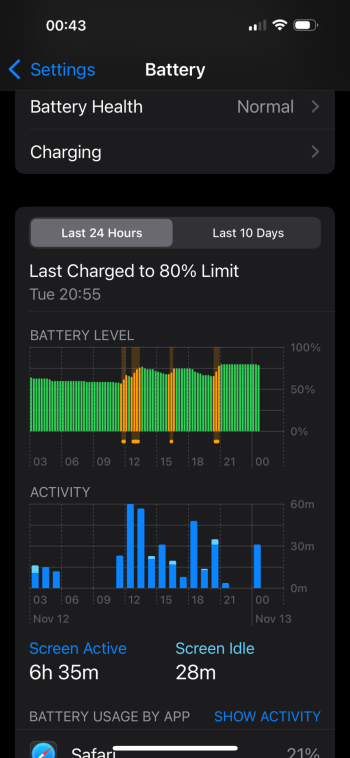Yep, got " shamed " too that my charger and usb cable are only providing a slow charge to my iPM15. I am perfectly happy with a partial slow charge every day or every other day. Battery depletion and repeated fast charging with the extra heat it creates does not help battery longevity.
And speaking of iOS18 and battery life. With a delayed install of a few weeks, my phone's first week on iOS18 was absolute hell for battery life. My phone would deplete itself in linear fashion from the moment it was off the charger, till I put it back on it. Literally from 80% charge to the twenties and teens with 1 to 2 hours of use, even at home, on wifi ... with 1 hour of use. Most of it was home and Lock Screen. Just the bare minimum use, really ... compared to the 12-18 hours of advertised life. Removed every widget, turned off pretty much everything that was not turned off yet ... even if it wasn't even listed. Even on 18.1 it was the same thing. Anyhow, after over a week ... finally the phone settled down ... I can only guess that there was some unlisted background process, perhaps chewing through text, photos and videos for some new features / AI type stuff ?