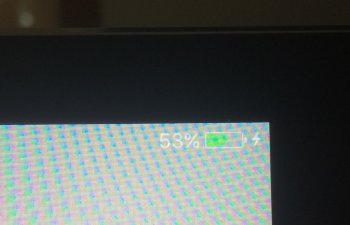22-09-15 18:54:00,103 iTunes[904]: Entered:__thr_AMMuxedDeviceDisconnected, mux-device:38
22-09-15 18:54:00,103 iTunes[904]: tid:1dfe7 - Mux ID not found in mapping dictionary
22-09-15 18:54:00,103 iTunes[904]: tid:1dfe7 - Can't handle disconnect with invalid ecid
22-09-15 18:54:00,103 usbmuxd[75]: lockssl_handshake (thread 0x103904000): SSL handshake controlled failure 0: SSL_ERROR_SYSCALL (Early EOF reached)
22-09-15 18:54:00,103 usbmuxd[75]: AMDeviceStartSession (thread 0x103904000): Could not start session with device d3842d50f6fb397fd08afe49c4e7241810fe103e: kAMDDeviceDisconnectedError
22-09-15 18:54:00,104 com.apple.usbmuxd[75]: HandleUSBMuxConnect Client 0x7fca02207bd0-usbmuxd/NULL requesting attach to 0x26:62078 failed, no such device
22-09-15 18:54:00,104 usbmuxd[75]: _connect_to_port (thread 0x103904000): USBMuxConnectByPort failed to connect to the device d3842d50f6fb397fd08afe49c4e7241810fe103e on port 32498: Device not configured
22-09-15 18:54:00,104 usbmuxd[75]: AMDeviceConnect (thread 0x103904000): Could not connect to lockdown port (62078) on device 38 - d3842d50f6fb397fd08afe49c4e7241810fe103e: 0xe8000084.
22-09-15 18:54:00,104 usbmuxd[75]: copy_string_value_from_device (thread 0x103904000): AMDeviceConnect failed: 0xe8000084
22-09-15 18:54:00,104 usbmuxd[75]: AMDeviceIsAtLeastVersionOnPlatform (thread 0x103904000): Failed to get device os version from d3842d50f6fb397fd08afe49c4e7241810fe103e: 0xe8000084
22-09-15 18:54:00,104 usbmuxd[75]: _AMDevicePreflightWorker (thread 0x103904000): Pair worker could not pair with device 38: 0xe8000084
22-09-15 18:54:00,951 iTunes[904]: Entered:_AMMuxedVersion2DeviceConnected, mux-device:39
22-09-15 18:54:00,958 iTunes[904]: tid:1dfe7 - unable to query device capabilities
22-09-15 18:54:02,214 iTunes[904]: Entered:_AMMuxedDeviceDisconnected, mux-device:39
22-09-15 18:54:02,214 iTunes[904]: Entered:__thr_AMMuxedDeviceDisconnected, mux-device:39
22-09-15 18:54:02,214 iTunes[904]: tid:17203 - BootedOS mode device disconnected
22-09-15 18:54:02,216 ath[1454]: lockssl_handshake (thread 0x7fff76a3c300): SSL handshake controlled failure 0: SSL_ERROR_SYSCALL (Early EOF reached)
22-09-15 18:54:02,216 iTunes[904]: AMDevicePowerAssertionCreate (thread 0x116d27000): Could not receive message from power assertion service on device 39: 0xe8000084.
22-09-15 18:54:02,216 ath[1454]: AMDeviceStartSession (thread 0x7fff76a3c300): Could not start session with device d3842d50f6fb397fd08afe49c4e7241810fe103e: kAMDDeviceDisconnectedError
22-09-15 18:54:03,151 iTunes[904]: Entered:_AMMuxedDeviceDisconnected, mux-device:40
22-09-15 18:54:03,151 iTunes[904]: Entered:__thr_AMMuxedDeviceDisconnected, mux-device:40
22-09-15 18:54:03,151 iTunes[904]: tid:1dfe7 - Mux ID not found in mapping dictionary
22-09-15 18:54:03,151 iTunes[904]: tid:1dfe7 - Can't handle disconnect with invalid ecid
22-09-15 18:54:03,152 usbmuxd[75]: lockssl_handshake (thread 0x103904000): SSL handshake controlled failure 0: SSL_ERROR_SYSCALL (Early EOF reached)
22-09-15 18:54:03,152 usbmuxd[75]: AMDeviceStartSession (thread 0x103904000): Could not start session with device d3842d50f6fb397fd08afe49c4e7241810fe103e: kAMDDeviceDisconnectedError
22-09-15 18:54:03,152 com.apple.usbmuxd[75]: HandleUSBMuxConnect Client 0x7fca0230a4d0-usbmuxd/NULL requesting attach to 0x28:62078 failed, no such device
22-09-15 18:54:03,153 usbmuxd[75]: _connect_to_port (thread 0x103904000): USBMuxConnectByPort failed to connect to the device d3842d50f6fb397fd08afe49c4e7241810fe103e on port 32498: Device not configured
22-09-15 18:54:03,153 usbmuxd[75]: AMDeviceConnect (thread 0x103904000): Could not connect to lockdown port (62078) on device 40 - d3842d50f6fb397fd08afe49c4e7241810fe103e: 0xe8000084.
22-09-15 18:54:03,153 usbmuxd[75]: copy_string_value_from_device (thread 0x103904000): AMDeviceConnect failed: 0xe8000084
22-09-15 18:54:03,153 usbmuxd[75]: AMDeviceIsAtLeastVersionOnPlatform (thread 0x103904000): Failed to get device os version from d3842d50f6fb397fd08afe49c4e7241810fe103e: 0xe8000084
22-09-15 18:54:03,153 usbmuxd[75]: _AMDevicePreflightWorker (thread 0x103904000): Pair worker could not pair with device 40: 0xe8000084
22-09-15 18:54:03,740 iTunes[904]: Entered:_AMMuxedDeviceDisconnected, mux-device:41
22-09-15 18:54:03,740 iTunes[904]: Entered:__thr_AMMuxedDeviceDisconnected, mux-device:41
22-09-15 18:54:03,740 iTunes[904]: tid:1dfe7 - Mux ID not found in mapping dictionary
22-09-15 18:54:03,740 iTunes[904]: tid:1dfe7 - Can't handle disconnect with invalid ecid
22-09-15 18:54:03,742 usbmuxd[75]: lockssl_handshake (thread 0x103904000): SSL handshake controlled failure 0: SSL_ERROR_SYSCALL (Early EOF reached)
22-09-15 18:54:03,742 usbmuxd[75]: AMDeviceStartSession (thread 0x103904000): Could not start session with device d3842d50f6fb397fd08afe49c4e7241810fe103e: kAMDDeviceDisconnectedError
22-09-15 18:54:03,743 com.apple.usbmuxd[75]: HandleUSBMuxConnect Client 0x7fca02207c00-usbmuxd/NULL requesting attach to 0x29:62078 failed, no such device
22-09-15 18:54:03,743 usbmuxd[75]: _connect_to_port (thread 0x103904000): USBMuxConnectByPort failed to connect to the device d3842d50f6fb397fd08afe49c4e7241810fe103e on port 32498: Device not configured
22-09-15 18:54:03,743 usbmuxd[75]: AMDeviceConnect (thread 0x103904000): Could not connect to lockdown port (62078) on device 41 - d3842d50f6fb397fd08afe49c4e7241810fe103e: 0xe8000084.
22-09-15 18:54:03,743 usbmuxd[75]: copy_string_value_from_device (thread 0x103904000): AMDeviceConnect failed: 0xe8000084
22-09-15 18:54:03,743 usbmuxd[75]: AMDeviceIsAtLeastVersionOnPlatform (thread 0x103904000): Failed to get device os version from d3842d50f6fb397fd08afe49c4e7241810fe103e: 0xe8000084
22-09-15 18:54:03,743 usbmuxd[75]: _AMDevicePreflightWorker (thread 0x103904000): Pair worker could not pair with device 41: 0xe8000084
22-09-15 18:54:04,558 iTunes[904]: Entered:_AMMuxedVersion2DeviceConnected, mux-device:42
22-09-15 18:54:04,562 iTunes[904]: tid:17203 - unable to query device capabilities
22-09-15 18:54:04,780 iTunes[904]: Entered:_AMMuxedDeviceDisconnected, mux-device:42
22-09-15 18:54:04,780 iTunes[904]: Entered:__thr_AMMuxedDeviceDisconnected, mux-device:42
22-09-15 18:54:04,780 iTunes[904]: tid:1dfe7 - BootedOS mode device disconnected
22-09-15 18:54:04,780 iTunes[904]: lockssl_handshake (thread 0x120b7d000): SSL handshake controlled failure 0: SSL_ERROR_SYSCALL (Early EOF reached)
22-09-15 18:54:04,781 iTunes[904]: AMDeviceStartSession (thread 0x120b7d000): Could not start session with device d3842d50f6fb397fd08afe49c4e7241810fe103e: kAMDDeviceDisconnectedError
22-09-15 18:54:05,331 mds[57]: (Volume.Error:930) sysctl_queryfs failed: No such file or directory
22-09-15 18:54:05,331 mds[57]: (Volume.Normal:2464) volume:0x7faeee014e00 ********** Bootstrapped Creating a default store:0 SpotLoc:(null) SpotVerLoc:(null) occlude:0 /private/var/tmp/MP9WCDGI
22-09-15 18:54:05,362 mds[57]: (Volume.Error:930) sysctl_queryfs failed: No such file or directory
22-09-15 18:54:05,371 iTunes[904]: Entered:_AMMuxedDeviceDisconnected, mux-device:43
22-09-15 18:54:05,371 iTunes[904]: Entered:__thr_AMMuxedDeviceDisconnected, mux-device:43
22-09-15 18:54:05,371 iTunes[904]: tid:17203 - Mux ID not found in mapping dictionary
22-09-15 18:54:05,371 iTunes[904]: tid:17203 - Can't handle disconnect with invalid ecid
22-09-15 18:54:05,371 usbmuxd[75]: lockssl_handshake (thread 0x103904000): SSL handshake controlled failure 0: SSL_ERROR_SYSCALL (Early EOF reached)
22-09-15 18:54:05,372 usbmuxd[75]: AMDeviceStartSession (thread 0x103904000): Could not start session with device d3842d50f6fb397fd08afe49c4e7241810fe103e: kAMDDeviceDisconnectedError
22-09-15 18:54:05,372 com.apple.usbmuxd[75]: HandleUSBMuxConnect Client 0x7fca007011e0-usbmuxd/NULL requesting attach to 0x2b:62078 failed, no such device
22-09-15 18:54:05,372 usbmuxd[75]: _connect_to_port (thread 0x103904000): USBMuxConnectByPort failed to connect to the device d3842d50f6fb397fd08afe49c4e7241810fe103e on port 32498: Device not configured
22-09-15 18:54:05,372 usbmuxd[75]: AMDeviceConnect (thread 0x103904000): Could not connect to lockdown port (62078) on device 43 - d3842d50f6fb397fd08afe49c4e7241810fe103e: 0xe8000084.
22-09-15 18:54:05,372 usbmuxd[75]: copy_string_value_from_device (thread 0x103904000): AMDeviceConnect failed: 0xe8000084
22-09-15 18:54:05,372 usbmuxd[75]: AMDeviceIsAtLeastVersionOnPlatform (thread 0x103904000): Failed to get device os version from d3842d50f6fb397fd08afe49c4e7241810fe103e: 0xe8000084
22-09-15 18:54:05,372 usbmuxd[75]: _AMDevicePreflightWorker (thread 0x103904000): Pair worker could not pair with device 43: 0xe8000084
22-09-15 18:54:05,000 kernel[0]: hfs: mounted Boot OS X on device disk0s3
22-09-15 18:54:05,561 com.apple.xpc.launchd[1]: (com.apple.TMHelperAgent.SetupOffer) Service only ran for 0 seconds. Pushing respawn out by 10 seconds.
22-09-15 18:54:05,564 mds[57]: (Volume.Normal:2464) volume:0x7faeeb019000 ********** Bootstrapped Creating a default store:0 SpotLoc:(null) SpotVerLoc:(null) occlude:0 /Volumes/Boot OS X
22-09-15 18:54:05,571 com.apple.kextd[43]: not watching C8317FD1-CE14-333F-91F0-6796DAF505AC -> no volume lock to grant
22-09-15 18:54:05,611 fseventsd[44]: Logging disabled completely for device:1: /Volumes/Boot OS X
22-09-15 18:54:05,703 mdworker[1377]: (ImportBailout.Error:1325) Asked to exit for Diskarb
22-09-15 18:54:05,703 mdworker[1376]: (ImportBailout.Error:1325) Asked to exit for Diskarb
22-09-15 18:54:05,703 mdworker[1375]: (ImportBailout.Error:1325) Asked to exit for Diskarb
22-09-15 18:54:05,704 mdworker[1381]: (ImportBailout.Error:1325) Asked to exit for Diskarb
22-09-15 18:54:05,704 mdworker[1378]: (ImportBailout.Error:1325) Asked to exit for Diskarb
22-09-15 18:54:05,000 kernel[0]: hfs: unmount initiated on Boot OS X on device disk0s3
22-09-15 18:54:06,155 iTunes[904]: Entered:_AMMuxedVersion2DeviceConnected, mux-device:44
22-09-15 18:54:06,158 iTunes[904]: tid:1e003 - unable to query device capabilities
22-09-15 18:54:06,431 iTunes[904]: Entered:_AMMuxedDeviceDisconnected, mux-device:44
22-09-15 18:54:06,432 iTunes[904]: Entered:__thr_AMMuxedDeviceDisconnected, mux-device:44
22-09-15 18:54:06,432 iTunes[904]: tid:1e7db - BootedOS mode device disconnected
22-09-15 18:54:06,433 iTunes[904]: lockssl_handshake (thread 0x120b7d000): SSL handshake controlled failure 0: SSL_ERROR_SYSCALL (Early EOF reached)
22-09-15 18:54:06,433 apple.DevicePropertyReader[1477]: lockssl_handshake (thread 0x10cc81000): SSL handshake controlled failure 0: SSL_ERROR_SYSCALL (Early EOF reached)
22-09-15 18:54:06,434 iTunes[904]: AMDeviceStartSession (thread 0x120b7d000): Could not start session with device d3842d50f6fb397fd08afe49c4e7241810fe103e: kAMDDeviceDisconnectedError
22-09-15 18:54:06,434 apple.DevicePropertyReader[1477]: AMDeviceStartSession (thread 0x10cc81000): Could not start session with device d3842d50f6fb397fd08afe49c4e7241810fe103e: kAMDDeviceDisconnectedError
22-09-15 18:54:06,436 apple.DevicePropertyReader[1477]: Pairing device failed for d3842d50f6fb397fd08afe49c4e7241810fe103e: 0xe8000084 (This device is no longer connected.)
22-09-15 18:54:07,017 iTunes[904]: Entered:_AMMuxedDeviceDisconnected, mux-device:45
22-09-15 18:54:07,017 iTunes[904]: Entered:__thr_AMMuxedDeviceDisconnected, mux-device:45
22-09-15 18:54:07,017 iTunes[904]: tid:1dfe7 - Mux ID not found in mapping dictionary
22-09-15 18:54:07,017 iTunes[904]: tid:1dfe7 - Can't handle disconnect with invalid ecid
22-09-15 18:54:07,018 usbmuxd[75]: lockssl_handshake (thread 0x103904000): SSL handshake controlled failure 0: SSL_ERROR_SYSCALL (Early EOF reached)
22-09-15 18:54:07,018 usbmuxd[75]: AMDeviceStartSession (thread 0x103904000): Could not start session with device d3842d50f6fb397fd08afe49c4e7241810fe103e: kAMDDeviceDisconnectedError
22-09-15 18:54:07,018 com.apple.usbmuxd[75]: HandleUSBMuxConnect Client 0x7fca0230a4d0-usbmuxd/NULL requesting attach to 0x2d:62078 failed, no such device
22-09-15 18:54:07,019 usbmuxd[75]: _connect_to_port (thread 0x103904000): USBMuxConnectByPort failed to connect to the device d3842d50f6fb397fd08afe49c4e7241810fe103e on port 32498: Device not configured
22-09-15 18:54:07,019 usbmuxd[75]: AMDeviceConnect (thread 0x103904000): Could not connect to lockdown port (62078) on device 45 - d3842d50f6fb397fd08afe49c4e7241810fe103e: 0xe8000084.
22-09-15 18:54:07,019 usbmuxd[75]: copy_string_value_from_device (thread 0x103904000): AMDeviceConnect failed: 0xe8000084
22-09-15 18:54:07,019 usbmuxd[75]: AMDeviceIsAtLeastVersionOnPlatform (thread 0x103904000): Failed to get device os version from d3842d50f6fb397fd08afe49c4e7241810fe103e: 0xe8000084
22-09-15 18:54:07,019 usbmuxd[75]: _AMDevicePreflightWorker (thread 0x103904000): Pair worker could not pair with device 45: 0xe8000084
22-09-15 18:54:07,548 iTunes[904]: Entered:_AMMuxedDeviceDisconnected, mux-device:46
22-09-15 18:54:07,548 iTunes[904]: Entered:__thr_AMMuxedDeviceDisconnected, mux-device:46
22-09-15 18:54:07,548 iTunes[904]: tid:1e7db - Mux ID not found in mapping dictionary
22-09-15 18:54:07,548 iTunes[904]: tid:1e7db - Can't handle disconnect with invalid ecid
22-09-15 18:54:07,548 usbmuxd[75]: lockssl_handshake (thread 0x103904000): SSL handshake controlled failure 0: SSL_ERROR_SYSCALL (Early EOF reached)
22-09-15 18:54:07,549 usbmuxd[75]: AMDeviceStartSession (thread 0x103904000): Could not start session with device d3842d50f6fb397fd08afe49c4e7241810fe103e: kAMDDeviceDisconnectedError
22-09-15 18:54:07,549 com.apple.usbmuxd[75]: HandleUSBMuxConnect Client 0x7fca005004d0-usbmuxd/NULL requesting attach to 0x2e:62078 failed, no such device
22-09-15 18:54:07,549 usbmuxd[75]: _connect_to_port (thread 0x103904000): USBMuxConnectByPort failed to connect to the device d3842d50f6fb397fd08afe49c4e7241810fe103e on port 32498: Device not configured
22-09-15 18:54:07,549 usbmuxd[75]: AMDeviceConnect (thread 0x103904000): Could not connect to lockdown port (62078) on device 46 - d3842d50f6fb397fd08afe49c4e7241810fe103e: 0xe8000084.
22-09-15 18:54:07,549 usbmuxd[75]: copy_string_value_from_device (thread 0x103904000): AMDeviceConnect failed: 0xe8000084
22-09-15 18:54:07,549 usbmuxd[75]: AMDeviceIsAtLeastVersionOnPlatform (thread 0x103904000): Failed to get device os version from d3842d50f6fb397fd08afe49c4e7241810fe103e: 0xe8000084
22-09-15 18:54:07,549 usbmuxd[75]: _AMDevicePreflightWorker (thread 0x103904000): Pair worker could not pair with device 46: 0xe8000084
22-09-15 18:54:08,393 iTunes[904]: Entered:_AMMuxedVersion2DeviceConnected, mux-device:47
22-09-15 18:54:08,398 iTunes[904]: tid:1dfe7 - unable to query device capabilities
22-09-15 18:54:09,245 iTunes[904]: Entered:_AMMuxedDeviceDisconnected, mux-device:47
22-09-15 18:54:09,245 iTunes[904]: Entered:__thr_AMMuxedDeviceDisconnected, mux-device:47
22-09-15 18:54:09,246 iTunes[904]: tid:1dfe7 - BootedOS mode device disconnected
22-09-15 18:54:09,246 iTunes[904]: lockssl_handshake (thread 0x1178e7000): SSL handshake controlled failure 0: SSL_ERROR_SYSCALL (Early EOF reached)
22-09-15 18:54:09,246 iTunes[904]: _receive_message (thread 0x11796a000): Could not securely receive message size: SSL_ERROR_SYSCALL (Early EOF reached)
22-09-15 18:54:09,246 ath[1478]: _receive_message (thread 0x7fff76a3c300): Far end closed connection: Resource temporarily unavailable
22-09-15 18:54:09,246 iTunes[904]: AMDeviceStartSession (thread 0x1178e7000): Could not start session with device d3842d50f6fb397fd08afe49c4e7241810fe103e: kAMDDeviceDisconnectedError
22-09-15 18:54:09,246 ath[1478]: AMDeviceStartSession (thread 0x7fff76a3c300): Could not start session with device d3842d50f6fb397fd08afe49c4e7241810fe103e: kAMDDeviceDisconnectedError
22-09-15 18:54:09,624 UserEventAgent[41]: assertion failed: 14F27: com.apple.telemetry + 27165 [7D11514C-06DA-3679-AABC-611F5ECBD63B]: 0xffffffffe00002be
22-09-15 18:54:09,884 iTunes[904]: Entered:_AMMuxedDeviceDisconnected, mux-device:48
22-09-15 18:54:09,884 iTunes[904]: Entered:__thr_AMMuxedDeviceDisconnected, mux-device:48
22-09-15 18:54:09,884 iTunes[904]: tid:1dfe7 - Mux ID not found in mapping dictionary
22-09-15 18:54:09,884 iTunes[904]: tid:1dfe7 - Can't handle disconnect with invalid ecid
22-09-15 18:54:09,884 usbmuxd[75]: lockssl_handshake (thread 0x103904000): SSL handshake controlled failure 0: SSL_ERROR_SYSCALL (Early EOF reached)
22-09-15 18:54:09,885 usbmuxd[75]: AMDeviceStartSession (thread 0x103904000): Could not start session with device d3842d50f6fb397fd08afe49c4e7241810fe103e: kAMDDeviceDisconnectedError
22-09-15 18:54:09,885 com.apple.usbmuxd[75]: HandleUSBMuxConnect Client 0x7fca007012d0-usbmuxd/NULL requesting attach to 0x30:62078 failed, no such device
22-09-15 18:54:09,885 usbmuxd[75]: _connect_to_port (thread 0x103904000): USBMuxConnectByPort failed to connect to the device d3842d50f6fb397fd08afe49c4e7241810fe103e on port 32498: Device not configured
22-09-15 18:54:09,885 usbmuxd[75]: AMDeviceConnect (thread 0x103904000): Could not connect to lockdown port (62078) on device 48 - d3842d50f6fb397fd08afe49c4e7241810fe103e: 0xe8000084.